Despatch Protocol Manager with Protocol Plus User Manual
Page 54
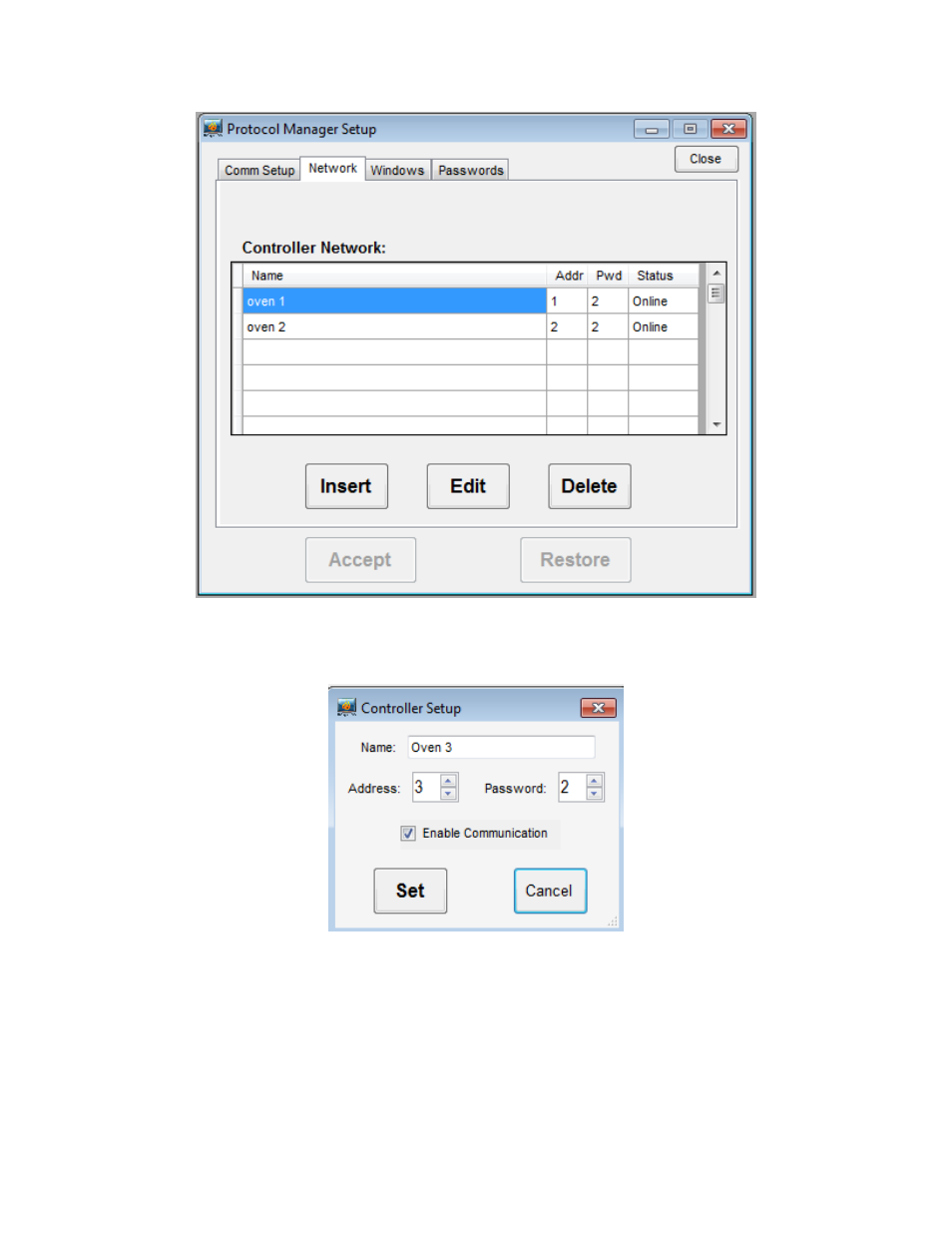
Protocol Manager Software E-100
50
6. Make sure the address matches and the password is set to the level 2 password
of the controller (Default = 2). The enable communications box should be
checked. Click on OK when finished.
The software should now show a green ON-LINE. If not, check the hardware and
cabling.
