Communication card installation – Despatch Protocol Manager with Protocol Plus User Manual
Page 45
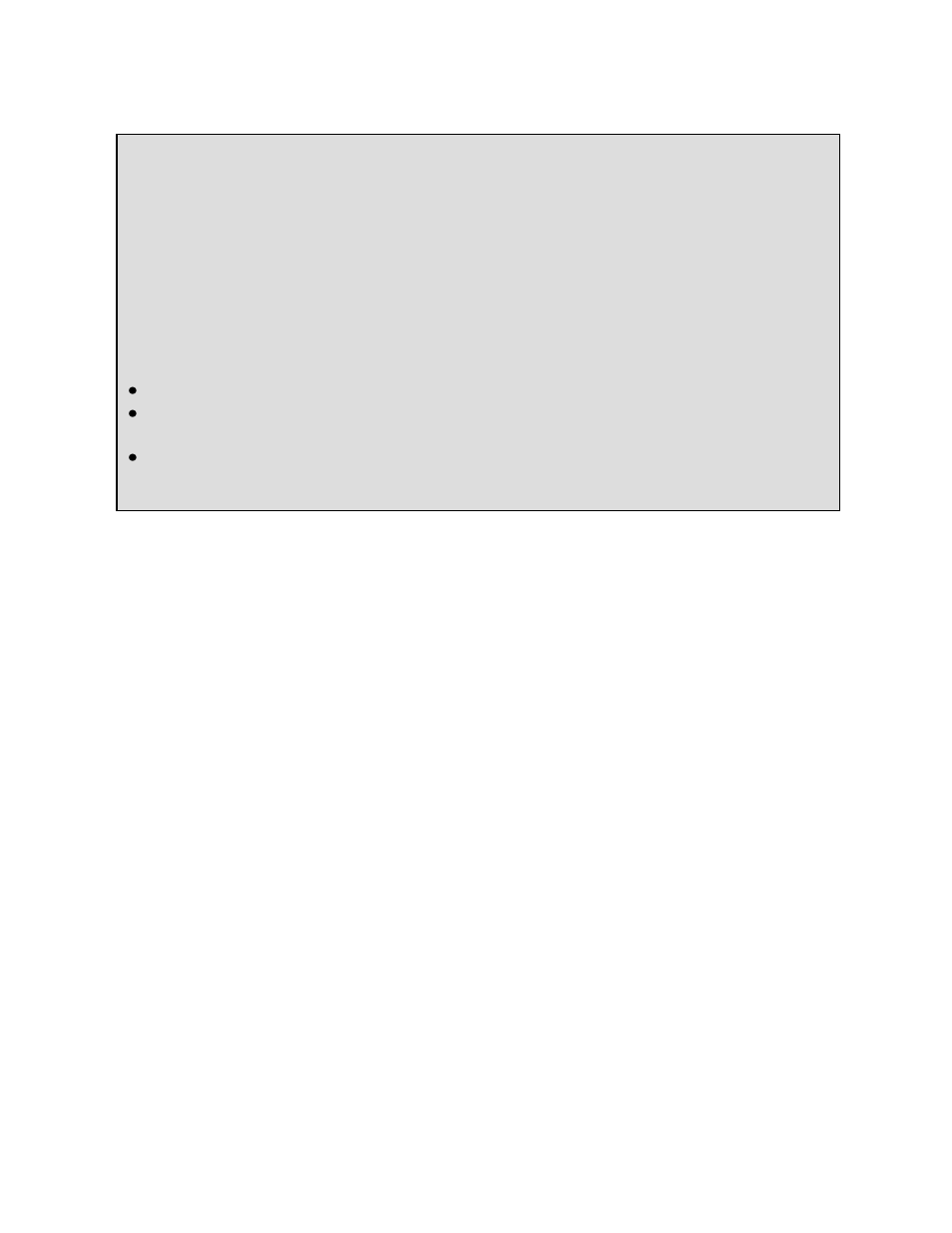
Protocol Manager Software E-100
41
Communication Card Installation
1.
Turn off power to the controller.
2.
Remove the back cover of the controller by removing the two screws at the
top of the unit.
3.
Looking into the back of the controller with the connector terminal strips at the
bottom, install the communication card onto the two 5 pin headers on the rear
circuit board. Be sure the jumper blocks on the communication card are
positioned toward the bottom of the controller. See Figure 37: Controller rear
view with Communications Card (left). Be sure the card is seated firmly onto
the headers.
4.
Set the jumpers on the communication card for the desired serial
communication interface based on Figure 38: Communication Card Jumper
Settings.
5.
Reinstall the back cover.
6.
Wire the communication connections on the rear of the unit for the desired
serial communication interface based on Figure 34: RS232 Wiring, Figure 35:
RS422A Wiring (4 wire), or Figure 36: RS485 Wiring (2 wire).
7.
Reapply all power connections to the controller.
WARNING
Electronic components are extremely sensitive to static electricity. Before opening
the controller case, read and follow the precautions below to prevent damage from
static electricity.
1. Turn off power to the controller.
2. Touch a bare metal surface on the exterior of the controller.
3. Disconnect the power connection from the controller or unplug from the
power source.
Also follow these static electricity precautions:
Avoid static-causing surfaces while working with electronic components.
Remove parts from their anti-static bags only when ready for use. Do not lay parts
on the outside of the anti-static bag because only the inside provides protection.
Hold circuit boards by their edges or any metal mounting hardware. Avoid touching
components or connectors on the circuit boards.
