Profile mode – Despatch Protocol Manager with Protocol Plus User Manual
Page 42
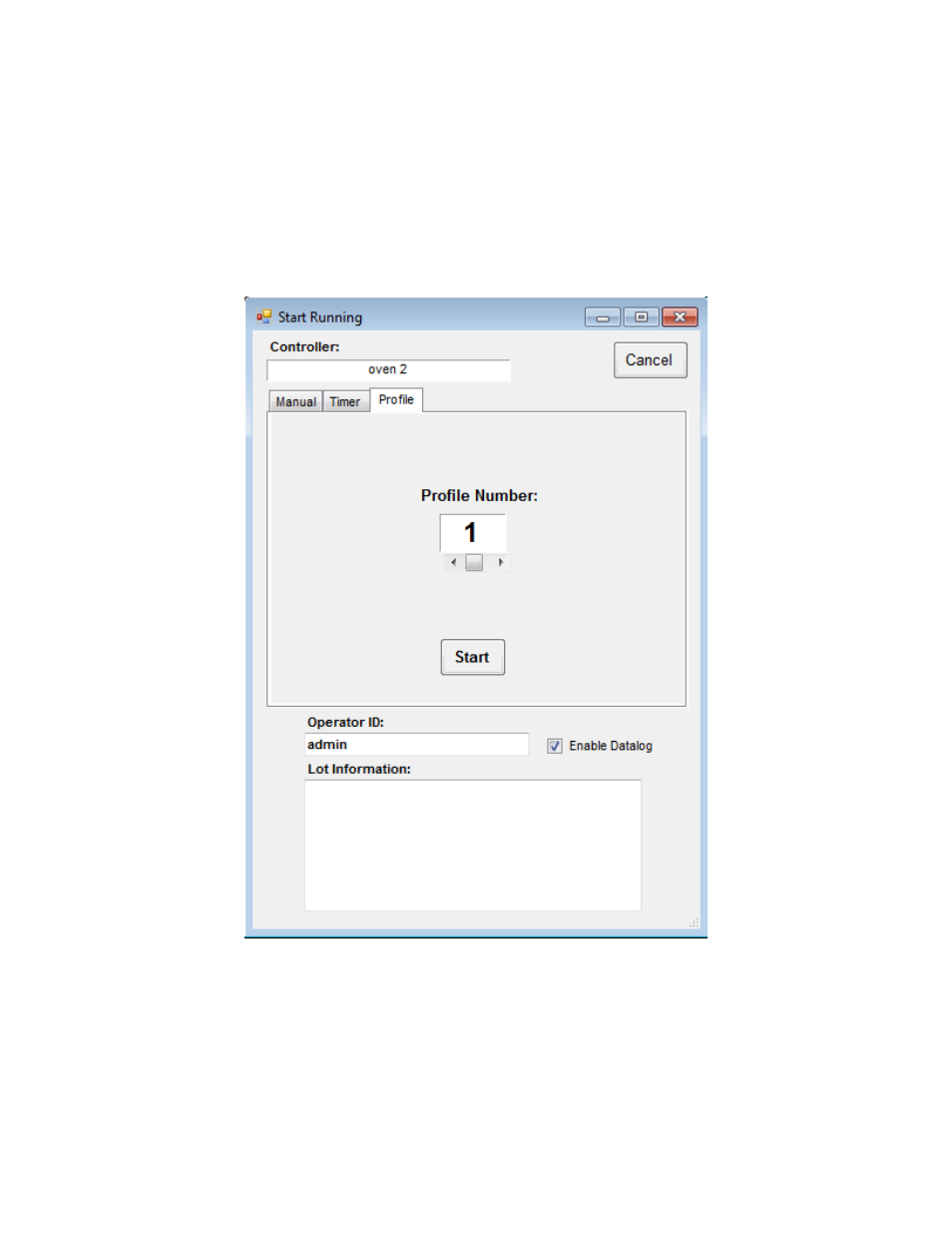
Protocol Manager Software E-100
38
Profile Mode
Figure 32 illustrates Profile Startup Mode with the "Start Profile by Number" option
selected (see "Recipe Selection Setup"). In this mode, one of eight separate profiles
(recipes) may be run. Profiles are created or added to the system at the Recipe Editor
Screen (Figure 21). NOTE that if a profile number is selected here, but was not created
and stored, the profile will not start.
Figure 32: Start Running Screen - Profile Mode
