Setup – Despatch Protocol Manager with Protocol Plus User Manual
Page 13
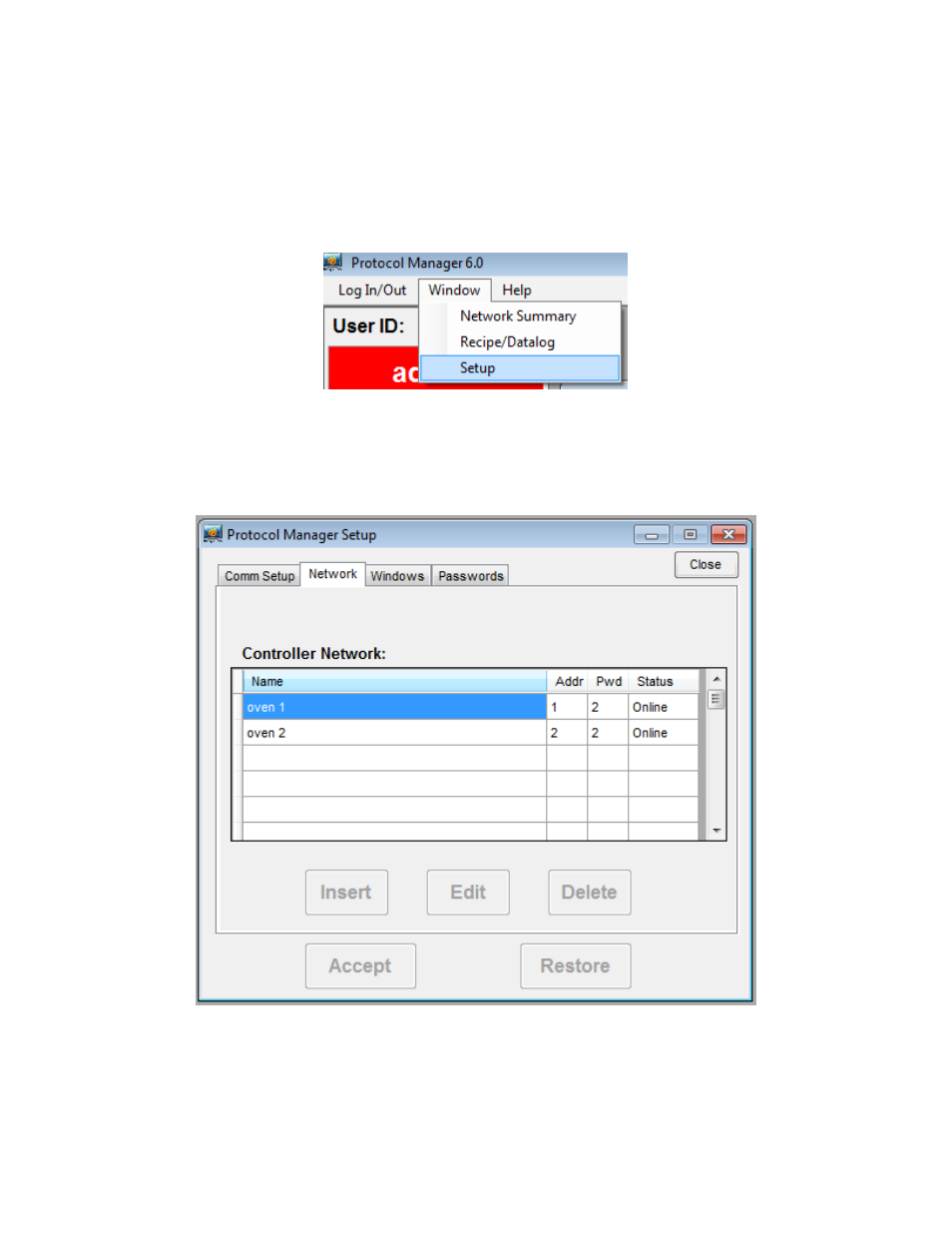
Protocol Manager Software E-100
9
Setup
1.
At this point the system must be set up. Move the cursor to the top of the
screen and click on the Window prompt to reach the Setup pulldown. See
Figure 8.
Figure 8: Setup Pulldown Menu
2.
Click on the Setup prompt, and the Software Setup window will pop up. See
Figure 9.
Figure 9: Software Setup Window
