Despatch Protocol Manager with Protocol Plus User Manual
Page 19
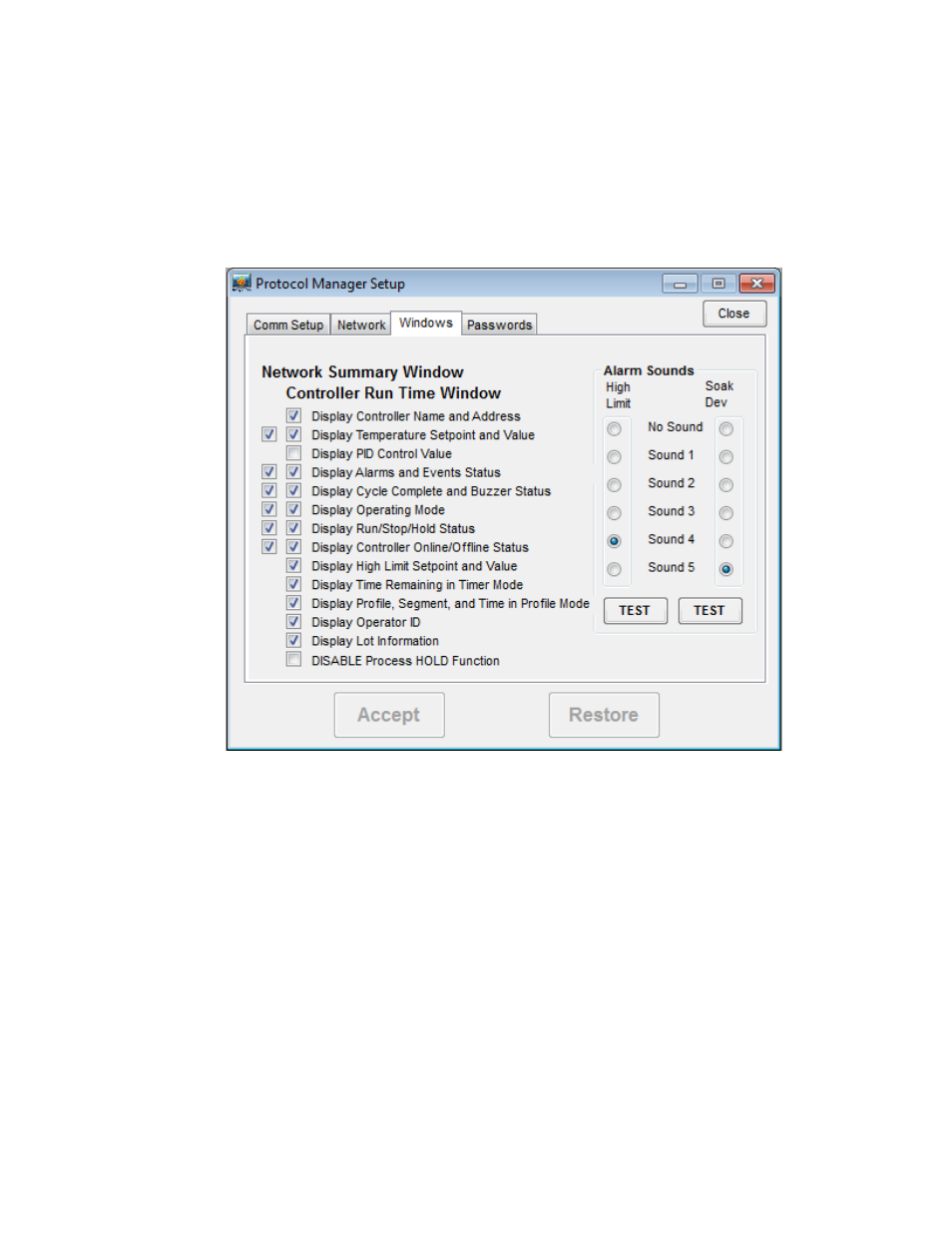
Protocol Manager Software E-100
15
Windows Setup
1.
The third tab from the left on the Software Setup window is the Windows
tab. This allows the operator to select the parameters that may be viewed
from the Network Summary Window and the Controller Run Time window.
Press this tab to bring up its screen. See Figure 14.
Figure 14: Protocol Manager Setup - Windows Tab
Use the checkboxes on the left side of the screen to select which parameters
to display when viewing the Network Summary Window and Controller
Run Time Window (both described below). Press the Accept button to save
the selected parameters. Press the Restore button to return to the previously
saved parameters.
When the controller is running in Timer or Profile mode, the Run/Hold button
can be clicked to put the process in Hold. If you would like to disable this
function so it remains a Run only button, click the box next to DISABLE
Process HOLD function.
On the right side of the screen, select the alarm sound from one of five preset
sounds for high limit trip, and for soak deviation from guaranteed soak band.
(If no sound card is detected, the Alarm Sounds field is grayed out.)
