English, Local m 0, Push enter functions selector esc menu – dB TECHNOLOGIES AC26N User Manual
Page 9
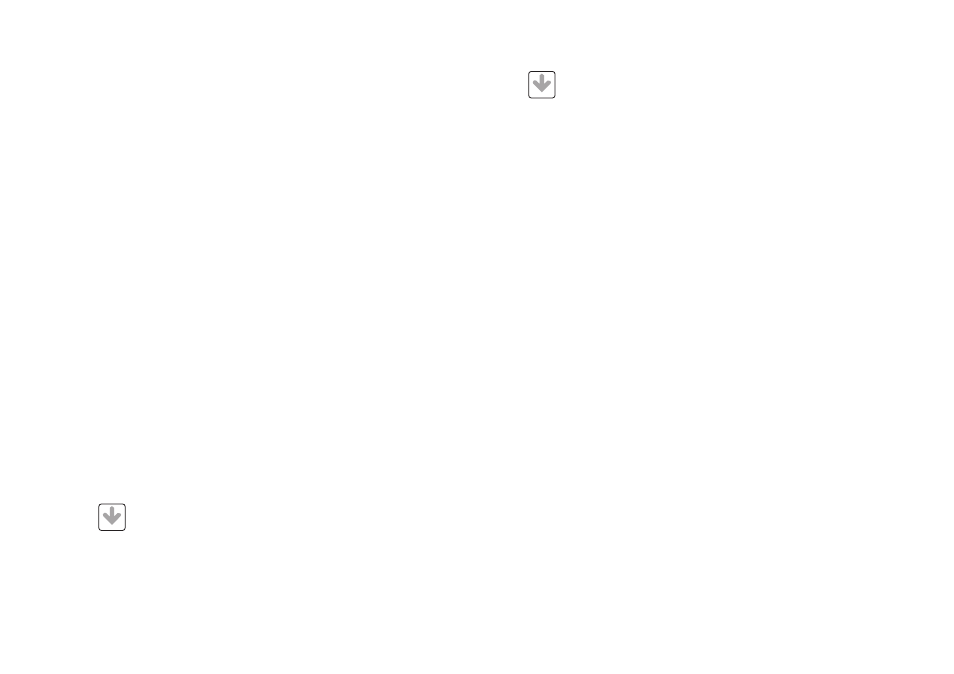
INTRODUCTION
AC26N is a digital sound processor for the management of audio systems, designed for
fixed and touring installations. AC26N uses the most modern technology with 28/56 bit
processors and high performance 24 bits AD/DA converters.
The functions available in the processor are: input and output levels, delay, polarity, 12
equalization bands for each input and output channel, multiple crossover and high
performance limiter.
The control resolution of the filters is 1Hz. Inputs and outputs can be set according to
many configurations to meet any need.
AC26N can be controlled in real time and each one of its parameters can be configured on
the front panel, and through a computer by means of an intuitive graphical interface,
accessible through the software DVA Network and a dedicated RDnet or USB network
connection.
The CPU and DSP software update, via PC, allows to keep the device up to date. It is
possible to save and recall 32 preset configurations.
Package Contents:
-
AC26N
-
Operating manual
-
Software CD
-
Power cord.
Characteristics
-
2 Inputs and 6 Outputs with flexible routing
-
AES/EBU addressable stereo inputs and outputs
-
28/56 bit DSP
-
BURR-BROWN high performance 24 bit A/D converters
-
Frequency resolution of the filters: 1 Hz
-
12 parametric equalizers for each input and output
-
2 crossover filters for each output, with selectable slope 12/24/48 dB/oct
-
High performance DRC multi configuration, for limiter/compression configuration of
each input and output
-
Adjustable level in dB, polarity and delay, for each input and output
-
Firmware Update via PC
-
Graphic LCD Display
-
32 pre-sets can be stored by the user
-
USB interface for configuration and control via computer
-
RDnet interface that allows to control up to 256 remote devices
PC
PC
RDNET hub
(RDNET Control2
RDNET Control8)
AC 26N
REMOTE CONTROLLED
AUDIO PROCESSOR
Push
Enter
Functions
Selector
ESC
MENU
TECHNOLOGIES
B
d
Local
M
0
!
AC 26N
REMOTE CONTROLLED
AUDIO PROCESSOR
Push
Enter
Functions
Selector
ESC
MENU
TECHNOLOGIES
B
d
Local
M
0
!
AC 26N
REMOTE CONTROLLED
AUDIO PROCESSOR
Push
Enter
Functions
Selector
ESC
MENU
TECHNOLOGIES
B
d
Local
M
0
!
FUNCTIONS FRONT PANEL
AC 26N
REMOTE CONTROLLED AUDIO PROCESSOR
Push
Enter
Functions
Selector
ESC
MENU
TECHNOLOGIES
B
d
Local
M
0
!
1
2
3 4
CONTROLS AND FUNCTIONS
1)
DISPLAY
The graphic LCD display allows to view and edit the AC26N information without a
computer.
The display contrast can be set within the main menu.
2)
“Functions Selector” and “Push Enter” KNOB
This control allows to move, select and change the parameters within the displayed
menus.
Rotation of the knob (Function Selector)
- it allows to browse the menu pages;
- it allows to change the selected parameters
Push the knob (Push Enter)
- it allows to select/confirm the parameters
3)
ESC button
This control allows to exit the displayed menus or to return to the previous view.
4)
MENU button
This control allows to directly access the main menu
AC 26N
REMOTE CONTROLLED
AUDIO PROCESSOR
Push
Enter
Functions
Selector
ESC
MENU
TECHNOLOGIES
B
d
Local
M
0
!
English
16
English
15
DVA USB Manager
The firmware of the amplifier module can be updated via the USB port.
To make this update possible and simple, a dedicated program has been developed.
It is recommended to download DVA USB Manager free software directly
from dB Technologies (www.dbtechnologies.com) in the special section
«Software & Controller»
DVA Network
The AC26N is equipped with proprietary network interface, called RDNET, for PC
interface through a device (RDNET control).
For this purpose, a proprietary communication protocol has been developed for receiving
and sending data; this connection permits real-time monitoring of the diffuser parameters,
such as output power, amplifier temperature, limiter status, etc...
It is also possible to select various equalizations or create new ones, set the desired
volume levels using the specific plug-in.
It is recommended to download DVA Network free software directly from
dB Technologies (www.dbtechnologies.com) in the special section
«Software & Controller»
DOWNLOAD
DOWNLOAD
