Tally dascom 1225, Paper handling problems and solutions, Operating problems and solutions – Dascom 1225 User Guide User Manual
Page 54
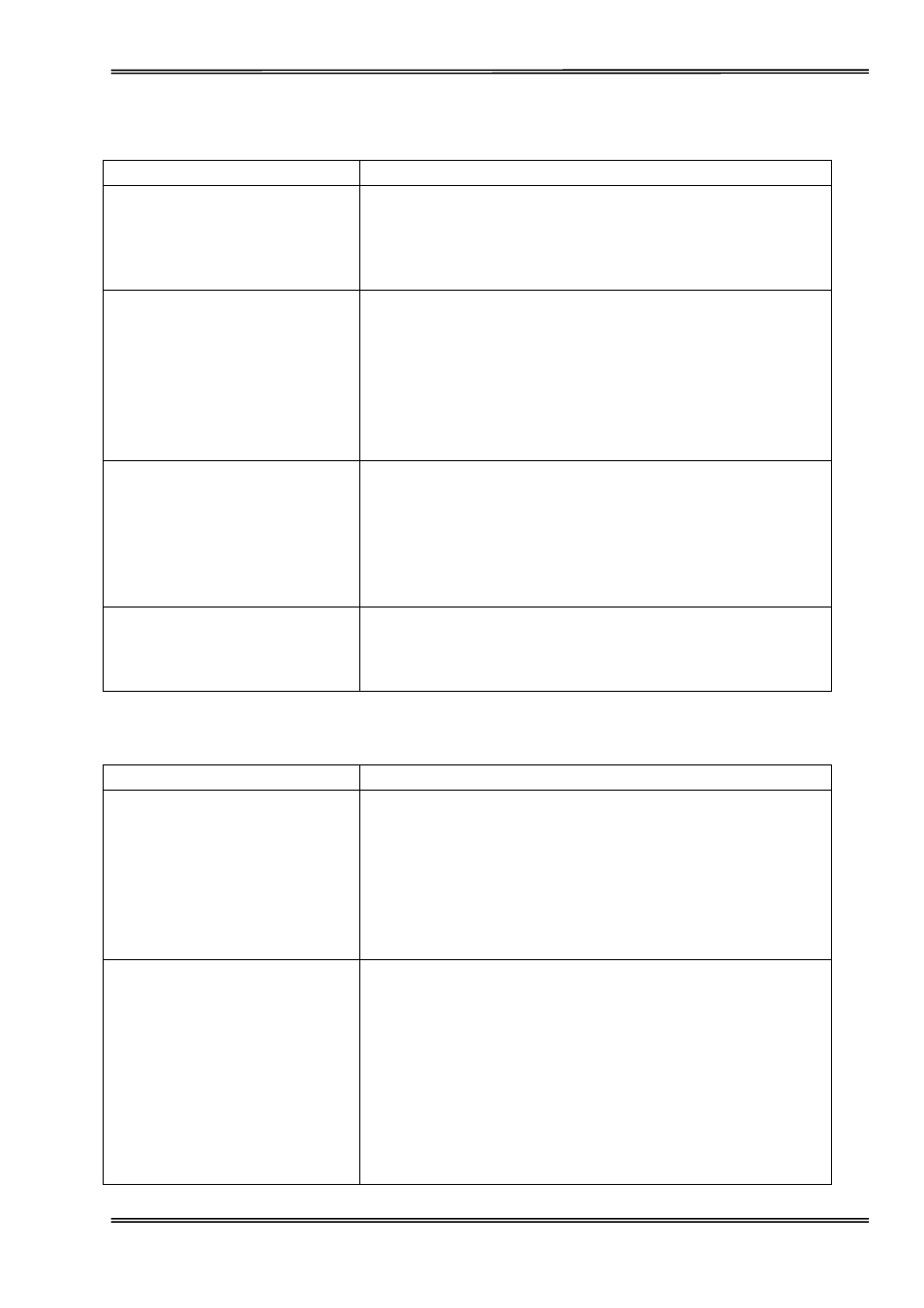
Tally Dascom 1225
40
Paper Handling Problems and Solutions
Problem
Solution
Paper cannot be loaded or fed.
• Make sure that the paper select lever located on the top right of
the printer is set correctly. Move the lever to the front for single
sheets or to the rear for continuous forms.
• Make sure that the paper covers the paper-out sensor.
Paper jams while loading.
• Turn off the printer and remove the jammed paper. Remove any
obstructions from the paper path.
• Make sure that the Print Gap lever is set for the thickness of your
paper.
• Make sure that the paper is not folded, creased, or torn.
• Make sure that the left and right tractors are set so that the
continuous forms are stretched taut.
Paper jams while printing.
• Turn off the printer and remove the jammed paper. Remove any
obstructions from the paper path.
• Make sure that the Print Gap lever is set for the thickness of your
paper.
• For continuous forms, make sure that the incoming and outgoing
paper stacks are correctly placed. Paper should feed straight.
Paper slips off the forms tractors or
the perforated holes of the paper
tear during printing.
Make sure that the forms tractors are positioned correctly for the
width of your paper and that the perforated holes of the paper fit
directly over the tractor pins.
Operating Problems and Solutions
Problem
Solution
The power does not turn on.
• Check whether the mains voltage is correct.
• Make sure that the power cord is securely connected to both the
printer and the mains power outlet.
• Make sure that the power outlet is functional. If not so, use other
outlet.
• Turn the power off. Wait a minute and then turn the printer on
again. If the printer still has no power, contact your dealer.
The printer is on but it will not print.
• Make sure that the Online indicator is lit.
• If you use the interface cable, make sure it is securely connected
to both the printer and the computer.
• Make sure paper is loaded.
• Run the printer Status Page. If printing executes normally, the
problem is caused by: the interface, the computer, incorrect printer
settings, or incorrect software settings.
• Make sure that the printer driver selected in your software is the
same as the emulation selected on the printer.
