5 display messages, 1 messages led panel – Dascom 2600 User Guide User Manual
Page 57
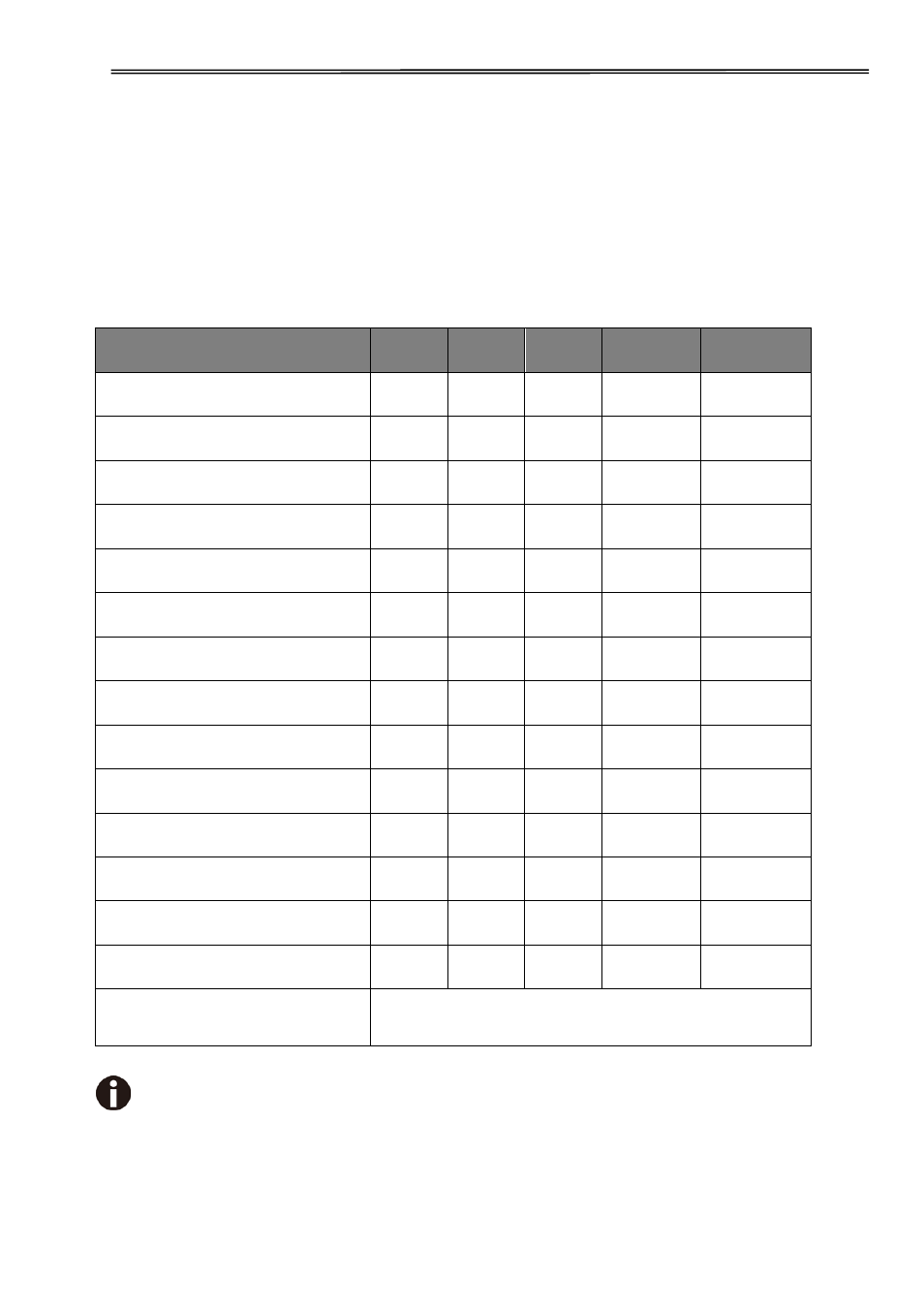
Tally Dascom 2610
44
5.5 Display messages
If the printer detects an internal fault or user error or if it expects you to do something, a
message will appear in the LC display (LED’s display message reference below table 5.6.1).
It also displays the status during an operation (e.g. Initializing). Below you will find a list of
messages with brief descriptions of each message.
5.5.1 Messages LED Panel
LED Messages Error/Power ON
Online
Tractor Speed
Pap.Out
Power/Err.
Hardware Alarm
blink
blink
blink
blink
blink
Switch Paper lever
(intermediate beep)
Off
normal normal blink
blink
Paper Width Error
blink
off
blink
blink
blink
EEPROM Error
blink
blink
off
blink
blink
Serial Interface Error
blink
blink
blink
off
blink
“Printhead Hot” Message
blink
off
off
blink
blink
“Check Ribbon” Message
blink
off
off
off
blink
Serial Boot Mode
on
on
off
on
Off
Parallel Boot Mode
on
off
off
on
off
RAM Error
off
on
on
on
off
Missing FPGA
off
on
on
on
on
Monitor Mode for ROM
Debugger
on
on
on
off
off
Wrong Header (temporary)
on
off
off
off
off
Sensor Controller (ST8) Error
off
off
on
on
off
Firmware Download Is
Running
One lit LED is moving around in a circle, the others
are off
If one of the messages cannot be removed by power cycling the printer call your
service.
