Tally dascom 2610 – Dascom 2600 User Guide User Manual
Page 50
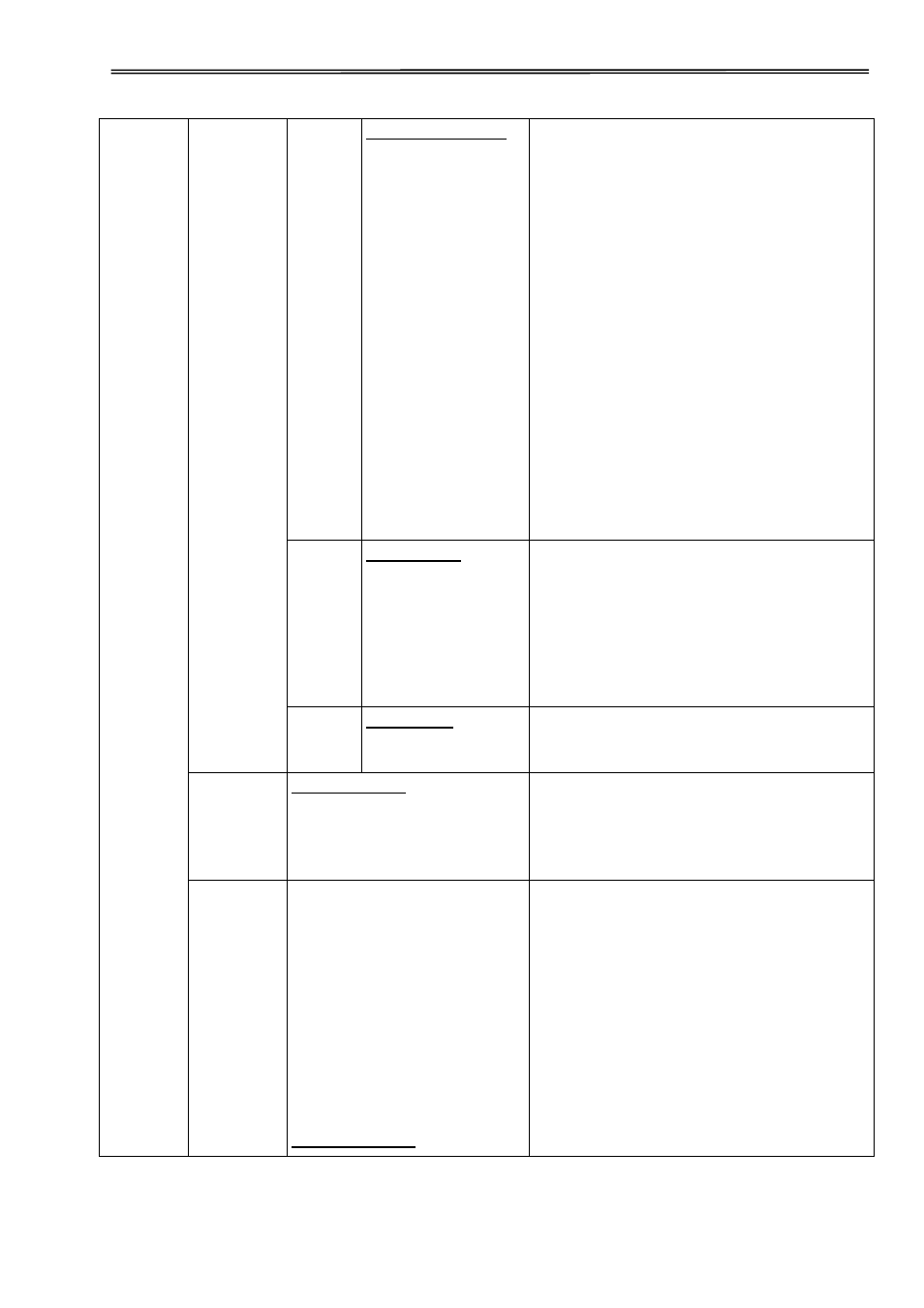
Tally Dascom 2610
37
Format 8Bit No 1Stop
8Bit No 2Stop
8Bit Even 1Stop
8Bit Odd 1Stop
8Bit Mark 1Stop
8Bit Spc 1Stop
7Bit No 2Stop
7Bit Even 1Stop
7Bit Odd 1Stop
7Bit Odd 2Stop
7Bit Mark 1Stop
7Bit Spc 1Stop
7Bit Mark 2Stop
7Bit Spc 2Stop
This parameter serves to define the
number of data bits, the parity check for
received data bytes and the number of
stop bits per data byte.
Protocol XON/XOFF
Robust-
XON/XOFF
ENQ/STX
ETX/ACK
ACK/NAK
This parameter serves to select the type
of protocol, i.e. a certain set of rules and
procedures for ensuring error-free data
exchanges between computer and
printer.
DTR
DTR=DTR
DTR=READY
Defines the conductor to which the DTR
signal is connected
(DTR=Data Terminal Ready).
Interf.
Interf.=Share
Interf.=Parallel
Interf.=Serial
Selects the interface. Printer is
configured either for parallel. Ethernet or
optional serial connection or in automatic
change for the parallel or the optional
serial interface (Shared).
Buffer
Buffer=0 KB
Buffer=32 KB
Buffer=64 KB
Buffer=96 KB
Buffer=128 KB
Buffer=160KB
Buffer=192KB
Buffer=224KB
Buffer=256KB
Selects the size of the interface buffer.
