Condux Running Line Tensiometer User Manual
Page 12
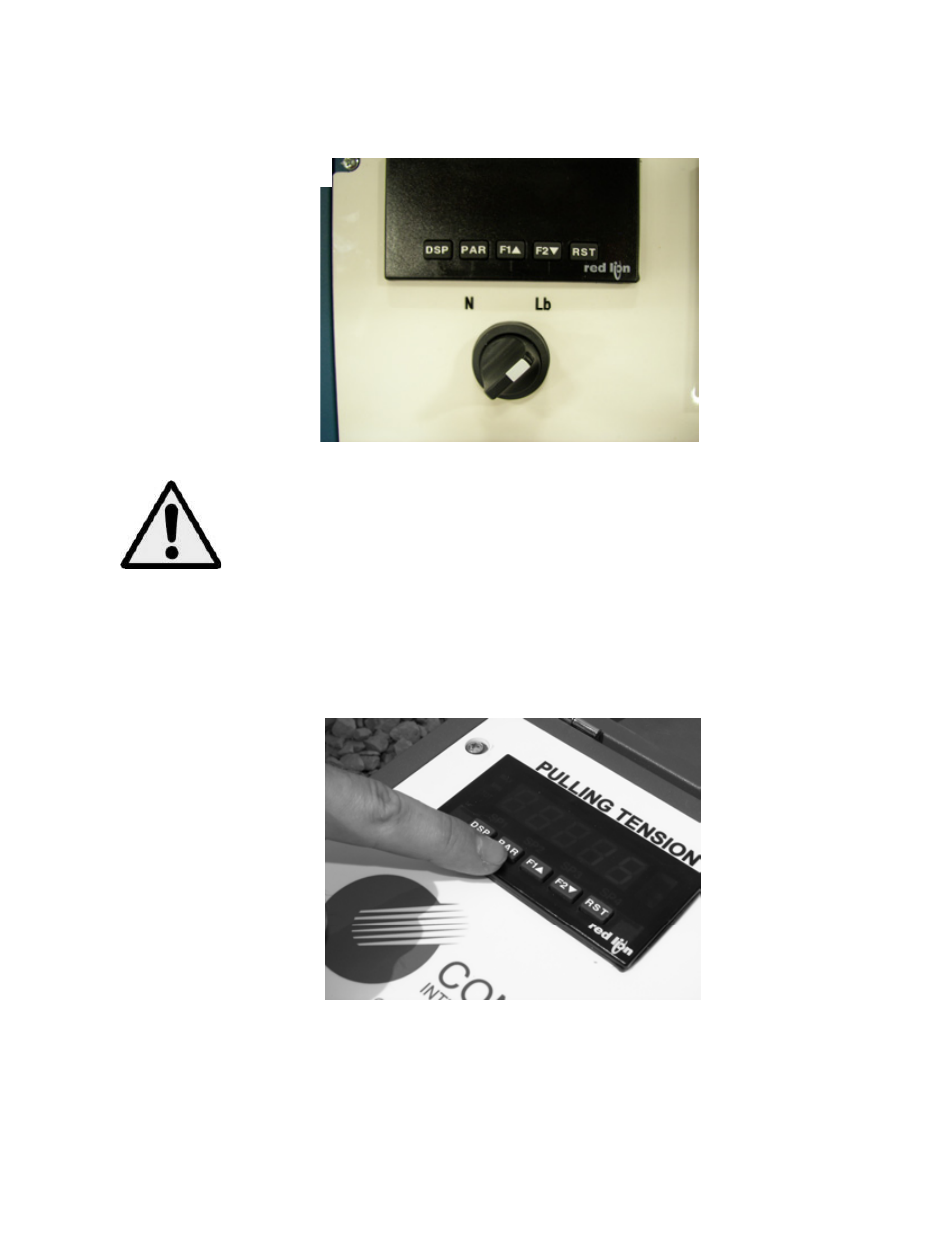
12
2.
Select unit of measure pounds (Lb) or newtons (N). This must be done with no
load on the RLT. On the RLT the display reads newtons and the chart recorder
records in kilenewtons (See Figure 8)
!DANGER: The Main Power switch supplies power to the indicator and chart
recorder. When a power supply is connected to the electronic control box,
portions of it are energized. Follow all electrical equipment precautions.
3. Set the cable Tension Limit. Press the “PAR” Button (See Figure 9) until SP-1 shows
on the on the LED Screen. Press the “F1” button to increase the pull value or the “F2” to
decrease the pull value. Holding “RST” while pressing the “F1” or “F2” buttons will
change the value by 1000. Once pull value is set, press the “PAR” button until “End”
appears.
4. Zero the display. By pressing the “RST” button.
5. Alarms: When Tension Limiter switch is in the “OFF” position the audio alarm will
sound and the light will come on when the tension limit is reached. When the Tension
Figure 8
Figure 9
