Power connection, Setting electronic tension control – Condux Running Line Tensiometer User Manual
Page 11
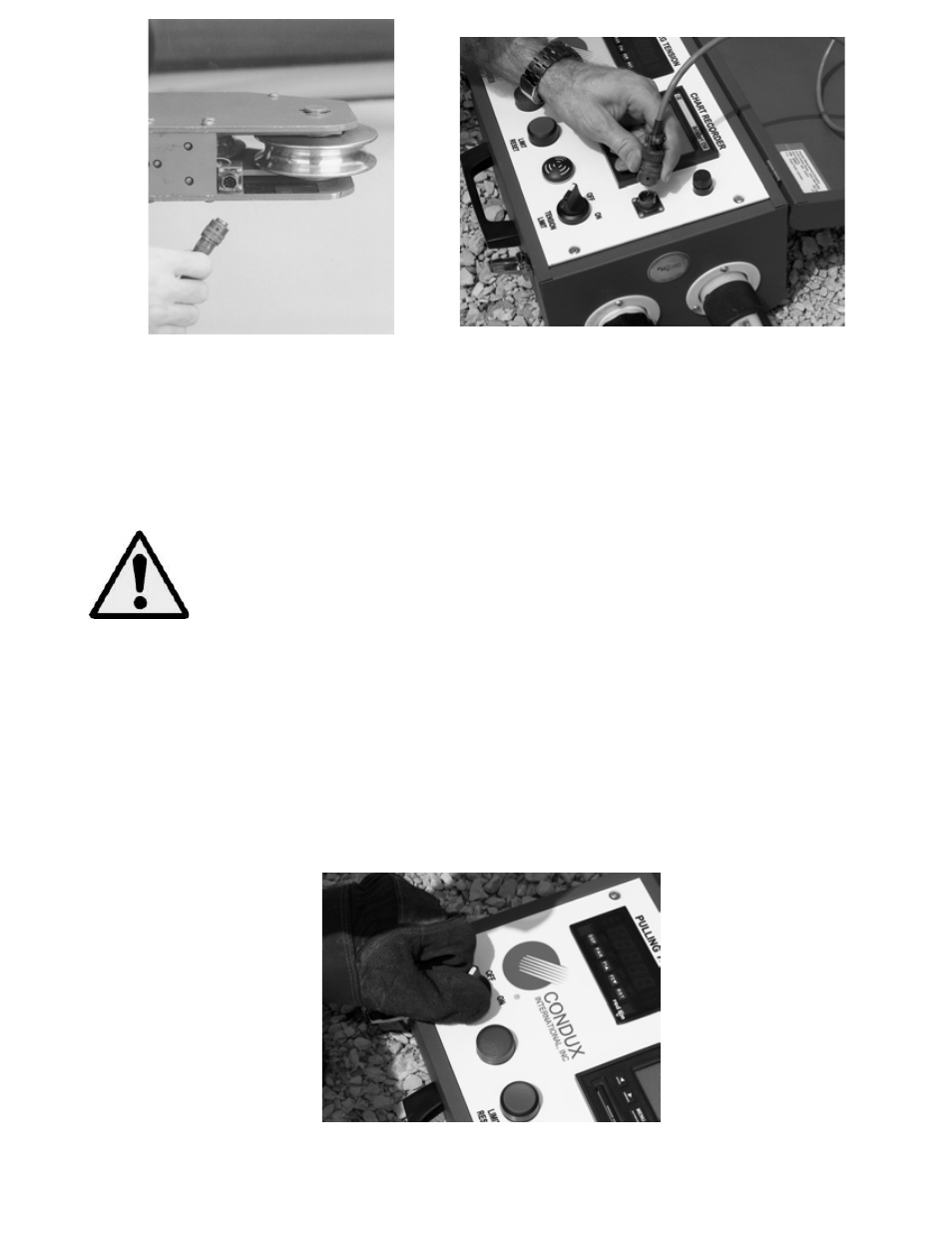
11
Power Connection
Electrical power is supplied to the Electronic Control Box through the power cords located on
the side of the unit. Located directly adjacent to the inlet is an outlet intended to supply power to
the cable puller. Plug your puller into this outlet! The outlet can be programmed to stop the
puller when an overload occurs or it can supply uninterrupted power. With power supplied to the
inlet, the outlet is energized.
!CAUTION: The cable puller must be connected through the outlet on the
Electronic Control Box for the programmed limiter and automatic shut-off to
function.
Setting Electronic Tension Control
The Condux Running Line Tensiometer has been designed to give the operator continuous
tension information and automatic shut-off control during a pull. The Electronic Control Box
features an LED Display, Digital Graph Display, 64MB Flash Card. A programmable overload
set point with both visual and audible alarms is designed to disengage the cable puller should an
overload occur. Navigator software is provided so pulling information can be downloaded on
any computer running Windows 2000® or XP®.
1. Turn the power switch on the Electronic Control Box to the on position (See Figure 7).
Be sure that the sensor cords are properly connected.
Figure 5
Figure 6
Figure 7
