Self-testing, Programming menu, Data management – Comelit MT 3451 FR User Manual
Page 17: Setting the language setting the type of download, Accessing the programming menu, Names, 1 enter names
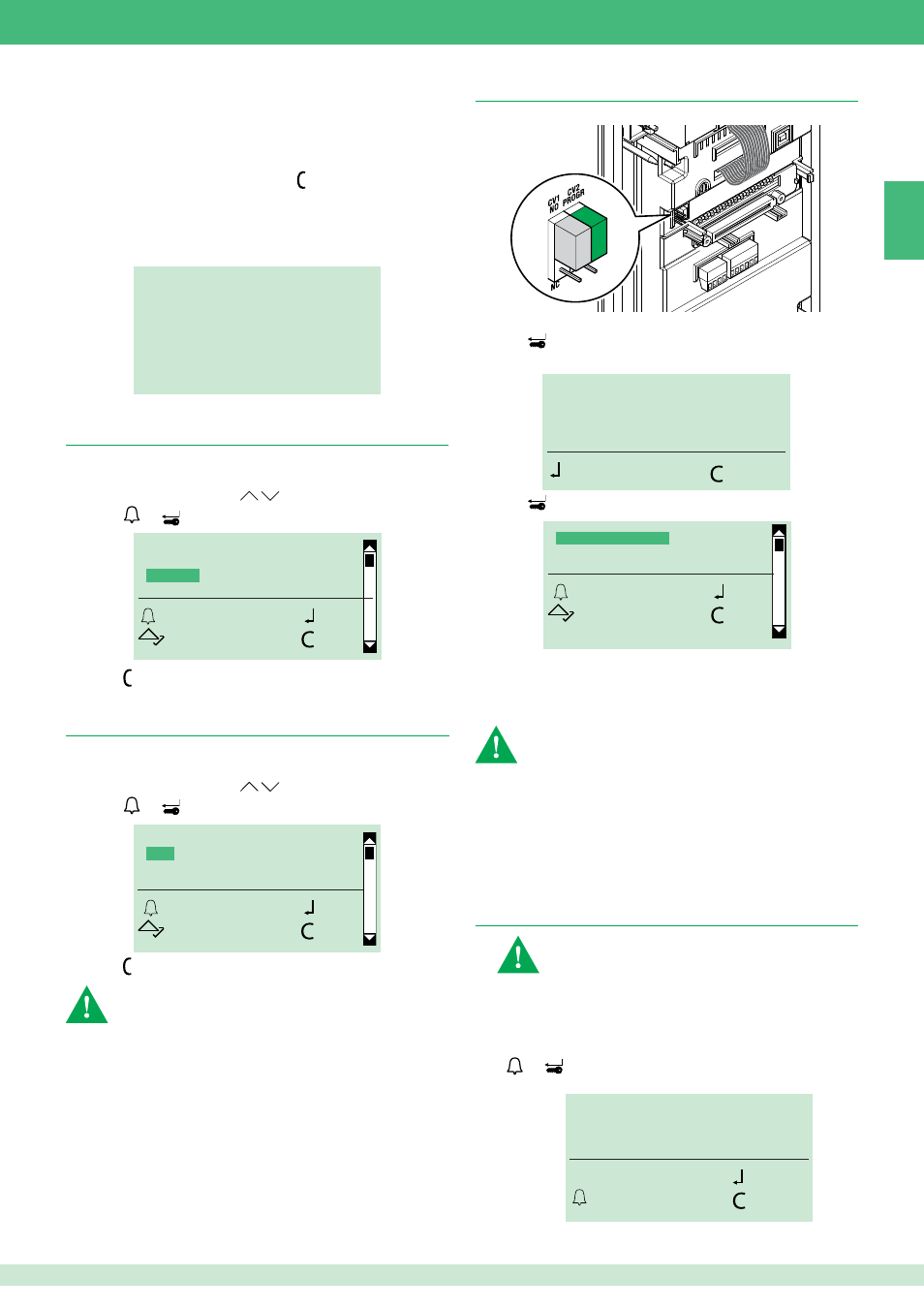
17
INITIALIZING
OK
NAMES
STORED
OK
PASSWORD
OK
KEYS
OK
SPEAK.
SERIAL
OK
SIMPLEBUS
TYPE OF DOWNLOAD
*OFF
USB
RS485
OK
OK
SCROLL
ESC
ENTER PASSWORD:
*****9
OK
CANC
MARIO ROSS_
OK
ESC
CANC
DATA MANAGEMENT
SETTINGS
INFO
OK
OK
SCROLL
ESC
SELECT LANGUAGE
ITALIANO
*ENGLISH
FRANCAIS
OK
OK
SCROLL
ESC
EN
Self-testing
On power-up, the device runs a diagnostic test of the connections to
check for correct speaker module communication and confi guration.
The message PLEASE WAIT indicates self-testing in progress.
On completion of self-testing, press the key to put the module in
standby.
The word OK should appear next to the menu items with the name
SIMPLEBUS or SIMPLEBUS TOP at the bottom of the screen
depending on the confi guration of the speaker module and the
directory module.
Setting the language
Setting the type of download
When you switch the system on, you will be asked to select the
desired language (default = Italian).
1. Scroll through the list using
.
2. Press
or
to confi rm.
1. Scroll through the list using
.
2. Press
or
to confi rm.
3. Press to exit.
3. Press to exit.
For downloading in RS485 mode, see diagram on page 80.
To avoid malfunctions: during download in USB mode, the
keypad must not be powered by an external source
In SIMPLEBUS/SIMPLEBUS TOP mode and with USB connected: when
you switch the system on, you will be asked to select the type of download.
Accessing the programming menu
From the programming menu you can:
• manage the entry, editing and deletion of names, codes,
passwords, keys and supercodes;
• change the settings (type of download, system parameters,
language, second language, call management...);
• view information on the device.
Move CV2 and power up the module.
3. Press
to confi rm.
1. Press
.
2. Enter the supercode (default 778899).
Programming menu
or:
1. Data management
Before storing data in the directory, we recommend selecting:
• the call management mode, see "2.5 Call management"
•
the access control mode you wish to adopt, see "2.6 Access
control".
Data entry and changes can be managed externally using
software 1249B (R.I. 003 - SW rev. 2.3 or higher).
1.1. Names
1.1.1 ENTER NAMES
1. Access programming mode, see page 17.
2. Select data management/names/enter names by pressing
or
to confi rm.
3. Enter the name.
"Enter names" can be used to enter names and all the data
associated with them (call code, indirect code, password, RFID
key).
not available if the call mode is IMMOTEC STANDARD or
IMMOTEC INDIRECT (see section 2.5)
