Comark RF500A User Manual
Page 3
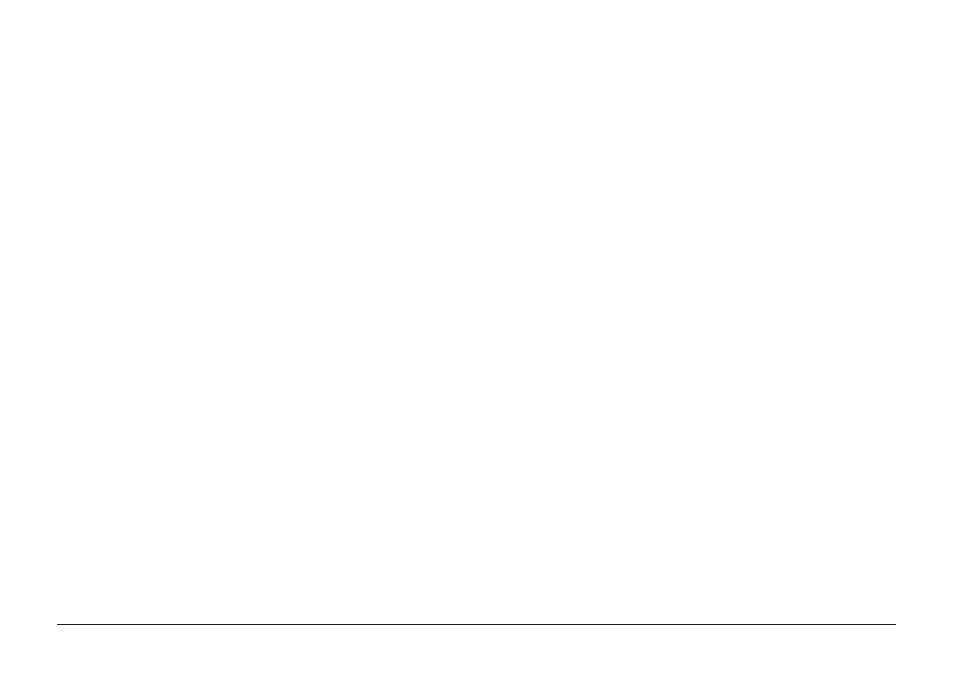
2
Obtain Comark USB Drivers..................................................................................................................13
USB Driver Installation Instructions.......................................................................................................14
Installation of RF500A-CONFIG..........................................................................................................................15
Obtain RF500A-CONFIG Utility.............................................................................................................15
RF500A-CONFIG Installation Instructions.............................................................................................15
Running RF500A-CONFIG for the First Time.......................................................................................16
Gateway Commissioning................................................................................................................................................17
Requirements for Commissioning.......................................................................................................................17
Setting of Gateway IP Address using RF500A-CONFIG....................................................................................17
Viewing the Gateway Login Page......................................................................................................................19
Setup of First Administrator.................................................................................................................................20
Gateway Language............................................................................................................................................20
Gateway Name..................................................................................................................................................21
Gateway Clock Setup..........................................................................................................................................21
Network Setup...................................................................................................................................................22
Network Details ....................................................................................................................................22
Gateway Programming and Use ....................................................................................................................................23
RF500 System Components...........................................................................................................................................24
Know your Gateway...........................................................................................................................................24
RF500A Front Panel Indicators..............................................................................................................24
Bottom
Connections...............................................................................................................................25
Alarm
Outputs........................................................................................................................................26
Side Switches and Indicators.................................................................................................................26
Know your Transmitter.......................................................................................................................................27
Transmitter Display.................................................................................................................................29
RF542 Network Transmitter - Detailed Operation .............................................................................................30
Connections to Network .......................................................................................................................30
RF542 Setup Procedure .......................................................................................................................31
Equipment Installation.....................................................................................................................................................33
