Failing the post, Fatal errors, Non-fatal errors – chiliGREEN W760K User Manual
Page 81: Failing the post -3, Fatal errors -3 non-fatal errors -3
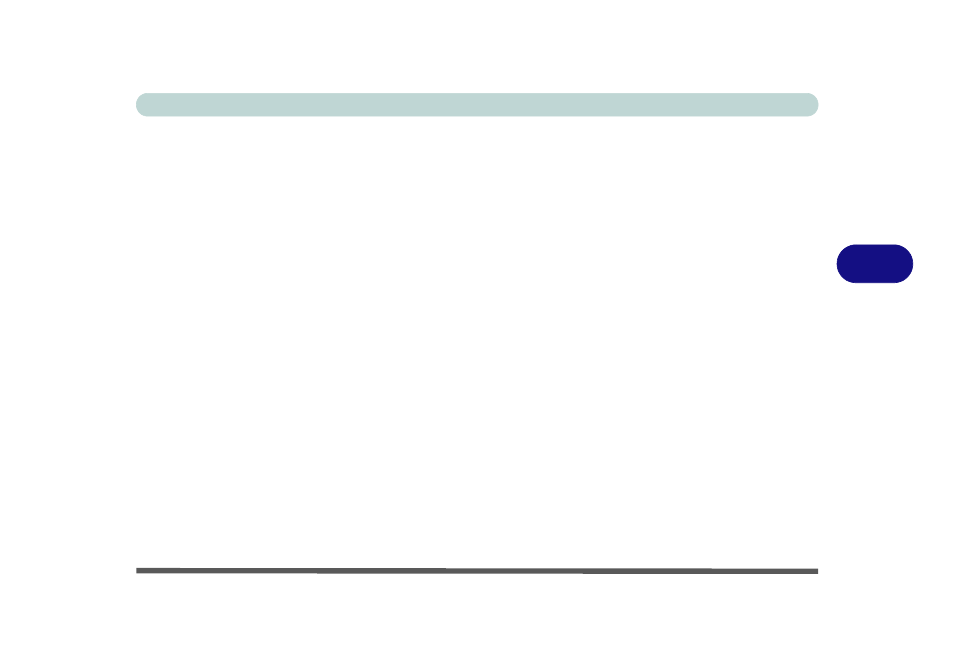
BIOS Utilities
The Power-On Self Test (POST) 5 - 3
5
Failing the POST
Errors can be detected during the POST. There are two categories, “fatal” and “non-
fatal”.
Fatal Errors
These stop the boot process and usually indicate there is something seriously wrong
with your system. Take the computer to your service representative or authorized
service center as soon as possible.
Non-Fatal Errors
This kind of error still allows you to boot. You will get a message identifying the
problem (make a note of this message!) followed by the prompt:
• Press
•
Press F1 to see if the boot process can continue. It may work, without the correct
configuration.
Press F2 to run the Setup program and try to correct the problem. If you still get an
error message after you change the setting, or if the “cure” seems even worse, call
for help.
