Pc camera module, Pc camera module -11, Oduction in – chiliGREEN W760K User Manual
Page 115: Pc camera module” on
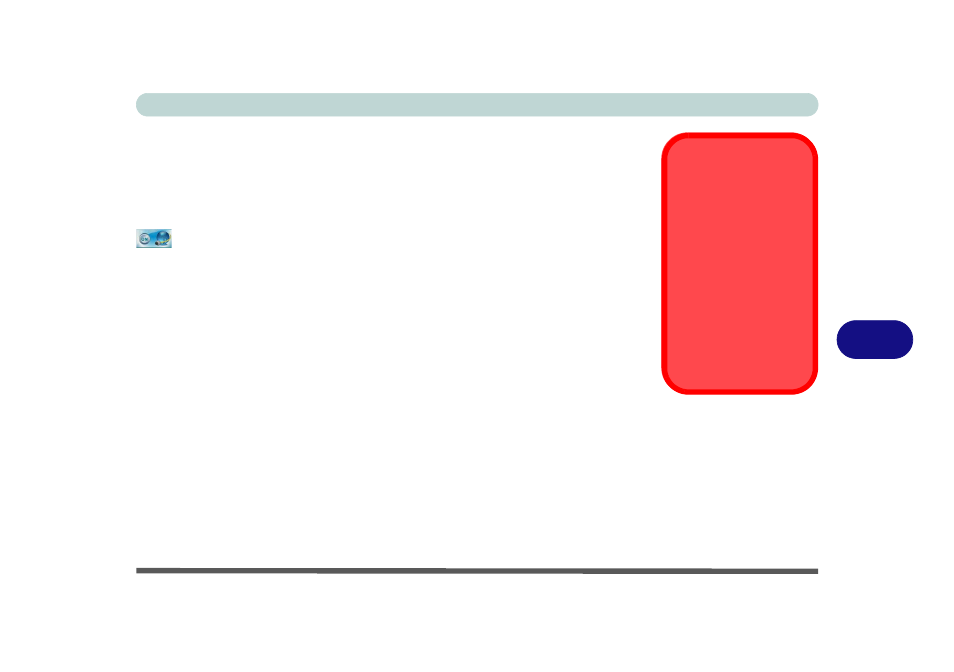
Modules & Options
PC Camera Module 7 - 11
7
PC Camera Module
If you have included a PC Camera module in your purchase option, make sure that
the PC Camera module is on before installing the driver. Use the Fn + F10 key com-
bination (see
“Function/Hot Key Indicators” on page 1 - 14
) to toggle power to
the PC Camera module. When the PC Camera module is powered on, the indicator
will briefly be displayed. Make sure you install the drivers in the order indi-
Latest PC Camera
Driver Information
Check the Device Driv-
ers & Utilities + User’s
Manual disc, and any
accompanying insert
pages, for the latest up-
dated information on the
PC Camera driver,
which may override the
information provided
here.
See also other documents in the category chiliGREEN Notebooks:
- 15 4 M660SU MU2 (224 pages)
- P55I (76 pages)
- 15 4 M665SE (190 pages)
- 15 4 M665NC (154 pages)
- D610S U (209 pages)
- M400A (162 pages)
- QW6 (198 pages)
- Neo3 (7 pages)
- M730T (216 pages)
- 12 TN120R (240 pages)
- 12 M72xR (232 pages)
- X8100 (216 pages)
- X8100 (246 pages)
- W860CU (290 pages)
- W270BUQ (242 pages)
- W270BUQ (104 pages)
- P170HM (322 pages)
- P170HM (196 pages)
- MS1763 (50 pages)
- MS1762 (54 pages)
- MS1761 (110 pages)
- MS1761 (111 pages)
- MS1758 (48 pages)
- MS1755 (47 pages)
- MS1754 (105 pages)
- MS1736 (96 pages)
- MS1736 (90 pages)
- MS1733 (97 pages)
- MS1733 (102 pages)
- M770K (210 pages)
- M660SRU (226 pages)
- M57xRU (218 pages)
- E7130 (61 pages)
- E7130 (188 pages)
- 9270D (109 pages)
- X7 (198 pages)
- X500H (22 pages)
- X300H (22 pages)
- W550SU2 (256 pages)
- W550SU2 (114 pages)
- W25BBZ W8 (103 pages)
- W25BBZ W7 (312 pages)
- W25BBZ W8 (312 pages)
- W251CZQ (260 pages)
