Dextended mode – chiliGREEN W760K User Manual
Page 191
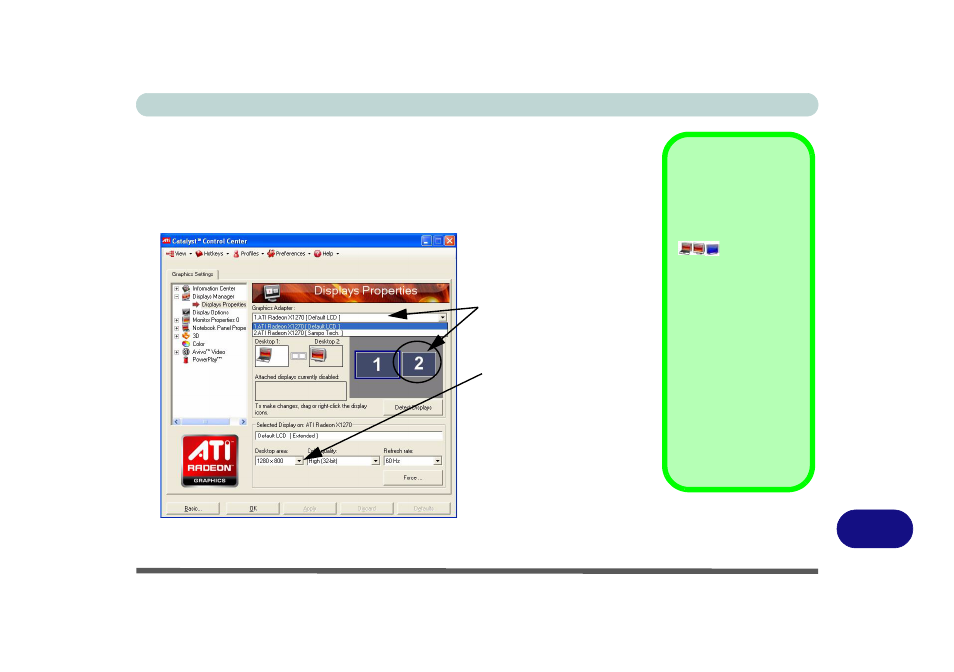
Attaching Other Displays D - 15
D
Extended Mode
In Extended Mode each monitor can be configured separately with the Windows
desktop stretched between the two monitors (except the taskbar). This configuration
is recommended if you are using two monitors of different size, as you may configure
the best resolution, refresh rates and color quality for each display.
Selecting Display
Modes
Right-click the at-
tached display icon
and select an
option (Clone, Extend
or Stretch) from the
menu.
Extended Mode
When enabled, you
can drag any icons or
windows across to the
other display desktop.
It is therefore possible
to have one program
visible in one of the
displays, and a differ-
ent program visible in
the other display.
Figure D - 11
Displays Manager
Extended Mode
Click either the Graphics
Adapter pop-up menu, or
click the icon for the appropri-
ate display.
Configure the settings from
the
Selected Display....
menu.
- 15 4 M660SU MU2 (224 pages)
- P55I (76 pages)
- 15 4 M665SE (190 pages)
- 15 4 M665NC (154 pages)
- D610S U (209 pages)
- M400A (162 pages)
- QW6 (198 pages)
- Neo3 (7 pages)
- M730T (216 pages)
- 12 TN120R (240 pages)
- 12 M72xR (232 pages)
- X8100 (216 pages)
- X8100 (246 pages)
- W860CU (290 pages)
- W270BUQ (242 pages)
- W270BUQ (104 pages)
- P170HM (196 pages)
- P170HM (322 pages)
- MS1763 (50 pages)
- MS1762 (54 pages)
- MS1761 (110 pages)
- MS1761 (111 pages)
- MS1758 (48 pages)
- MS1755 (47 pages)
- MS1754 (105 pages)
- MS1736 (96 pages)
- MS1736 (90 pages)
- MS1733 (102 pages)
- MS1733 (97 pages)
- M770K (210 pages)
- M660SRU (226 pages)
- M57xRU (218 pages)
- E7130 (61 pages)
- E7130 (188 pages)
- 9270D (109 pages)
- X7 (198 pages)
- X500H (22 pages)
- X300H (22 pages)
- W550SU2 (114 pages)
- W550SU2 (256 pages)
- W25BBZ W8 (103 pages)
- W25BBZ W7 (312 pages)
- W25BBZ W8 (312 pages)
- W251CZQ (113 pages)
