Pc camera driver installation, Pc camera driver installation -12 – chiliGREEN W760K User Manual
Page 116
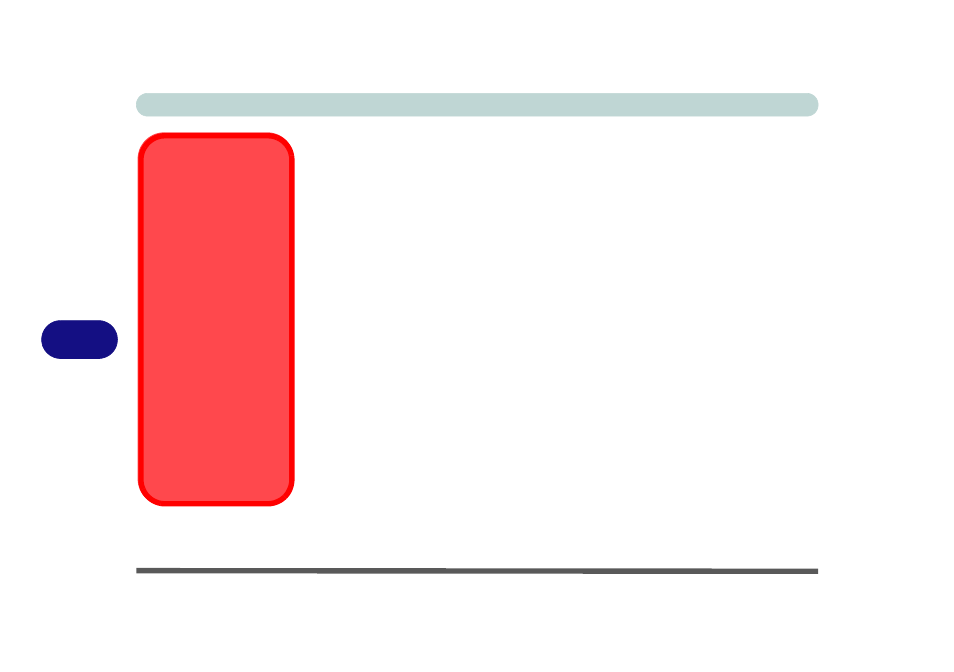
Modules & Options
7 - 12 PC Camera Module
7
PC Camera Driver Installation
1.
Make sure the module is powered on, then insert the Device Drivers & Util-
ities + User’s Manual disc into the CD/DVD drive.
2. Click Option Drivers (button).
3. Click 2.Install Camera Driver > Yes.
4. Choose the language you prefer and click Next > Next.
5. Click Finish to restart the computer.
6. Run the BisonCap application program from the BisonCam shortcut on the
desktop, or from the BisonCam item in the Start > Programs/All Pro-
grams menu (if the hardware is turned off use the Fn + F10 key combina-
tion to turn it on again).
PC Camera Screen
Refresh
If you find that the
screen refresh rate is
subject to lag or stutter-
ing, then reduce the
window size, or adjust
the Output Size and/or
Color Space Compres-
sion.
To reduce Output Size
and/or Color Space
Compression run the
BisonCap application,
click Options and select
Video Capture Pin. Ad-
just the settings from the
appropriate pull-down
menu.
