Video features, Video features -20 – chiliGREEN W760K User Manual
Page 42
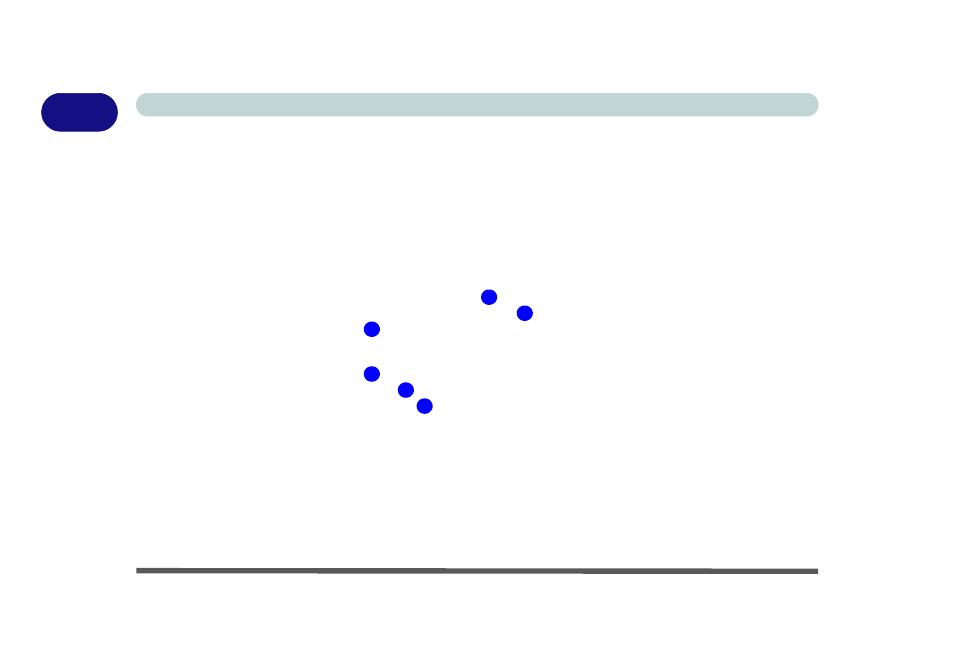
1 - 20 Video Features
Quick Start Guide
1
Video Features
You can configure display options, from the Display Settings control panel in Windows as long as the appro-
priate video driver is installed. For more detailed video information see
“ATI Video Driver Controls” on
. To access Display Settings in Windows:
To access Display Settings in Windows:
1. Click Start, and click Control Panel (or point to Settings and click Control Panel).
2. Click Adjust screen resolution under the Appearance and Personalization menu (or double-click
Personalization > Display Settings).
3. Move the slider to the preferred setting in Resolution:
(
Figure 1 - 12 on page 1 - 21
).
4. Click the arrow, and scroll to the preferred setting In Colors:
(
Figure 1 - 12 on page 1 - 21
).
5. Click Advanced Settings (button)
(
Figure 1 - 12 on page 1 - 21
).
To access the ATI Catalyst Control Center (See
for detailed information):
1. Click Advanced Settings (button)
(
Figure 1 - 12 on page 1 - 21
).
2. Click ATI Catalyst Control Center (tab)
(
Figure 1 - 12 on page 1 - 21
).
3. Click ATI Catalyst Control Center (button)
(
Figure 1 - 12 on page 1 - 21
) to access the control panel.
4. You can select Basic or Advanced options on the first run of the control panel (you can select Basic or
Advanced views from the View menu at any time).
1
2
3
3
4
5
