Operation – Carbolite Peak Series User Manual
Page 5
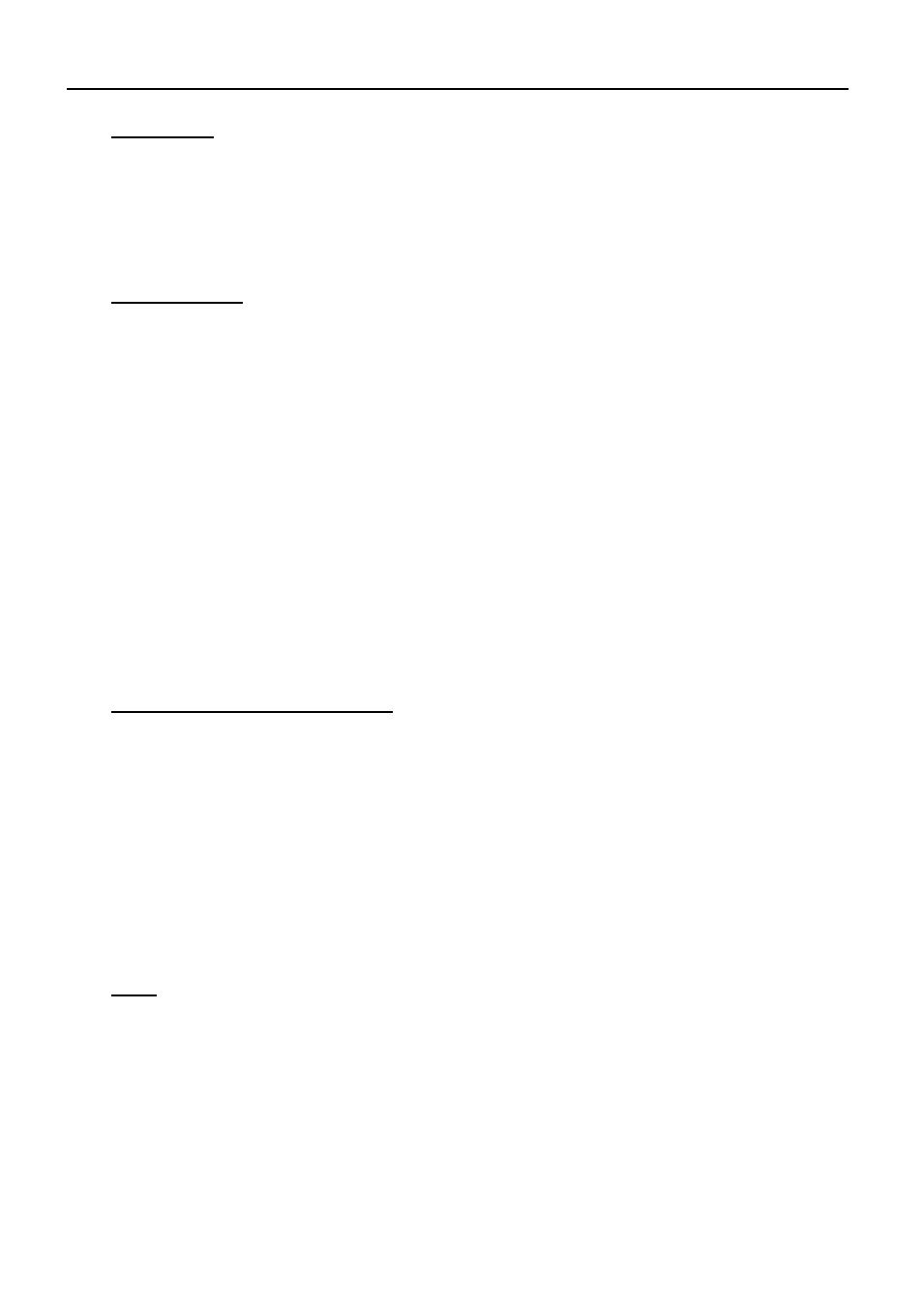
Peak Ovens
3.0 O
PERATION
The instructions for operating the temperature controller are given in a separate manual.
If the oven is fitted with a time switch, see also the supplementary manual MS03.
If cascade control is fitted, see the supplementary manual MS07.
If the oven has variable speed fan, air extraction or stoving and curing options, please also see the
appropriate section on the next page of this manual.
3.1 Operating Cycle
The oven is fitted with an instrument switch. The switch cuts off power to the controller(s).
If the oven has fan-assisted circulation, the fan operates when the instrument switch is switched
on.
Connect the oven to the electrical supply.
Operate the instrument switch to activate the temperature controller. The controller becomes
illuminated and goes through a short test cycle.
Adjust the temperature controller – see the controller manual.
Overtemperature option - Hydraulic thermostat. Set the rotary dial to the desired protection
temperature.
Overtemperature option - Digital. If the overtemperature controller has not yet been set as
required, set it and activate it according to the instructions in the appropriate manual.
Unless a time switch is fitted and is off, the oven starts to heat up according to the controller set
point or program.
To turn the oven off, set the Instrument switch to it’s off position; the controller display will go
blank. If the oven is to be left off unattended, isolate it the electrical supply.
3.2 Overtemperature Control (if fitted)
The overtemperature controller should typically be set at 15°C above the main controller. If an
overtemperature condition occurs, always investigate the possibility that the main control system
has failed.
An overtemperature condition always cuts off power to the heating elements. To reset the
condition, first either allow the oven to cool, or increase the overtemperature setting.
Hydraulic thermostat. If the overtemperature trip operates then a click occurs and a warning light
near the thermostat lights up; the reset button on the thermostat pops out. Reset by pressing the
button. In some models the reset button is directly accessibly. In others it is necessary to turn the
thermostat dial till the hole lines up with the reset button and press it using a small diameter rod.
Digital. A light in the overtemperature controller flashes. Reset the overtemperature controller
according the instructions in the appropriate manual.
3.3 Vents
On the back of the unit are two vents, inlet and exhaust. The inlet vent is covered by a baffle that
should be left in place.
The exhaust vent is closed by a butterfly valve that can be controlled from the front panel. Rotate
the knob clockwise to open the vent, anticlockwise to close.
In non-fan models there is only a small flow of air through the chamber. With fan versions, fumes
are pushed out through the exhaust vent by fan action, and drawn in through the inlet vent.
