Wiring, Calibration, Light replacement – Auto Meter 1787 User Manual
Page 2: Electric speedometer calibration made easy!), Caution, For service send to: auto meter products, inc, Models that have incandescent lighting only)
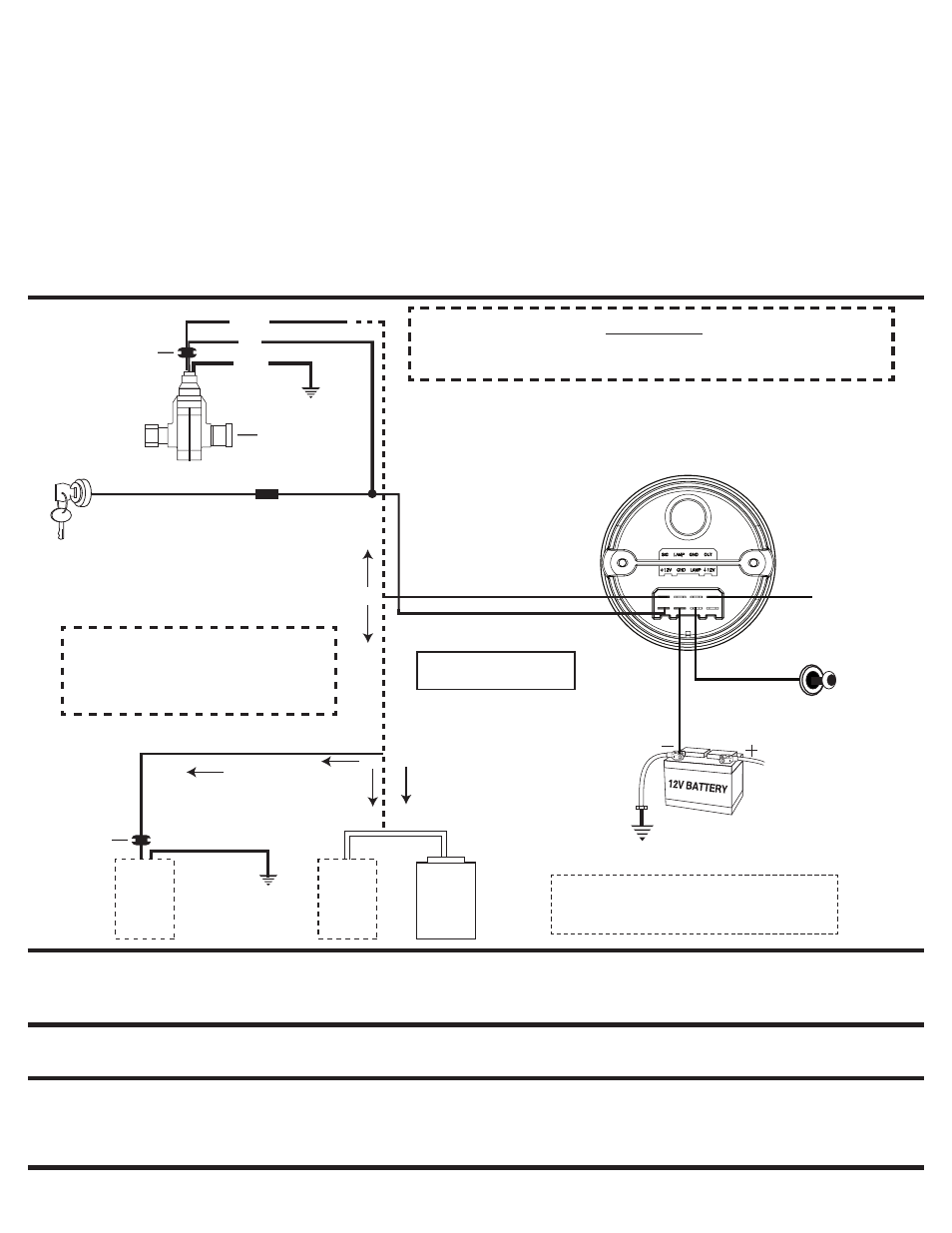
Remove cap for cruise
control cable, otherwise
leave cap installed.
GND
FUSE
(SEE CAUTION)
3-Wire Sender
12V
IGNITION
SWITCH
Back of
Speedometer
12V DASH
LIGHTING
Sine
Wave
2 Wire
Sender
Sine
Wave
2 Wire
Sender
V.S.S.
PCM,
ECM,
COMPUTER
IF NO
COMPUTER
COMPUTER
CONTROLLED,
TAP ONTO
HI-SIDE V.S.S.
SIGNAL
GOOD ENGINE GROUND
VSS to ECM
(See Note)
GROMMET
GROMMET
GND
LO
HI
WHITE
HI
OR
IF
LO
(OR)
RED
BLACK
12 MONTH LIMITED WARRANTY
Auto Meter Products, Inc. warrants to the consumer that all Auto Meter High Performance products will be free from defects in material and workmanship for a period of twelve (12) months from date of the
original purchase. Products that fail within this 12 month warranty period will be repaired or replaced at Auto Meter’s option to the consumer, when it is determined by Auto Meter Products, Inc. that the product
failed due to defects in material or workmanship. This warranty is limited to the repair or replacement of parts in the Auto Meter instruments. In no event shall this warranty exceed the original purchase price of
the Auto Meter instruments nor shall Auto Meter Products, Inc. be responsible for special, incidental or consequential damages or costs incurred due to the failure of this product. Warranty claims to Auto Meter
must be transportation prepaid and accompanied with dated proof of purchase. This warranty applies only to the original purchaser of product and is non-transferable. All implied warranties shall be limited in
duration to the said 12 month warranty period. Breaking the instrument seal, improper use or installation, accident, water damage, abuse, unauthorized repairs or alterations voids this warranty. Auto Meter
Products, Inc. disclaims any liability for consequential damages due to breach of any written or implied warranty on all products manufactured by Auto Meter.
SERVICE
For service send your product to Auto Meter in a well packed shipping carton. Please include a note explaining what the problem is along with your phone number. Please specify when you
need the product back. If you need it back immediately mark the outside of the box “RUSH REPAIR,” and Auto Meter will service product within two days after receiving it. ($10.00 charge will
be added to the cost of “RUSH REPAIR.”) If you are sending product back for Warranty adjustment, you must include a copy (or original) of your sales receipt from the place of purchase.
FOR SERVICE SEND TO:
AUTO METER pROdUCTS, INC.
413 W. Elm St., Sycamore, IL 60178 USA (815) 899-0801
Email us at [email protected]
2650-1266-00 7/2/07
©
2007 Auto Meter Products, Inc.
Wiring
Use 20 AWG stranded or
heavier wire for hook-up
Calibration
(Electric Speedometer calibration made easy!)
To calibrate your electric speedometer:
1. With the power off, push and hold the Trip/Reset button. While holding the button, start the vehicle and continue to hold the button until the
pointer sweeps to full scale and stays at full scale. You may now release the button.
2. Drive to the beginning of a pre-marked 2 mile (2 kilometer) distance and stop. It does not matter how far away it is to get to this pre-marked
2 mile (2 kilometer) mile distance. DO NOT SHUT THE ENGINE OFF. Push and release the Trip/Reset button. The pointer will drop to half scale.
3. Drive the 2 mile (2 kilometer) distance. The pointer will remain at the half scale position no matter what speed you drive. It will be normal to see the
LCD odometer counting rapidly as it is receiving a speed signal. If you have to stop during the calibration, that is o.k. The speedometer will simply
stop counting pulses during this time.
4. At the end of the 2 mile (2 kilometer) distance, stop and press and release the Trip/Reset button. The pointer will drop to 0 and the calibration is stored.
You are now finished.
Remember the accuracy of your 2 mile (2 kilometer) distance will directly affect the accuracy of your speedometer.
The following list contains factors that can affect speedometer accuracy and how to minimize them during calibration.
1. Tire diameter increases slightly as vehicle speed increases. To minimize this error drive at an average speed of 45 MPH (75 KPH) during calibration.
2. Tire diameter increases slightly as tire air pressure is increases. To minimize this error, check the vehicle’s tires to ensure correct air pressure.
3. Tire diameter changes with vehicle load. Minimize this error by having an average load in the vehicle during calibration.
4. Minimize tire slippage error by not breaking traction during calibration.
Note: Always recalibrate speedometer after any tire size or differential ratio change.
CAUTION!
As a safety precaution, the power wire to this product should be fused before
connecting it to the positive (+) side of the 12 VDC battery. We recommend using a
1 Amp fast-acting type fuse.
NOTE: The speedometer signal output terminal (VSS)
produces a +5 volt DC Square wave signal. This signal
may be able to be used as a VSS signal with some
OEM and aftermarket ECM’s and cruise control units.
Most OEM style or Factory Installed,
2 wire senders (Sine Wave)
IMpORTANT
When using most OEM/factory installed
(2 wire) senders, you must calibrate the
speedometer before it will function properly.
Light Replacement
(Models that have incandescent lighting only)
Remove the plastic cap on the back of the speedometer. Using needle nose pliers, rotate the twist-lock lamp socket counterclockwise to remove.
Replace old bulb with GE 168 bulb.
