11 system setup, 1 admin settings, System setup – Atop Technology AW5500 User manual User Manual
Page 62: Admin settings
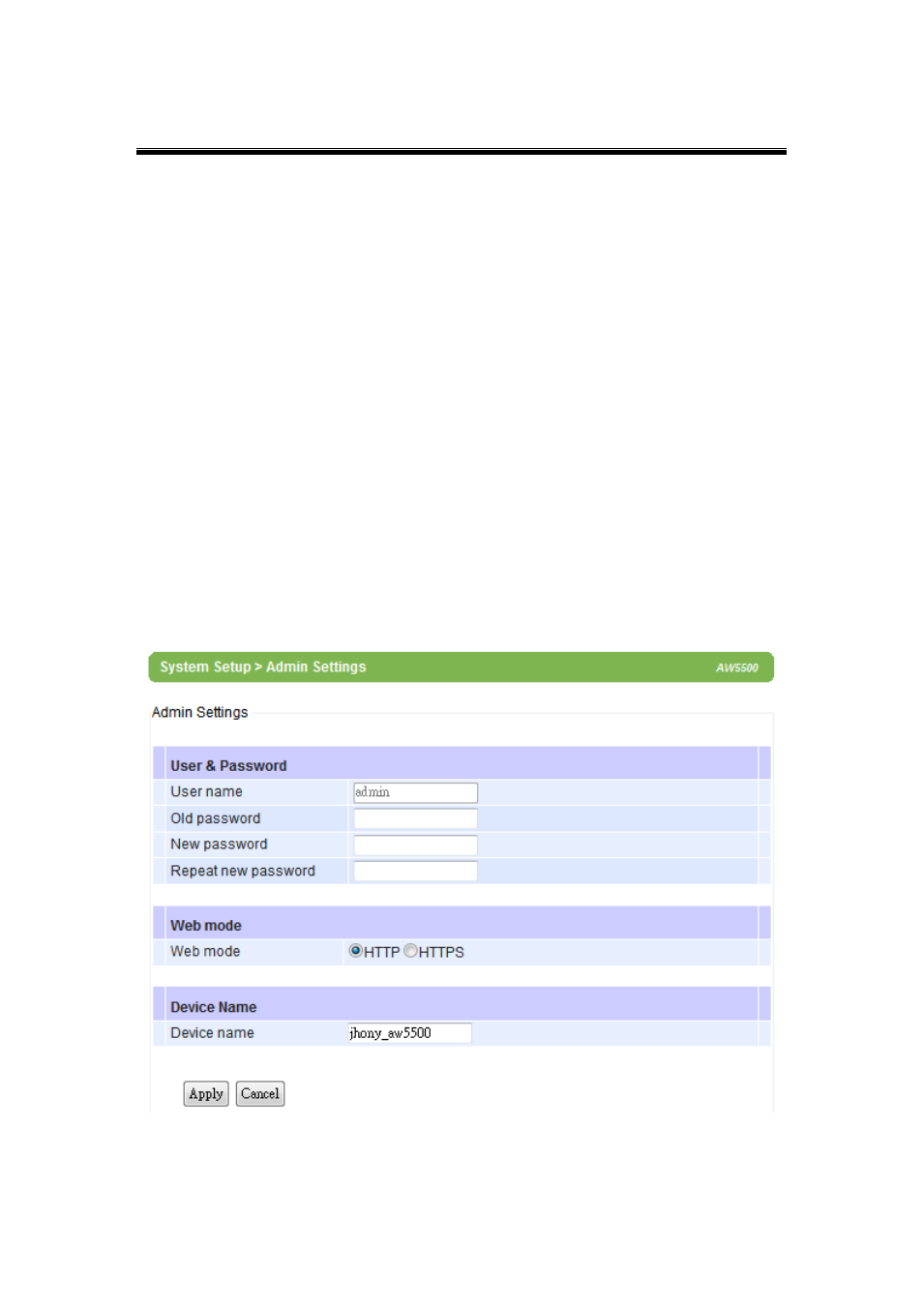
Atop Industrial Wireless Access Point
AW5500
User Manual V. 1.3
57
4.11
System Setup
The following section describes some critical settings for the AW5500; take care when
changing the values here as they will greatly influence your network performance.
4.11.1 Admin Settings
The AW5500 allows User and password management, the user
’s default is as “admin” and the
password will be in blank as default. The Device name entry can be changed as well; to
set/change their value just follows the steps filling in the corresponding blanks and choose
Apply in the end, Figure 4.32.
There are two ways to access AW5500
’s Web UI. One is Hypertext Transfer Protocol (HTTP)
and the other is Hypertext Transfer Protocol Secure (HTTPS). For enhanced security, it is
recommended to use the encrypted HTTPS protocol. Note that HTTP uses the 80 port while
HTTPS uses the 443 port.
Figure 4.32
