APG PG10 user manual User Manual
Page 19
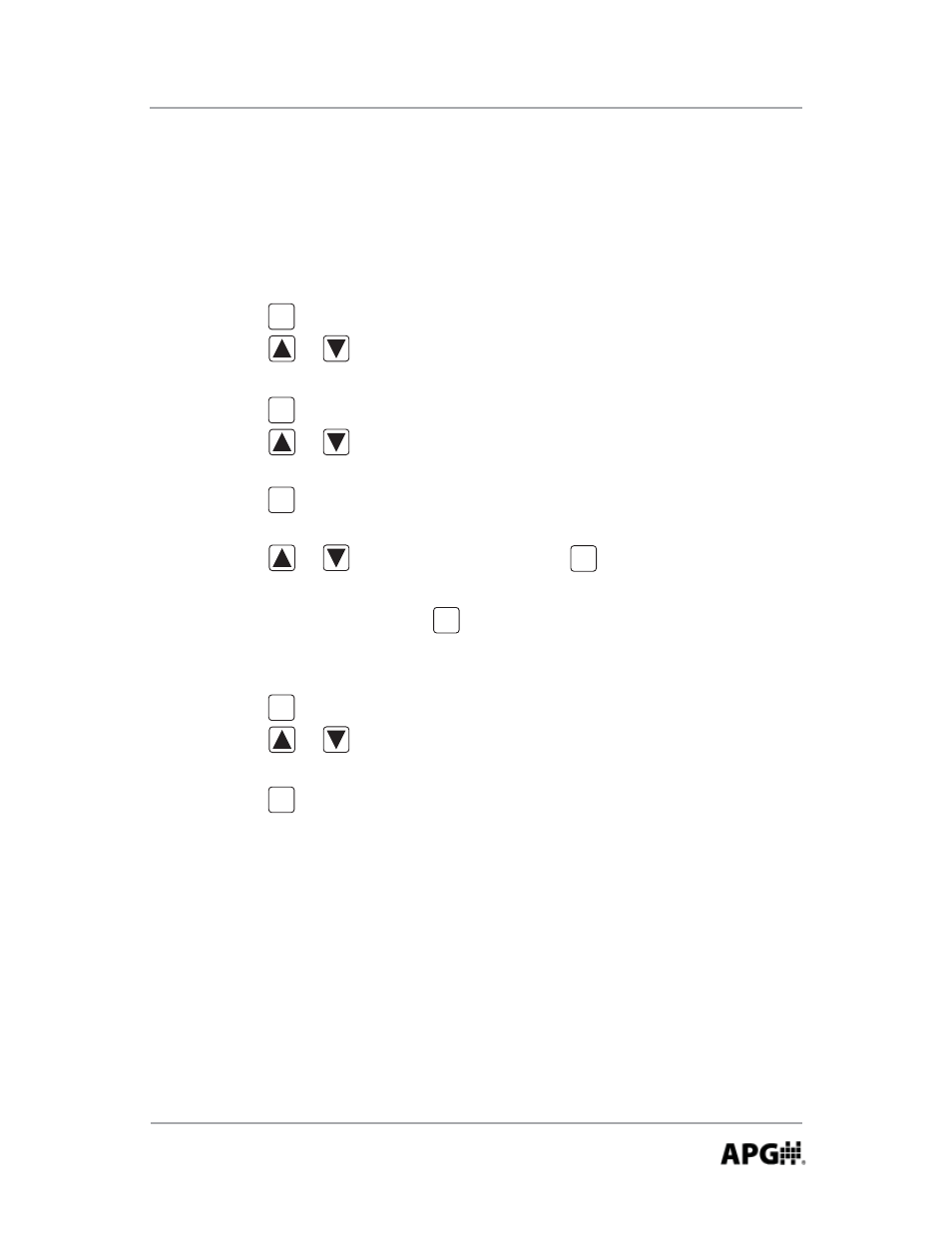
Rev. B, 6/11
PG10
19
Automation Products Group, Inc.
APG...Providing tailored solutions for measurement applications
Tel: 1/888/525-7300 • Fax: 1/435/753-7490 • www.apgsensors.com • [email protected]
Date
(DATE) and Time (TIME):
Used to set the date and time, which will be used as the reference for the time
stamp of the logged readings.
NOTE: Hours are set using the 24 hour system (e.g. 1:00 p.m. is 13:00).
Step 1: Press to enter the main setup menu.
Step 2: Press or to cycle through the menu options until dATLOG is
displayed.
Step 3: Press to enter the Datalogging menu options.
Step 4: Press or to cycle through the menu options until DATE is
displayed.
Step 5: Press to access the Date settings. A 2-digit month number will
appear
with
the
fi rst digit fl ashing.
Step 6: Press or to cycle the fi rst digit, and to accept the value
and advance to the second digit. Repeat the same process for
the second digit and press to accept and advance to the day of the
month setting, which will appear with the fi rst digit fl ashing.
Repeat the process one last time by entering the year.
Step 7: Press to apply the setting and return to Datalogging menu.
Step 8: Press or to cycle through the menu options until TIME is
displayed.
Step 9: Press to access the time settings. Repeat the process used to set the
date to set the time (hour, minute, seconds).
MODE
ENTR
ENTR
ENTR
ENTR
ENTR
ENTR
