Audio setup, Touch screen setup functions, 1 audio setup -pafl – Allen&Heath Qu-16 User Manual
Page 49: 2 audio setup - talkback
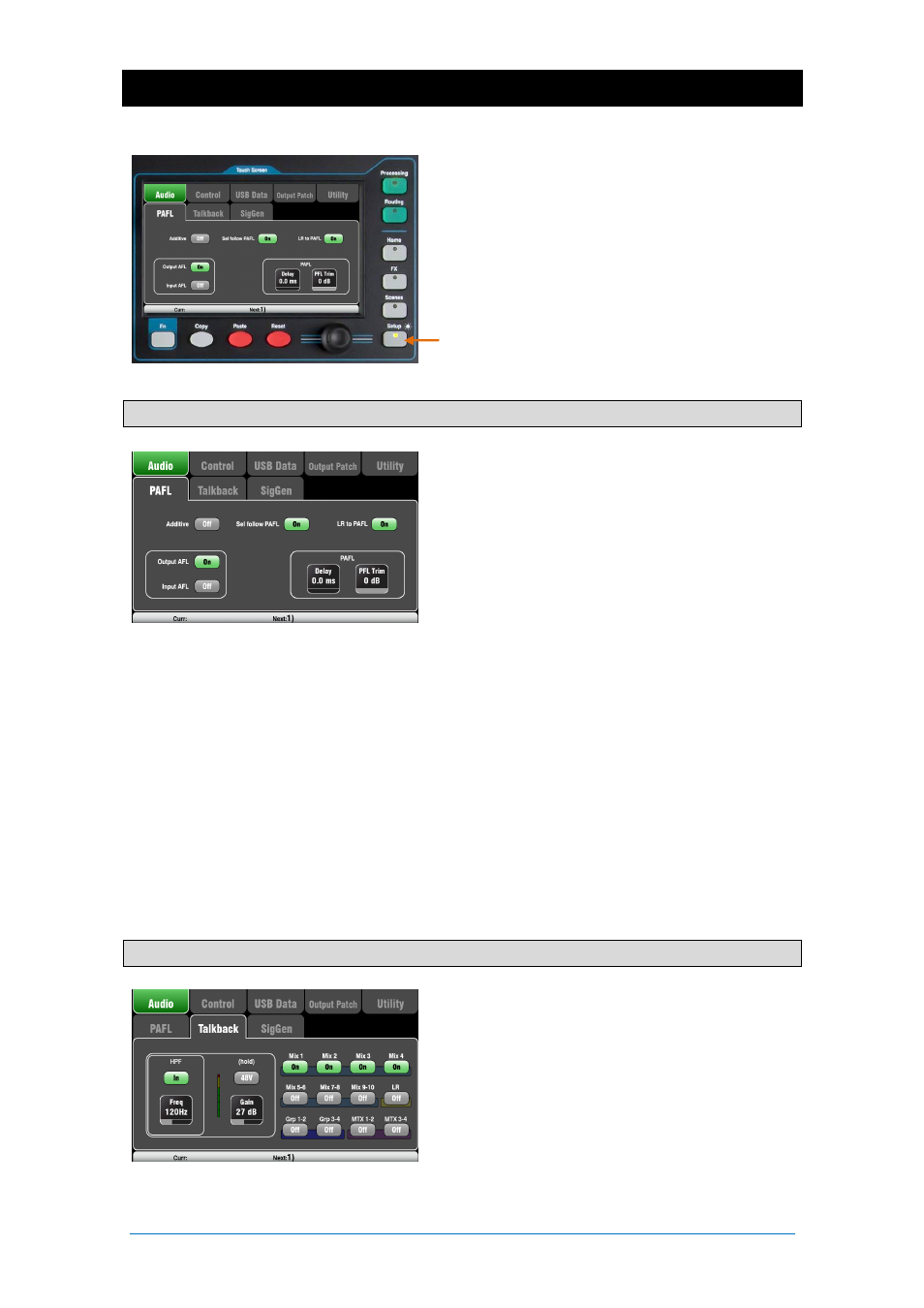
Qu Mixer User Guide
49
AP9372 iss.4
8. Touch Screen Setup Functions
Press the Setup key next to the Touch Screen to open the
Setup
screens.
Touch the top tabs to access the different categories
of setup function. Touch the tabs below to open up the
related options available.
Dimmer – Hold down the Setup key and turn the
screen rotary to adjust the screen and surface LED
brightness.
8.1 Audio Setup -PAFL
Choose how you want PAFL to work:
Additive mode – Select to listen to more than one
channel at a time. Pressing a PAFL key adds to the
previous selection. When off, the mode is Auto-cancel
to listen to one channel at a time where pressing a
PAFL key cancels the previous selection.
Input/Output PFL (pre-fade listen) – Monitor the signal
before the fader, for example to check it and set its
gain before you bring up the fader. This is the default.
Input/Output AFL (after-fade listen) – Monitor the
signal in stereo after the fader and pan so that you can
hear its contribution and position in the LR mix.
Sel follow PAFL – Link the Sel switch so that pressing
PAFL automatically selects the processing for that
channel.
LR to PAFL – Routes the main LR mix to the monitor
when there is no PAFL selected.
PAFL Delay – Delay the monitor to time align it with
the acoustic sound from the source when the mixer is
a long distance away from the stage. Start with 1ms
per foot.
PAFL Trim – Attenuate the PFL (pre-fade) signal by up
to 24dB to match it with the average AFL (after-fade)
signal which is often much lower than PFL.
8.2 Audio Setup - Talkback
Set up and assign Talkback to talk to the musicians via
their monitors, or make announcements via the house
(PA) mix:
HPF – Dial in the High Pass Filter to remove low
frequency pops and resonance while talking.
48V – Hold for 1 second to switch on phantom power.
Gain – Adjust the talkback mic level.
Assign – Touch to toggle the assignments to the
different mixes on or off.
Press the surface Talk key to talk to the musicians or
house.
