Nstalling the, Onsole – Allen&Heath GS3000 User Manual
Page 6
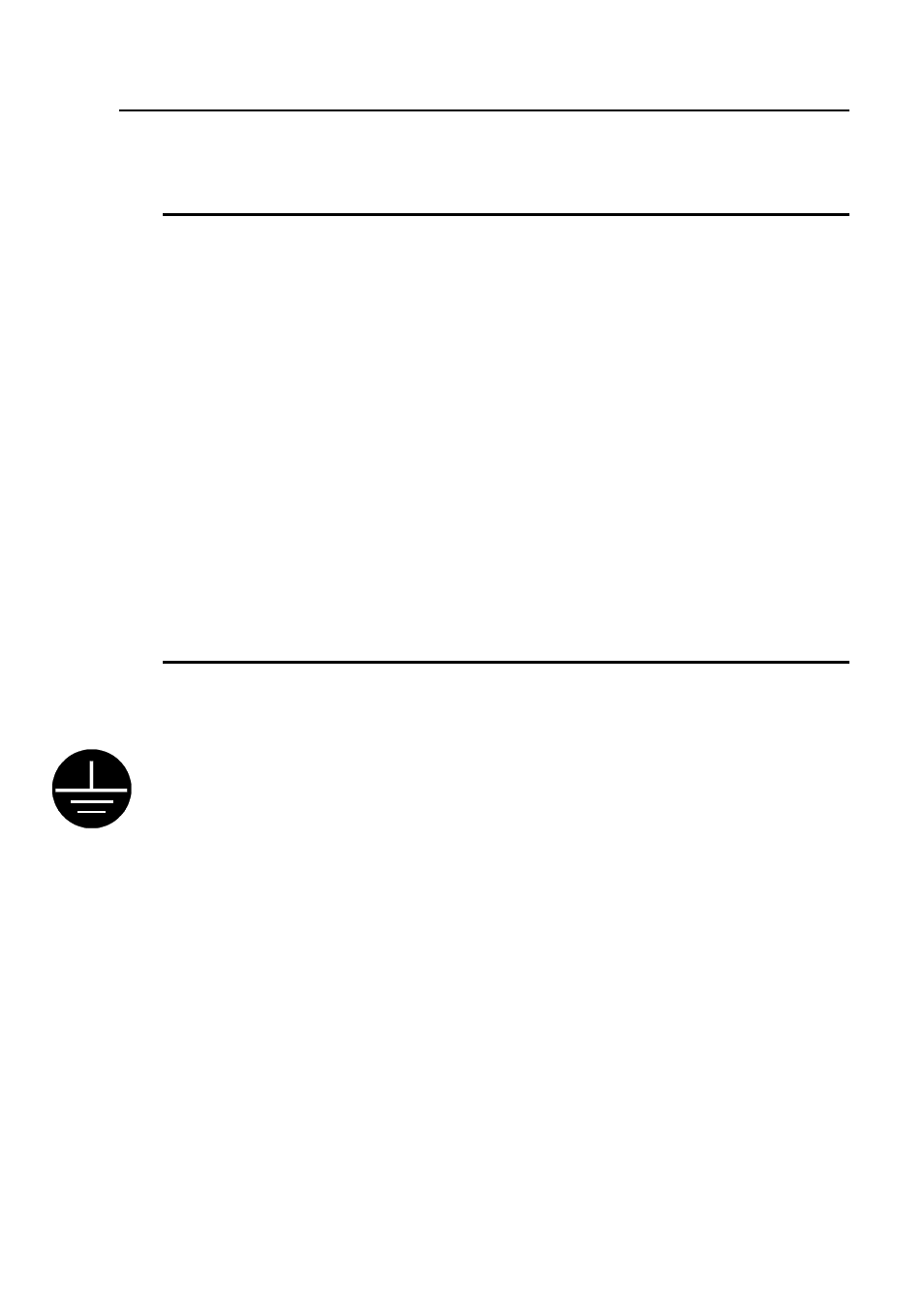
GS3000
U
SER
G
UIDE
6
I
NSTALLING THE
C
ONSOLE
Whilst great care has been taken to ensure that installations are made as trouble-free as possible, care
taken at this stage, followed by correct setting up will be rewarded by long life and reliable operation.
W
IRING
C
ONSIDERATIONS
Install separate mains outlets for the audio equipment, and feed these independently from any
other equipment such as lighting, computer and kitchen equipment.
Avoid locating mains distribution boxes near audio equipment, especially tape recorders, which are
very sensitive to electromagnetic fields.
Where possible ensure that all audio cable screens and signal earths are connected to ground only
at their source.
Avoid running audio cables next to mains, computer or lighting cables, or near thyristor
dimmer and power supply units. If unavoidable, cross these at right angles.
Use low impedance sources such as microphones rated at 200 ohms or less to reduce
susceptibility to interference. The console outputs are designed to operate at very low impedance
to minimise interference problems.
Use balanced connections where possible as these provide further immunity by cancelling out
interference that may be picked up on long cable runs. To connect an unbalanced source to a
balanced console input, link the - input (XLR pin 3 or the ring terminal of a TRS jack) to 0V earth
(XLR pin 1 or the jack sleeve terminal) at the console. To connect a balanced console output to an
unbalanced destination, link the - output to 0V earth at the console.
Use professional quality cables and connectors and check for correct wiring and reliable solder
joints.
If you are not sure ... Have your system checked by a competent engineer, or contact your local
Allen & Heath agent for advice.
E
ARTHING
The connection to earth (ground) in an audio system is important for two reasons:
1. SAFETY - To protect the operator from high voltage shock associated with the AC mains supply
feeding the system, and
2. OPTIMUM AUDIO PERFORMANCE - To minimise the effect of earth (ground) loops which
result in audible hum and buzz, and to shield the audio signals from interference.
For safety it is important that all equipment earths are connected to mains earth so that exposed
metal parts are prevented from carrying high voltage which can injure or even kill the operator. It is
recommended that the sound engineer check the continuity of the safety earth from all points in the
system including microphone bodies, guitar strings, multicore cases, equipment panels, etc….
For optimum audio performance it is essential for the earthing system to be clean and noise free,
as all signals are referenced to this earth. The same earth is also used to shield audio cables from
external interference such as the hum fields associated with power transformers and
electromagnetic radiation from computers. Problems arise when the signal sees more than one
path to mains earth. An ‘earth loop’ (ground loop) results causing current to flow between the
different earth paths. This condition is usually detected as a mains frequency (50/60Hz) audible
hum or buzz.
To ensure safe and trouble-free operation we recommend the following:
A central point should be decided on for the main earth point, and all earths should be individually
(‘star-fed') from this point.
For safety, the console chassis is connected to mains earth through the DC power cable and mains
power cable. Audio 0V is connected to the console chassis internally. If problems are encountered
with earth loops operate the audio ‘ground lift’ switches on connected equipment in accordance
with the operating instructions, or disconnect the cable screens at one end, usually at the
destination.
