Afes – Allen&Heath GS3000 User Manual
Page 24
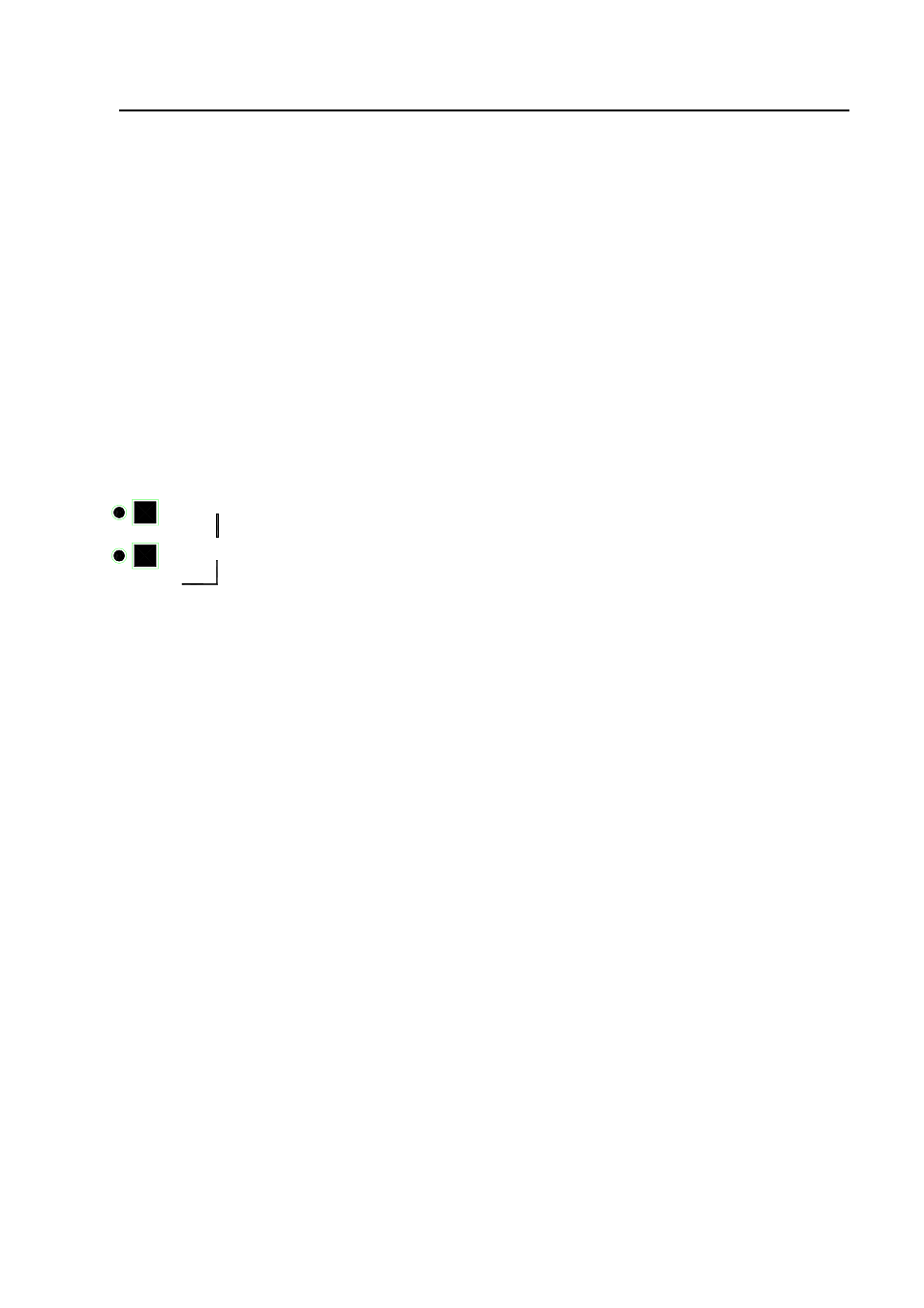
GS3000
U
SER
G
UIDE
24
M
UTE
S
AFES
Console mutes are overwritten by mute groups, stored patches and MIDI mute data transmitted from an
external controller. The GS3000 includes a 'mute safes' facility to isolate specific groups of mutes so that
they are unaffected by the automation system.
Mute safes can be selected in 3 distinct groups:
1. All monitor path mutes in the console I/O channels. This also includes the mutes in
the stereo inputs and Aux sends 5 and 6 in the master section.
2. All channel path mutes in the console I/O channels.
3. Both together.
The mutes can still be operated manually.
These settings are automatically stored into non-volatile memory so that they are retained when power is
removed. The safes setting can be archived via MIDI.
Note that the mute safes do not affect Solo-in-place which has its own safes facility described later.
To Make the Channel path Mutes 'Safe'.
Press the CHANNEL MUTES switch in the ALL SAFE section of the automation
channel.
The LED indicator next to the CHANNEL MUTES switch will illuminate indicating
that the channel path mutes are made ‘safe’.
Press the CHANNEL MUTES switch to remove them from Mute Safe function.
Press the MONITOR MUTES switch in the ALL SAFE section to make the monitor
path mutes, the mutes in the stereo input channels and the mutes of aux sends 5
and 6 safe.
Press both switches to make all of the large mute switches safe.
