Atches – Allen&Heath GS3000 User Manual
Page 25
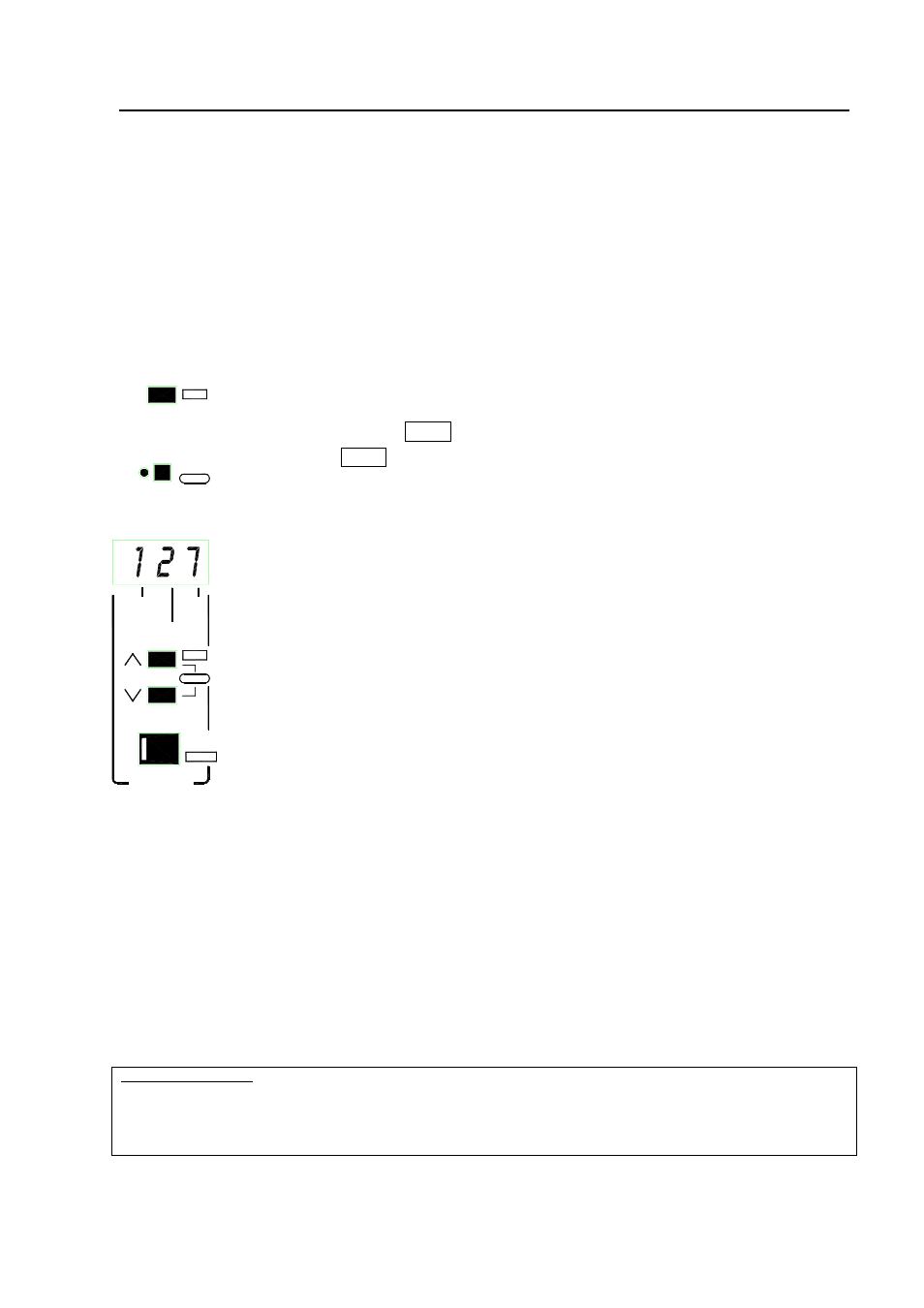
GS3000
U
SER
G
UIDE
25
M
UTE
P
ATCHES
A mute patch lets you store the console mute on/off settings. Mute patches can be recalled with a single
key press. This is much like taking a 'snapshot' of the console settings. Mute patches are used
extensively during mixdown. Patch changes can be linked to external sequencers and effects devices via
MIDI for sophisticated mixdown control. Patches can be archived and recalled via MIDI.
The GS3000 includes 128 mute patch memories. The patch number is simply set up on the 3 digit
display and its contents recalled or overwritten with the current console settings. Recalling a patch does
not overwrite any active Mute Groups. Channel and/or monitor path mutes may be made 'ALL SAFE' so
that they are not affected by patch changes. Refer to the section on MUTE SAFES for details on how to
isolate the mutes .
Before starting, decide how you want to use the mute patch system. Choose the recall operating mode
with auto increment on or off.
Select the Recall Mode
Press and hold the SHIFT switch.
Press the AUTO switch to toggle between auto increment on/off.
Dot on = auto increment on
Dot off = auto increment off
AUTO INCREMENT ON
The display automatically increments to the next patch number each time the
RECALL switch is pressed. This lets you step through your patches without
having to press the
or
switches each time.
AUTO INCREMENT OFF
Press the
or
switches to the required patch and then press the RECALL
switch to recall the patch shown in the display.
Factory default settings.
The console is supplied with all mute patches set (mutes on).
This is the normal starting point for creating mute snapshots where only active channels are on (not muted).
If you prefer to start with all patches cleared (mutes off) simply clear all console mutes and store to the ALL patch (see page 27).
Note that performing a hard reset restores the console to the factory default settings.
PATCH
CHANNEL
AUTO
MIDI
ACTIVE
AUTO
MIDI CH
CLR ALL
DUMP
SHIFT
INCREMENT
HOLD FOR SHIFT FUNCTION
