Gs3000, Uide – Allen&Heath GS3000 User Manual
Page 14
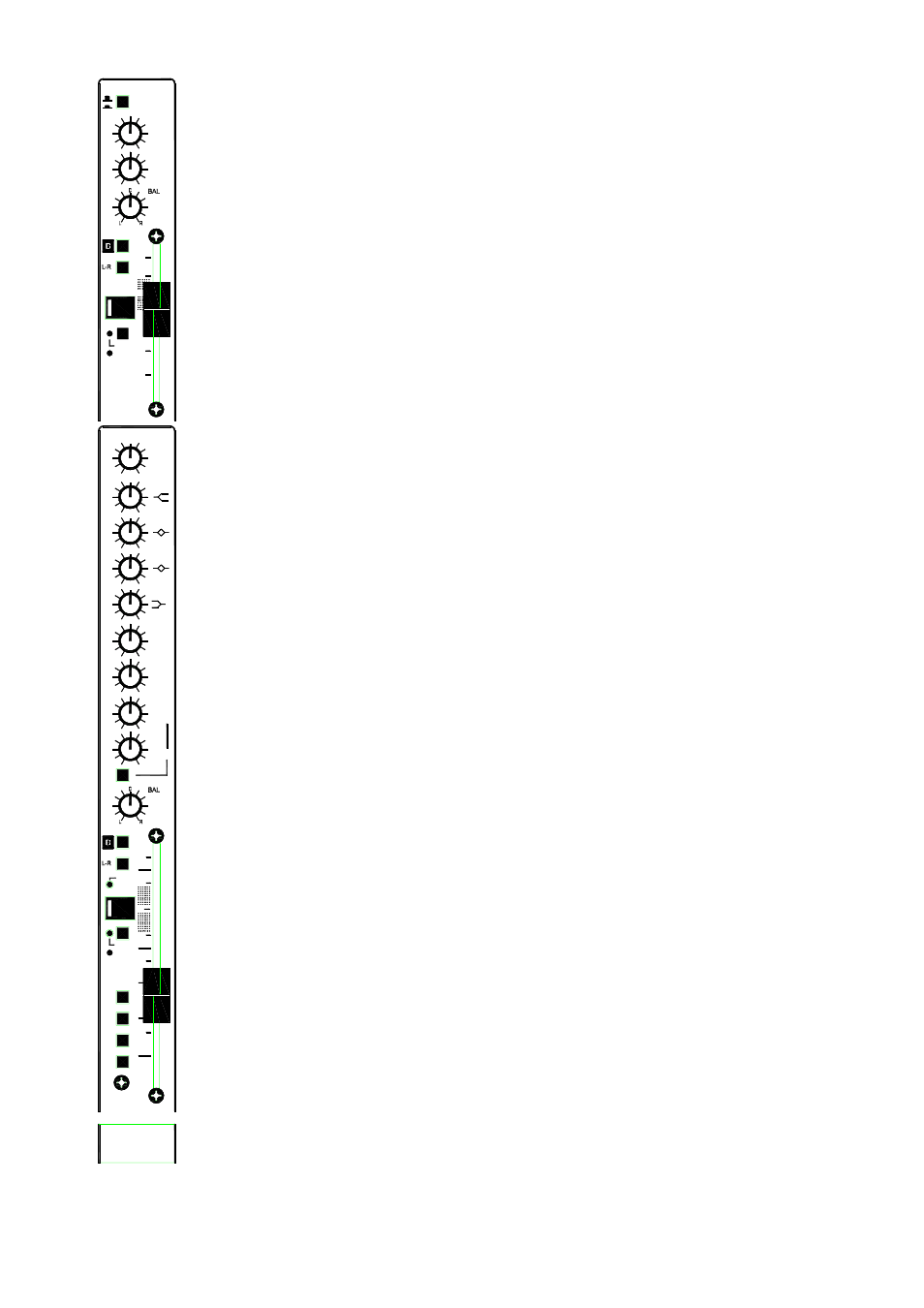
GS3000
U
SER
G
UIDE
14
AUXILIARY SENDS – The Left and Right stereo signals are summed to provide aux
feeds in mono. You can set up to 6 mixes using the 4 aux send controls.
Aux sends 1 & 2 can be switched either pre or post-fade using the GLOBAL
PRE/POST SELECT SWITCH. This affects aux sends 1 & 2 for all input channels.
Normally, effects sends are post-fade, so that the effect follows the fader level and cue
feeds are Pre-Fade so that an independent mix can be sent to the musicians.
Aux sends 3 & 4 are post-fade and post-mute. Aux sends 3 & 4 can also be switched
to aux busses 5 & 6 to expand the number of effects that can be used at the same time.
BAL – balances the stereo channel signal within the stereo image to the MIX B or L-R.
busses. The BAL control also feeds the channel signal to the odd groups (1, 3, 5, 7)
and even groups (2, 4, 6, 8), when the routing switches are pressed. The centre
position is detented for quick resetting.
MIX B – routes the channel signal to the Mix B stereo buss.
L-R – routes the channel signal to the main stereo mix.
STATUS – This LED indicator is reserved for later function.
MUTE – This turns the channel signal on or off. This mute can be controlled by the
automation system. This does not affect the Pre-Fade aux sends.
PFL – Press PFL (Pre-Fade Listen) to listen to the channel Pre-Fade signal in stereo on
headphones or control room speakers. The signal level is shown on the L and R
bargraph meters.
PEAK – The peak detect circuit samples the Left and Right signal in the stereo signal
path. The red LED illuminates when the signal is within 5dB of clipping. Should this
occur turn back the GAIN control to reduce the signal level.
1-2, 3-4, 5-6, 7-8 ROUTING SWITCHES - These switches route the stereo signal to the
groups. BAL adjusts the balance between left and right signals in the channel. For
mono sources route the signals to individual groups by rotating fully left to route the
signal to the odd groups and right to route the channel signal to the even groups.
Channel fader – 100mm smooth action fader controls the overall stereo channel level.
All post-fade aux send levels are dependent on the level of the fader.
- 15
+ 15
0
LF
60Hz
- 15
0
+ 15
HF
0
+ 15
250Hz
MF2
- 15
- 15
+ 15
0
MF1
2.5kHz
12kHz
- 10
+ 20
0
10
0
0
10
0
10
0
10
STATUS
PEAK
10
0
0
10
PRE/POST
PRE/POST
MIX
MIX
PEAK
