AirLive WT-2000ARM User Manual
Page 37
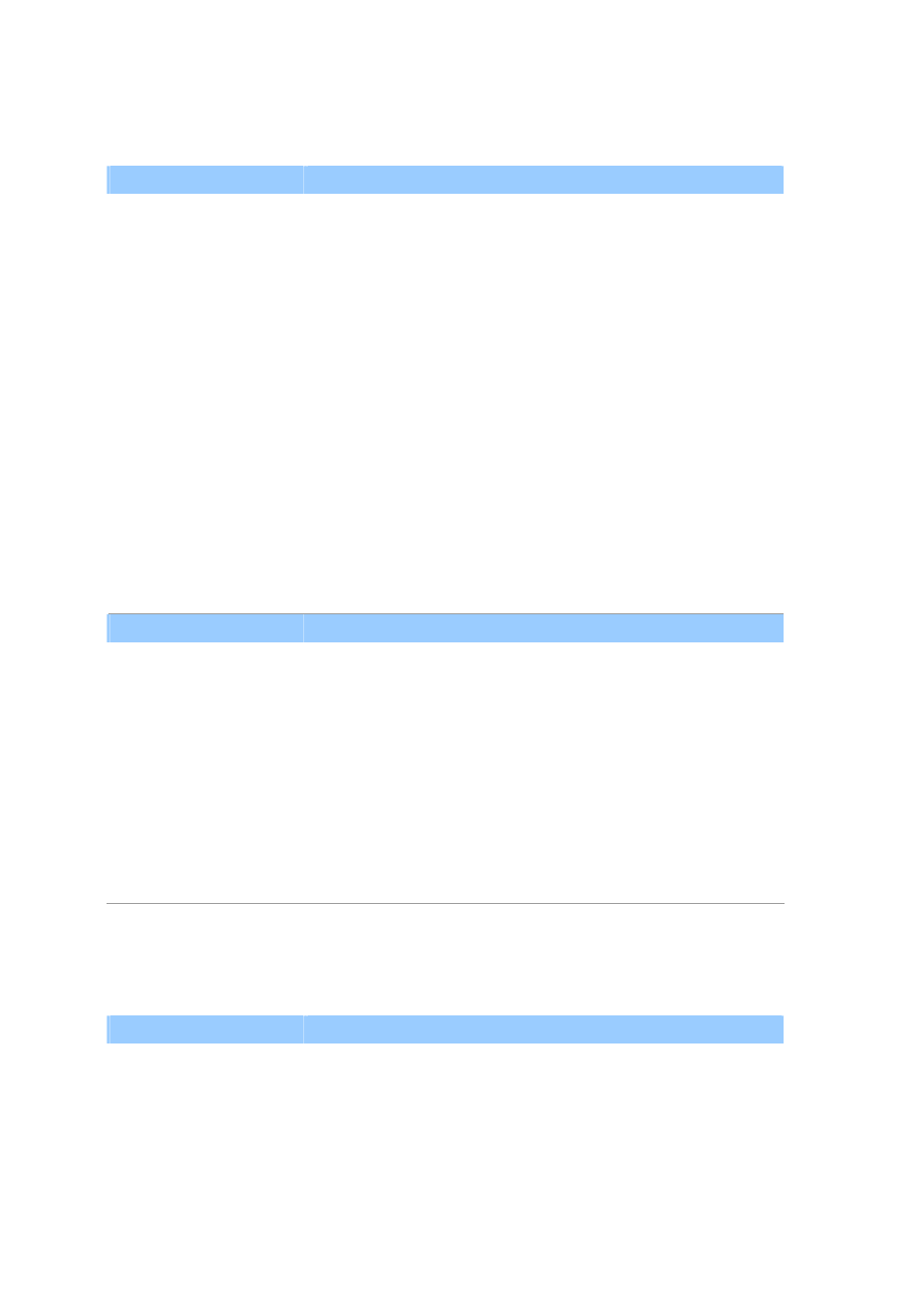
AirLive WT-2000ARM User’s Manual
32
z
Advanced Setting
Parameter
Description
Beacon Interval
The interval of time that this wireless router broadcast a beacon.
Beacon is used to synchronize the wireless network. The range for
the beacon period is between 20 and 1000 with a typical value of
100 (milliseconds).
RTS/CTS Threshold
When the packet size is smaller than the RTS threshold, the wireless
router will not use the RTS/CTS mechanism to send this packet. The
range is from 1500 to 2347.
Fragmentation Threshold
Fragment Threshold specifies the maximum size of packet during
the fragmentation of data to be transmitted. If you set this value too
low, it will result in bad performance. Enter a value from 256 to 2346.
DTIM
Determines the interval the Access Point will send its broadcast
traffic. The range is from 1 to 255 and the default value is 3 beacons.
Parameter
Description
802.11b/g
802.11 b – This router will only work in 802.11b mode. If there are
only 802.11b wireless clients in the network, you can set the router
to this mode.
802.11 g – This router will only work in 802.11g mode. If there are
only 802.11g wireless clients in the network, you can set the router
to this mode.
802.11 b+g – This router will support 802.11b and 802.11g
communications simultaneously. It is recommended to set this mode.
z
Wireless MAC Address Filter
Parameter
Description
Active
This router can prevent the wireless clients from accessing the
wireless network by checking the MAC Address of the clients. If you
enable this function, please set the MAC Address of the wireless
clients that you want to filter.
Action
Allow Association – Only allow the wireless clients with the MAC
