AirLive WT-2000ARM User Manual
Page 24
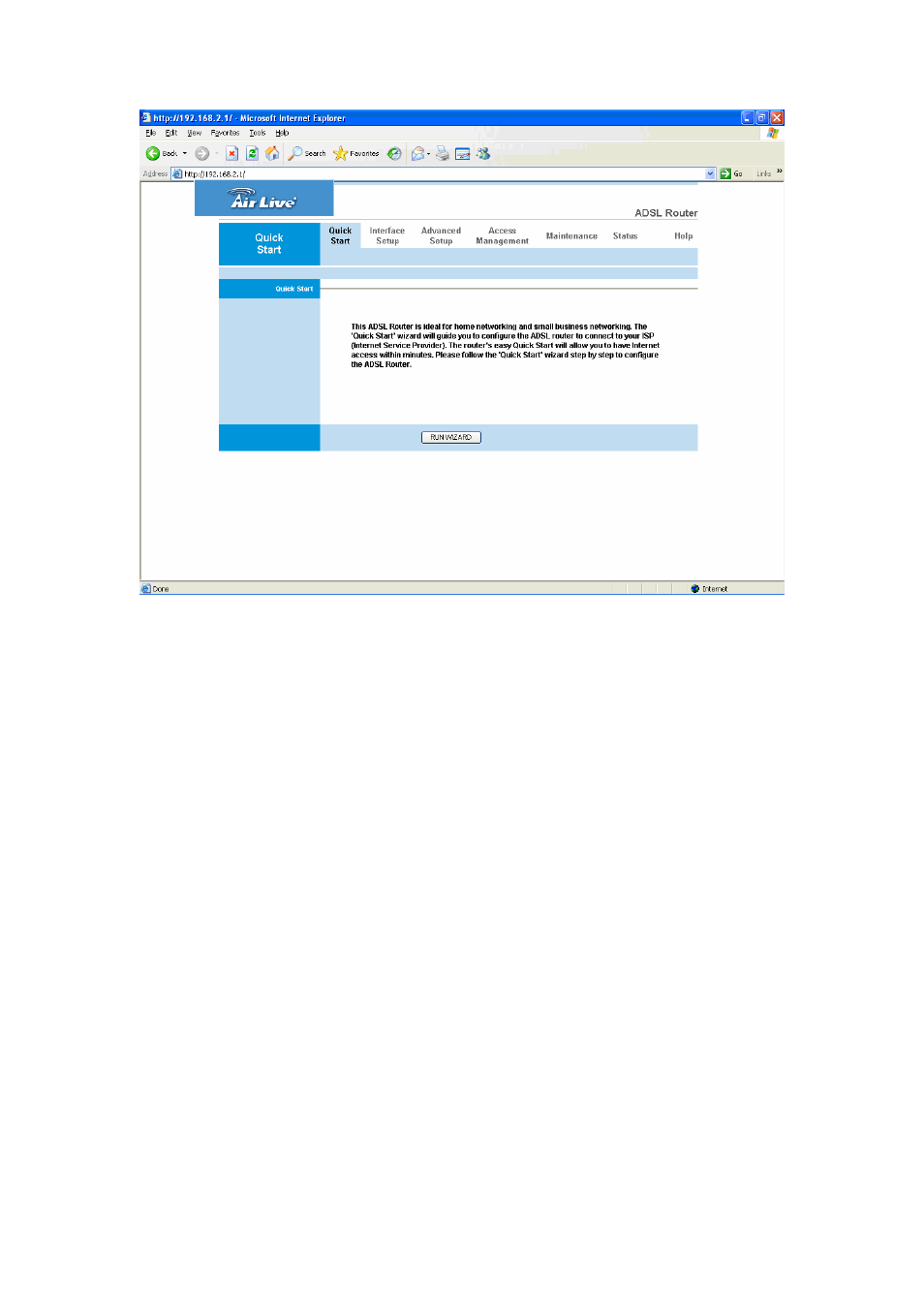
AirLive WT-2000ARM User’s Manual
19
Quick Start (Section 5.1)
Follow the setup process in the Quick Start, you can quickly set the router as an Internet Access
device.
Interface Setup (Section 5.2)
It allows you to configure the Internet, LAN and Wireless access.
Advanced Setup (Section 5.3)
This section contains configurations for the router’s advanced functions such as Firewall, Virtual
Server, DMZ, ADSL Mode, ADSL Type, etc.
Access Management (Section 5.4)
It allows you to configure ACL, IP Filter, SNMP, UPnP and DDNS functions.
Maintenance (Section 5.5)
If you want to change the administrator’s password, restart the router, update the firmware, diagnose
the connection or change the Tome Zone of the router, please select this menu.
Status (Section 5.6)
The router’s setup information, system log and some statistics can be viewed here.
Help
If you want to know about the settings of the router quickly, please refer to the description in the Help
menu.
