AirLive WN-350R User Manual
Page 70
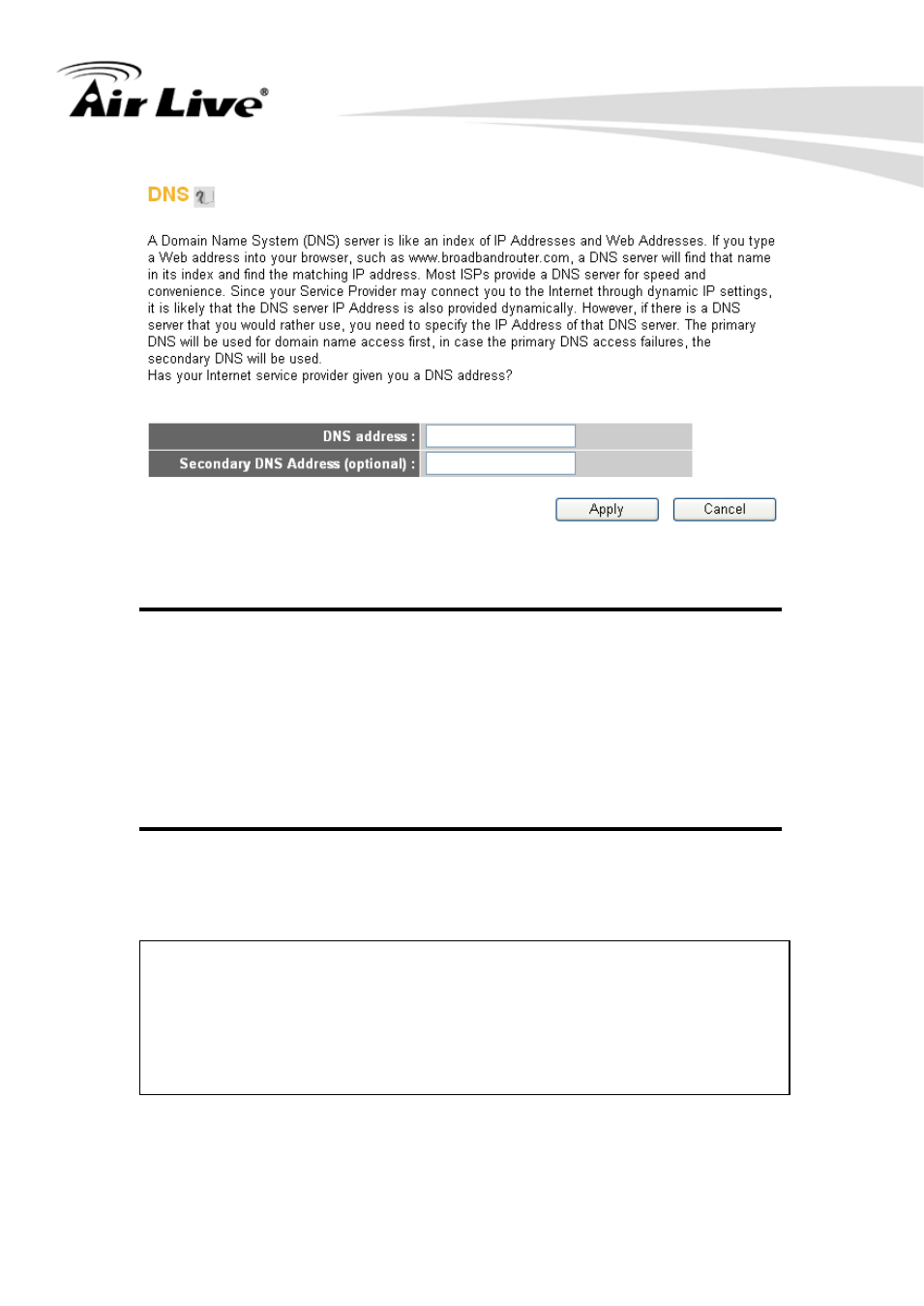
2. System and Network Setup
61
WN-350R User’s Manual
Here are descriptions of every setup items:
DNS Address (1):
Please input the IP address of DNS server provided by
your service provider.
Secondary
Please input the IP address of another DNS
DNS Address (2):
server provided by your service provider, this is
optional.
After you finish with all settings, please click ‘Apply’ (3) button and the following
message will be displayed on your web browser:
NOTE: Only IP address can be entered here; DO NOT use the hostname
of DNS server! (i.e. only numeric characters and dots are accepted)
10.20.30.40……………………………………………………………… Correct
dns.serviceprovider.com…………………………………………... Incorrect
1
2
3
