Setup procedure for ‘telstra big pond – AirLive WN-350R User Manual
Page 68
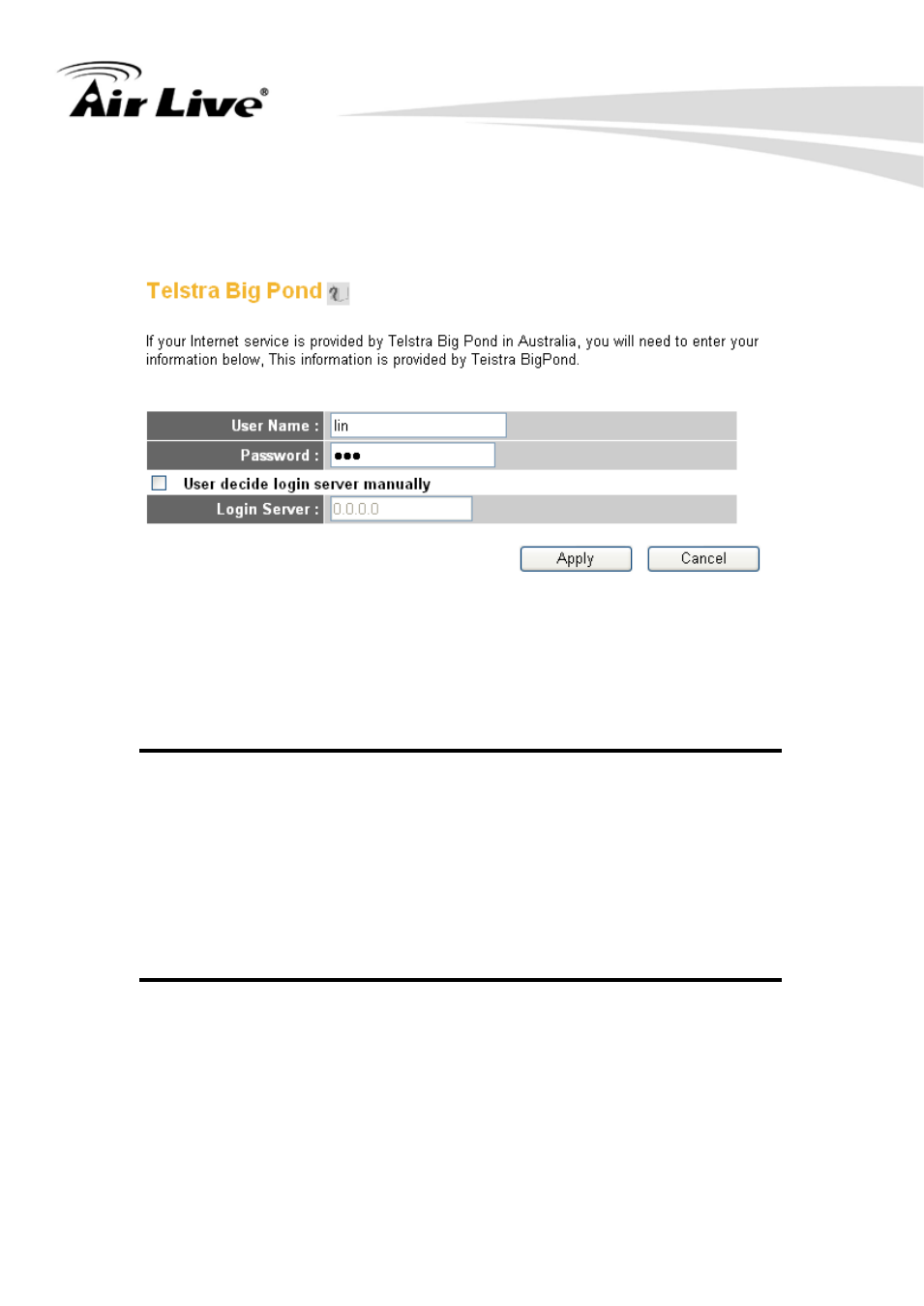
2. System and Network Setup
59
WN-350R User’s Manual
2.5.6. Setup Procedure for ‘Telstra Big Pond’
This setting only works when you’re using Telstra big pond’s network service in
Australia. You need to input:
User Name (1):
Please input the user name assigned by Telstra.
Password (2):
Please input the password assigned by Telstra.
Assign login Check this box to choose login server by yourself.
server manually (3):
Server IP Address (4): Please input the IP address of login server here.
When you finish with all settings, click ‘Apply’ (5) button and the following
message will be displayed on your web browser:
1
2
3
4
5
