AirLive N.MINI User Manual
Page 84
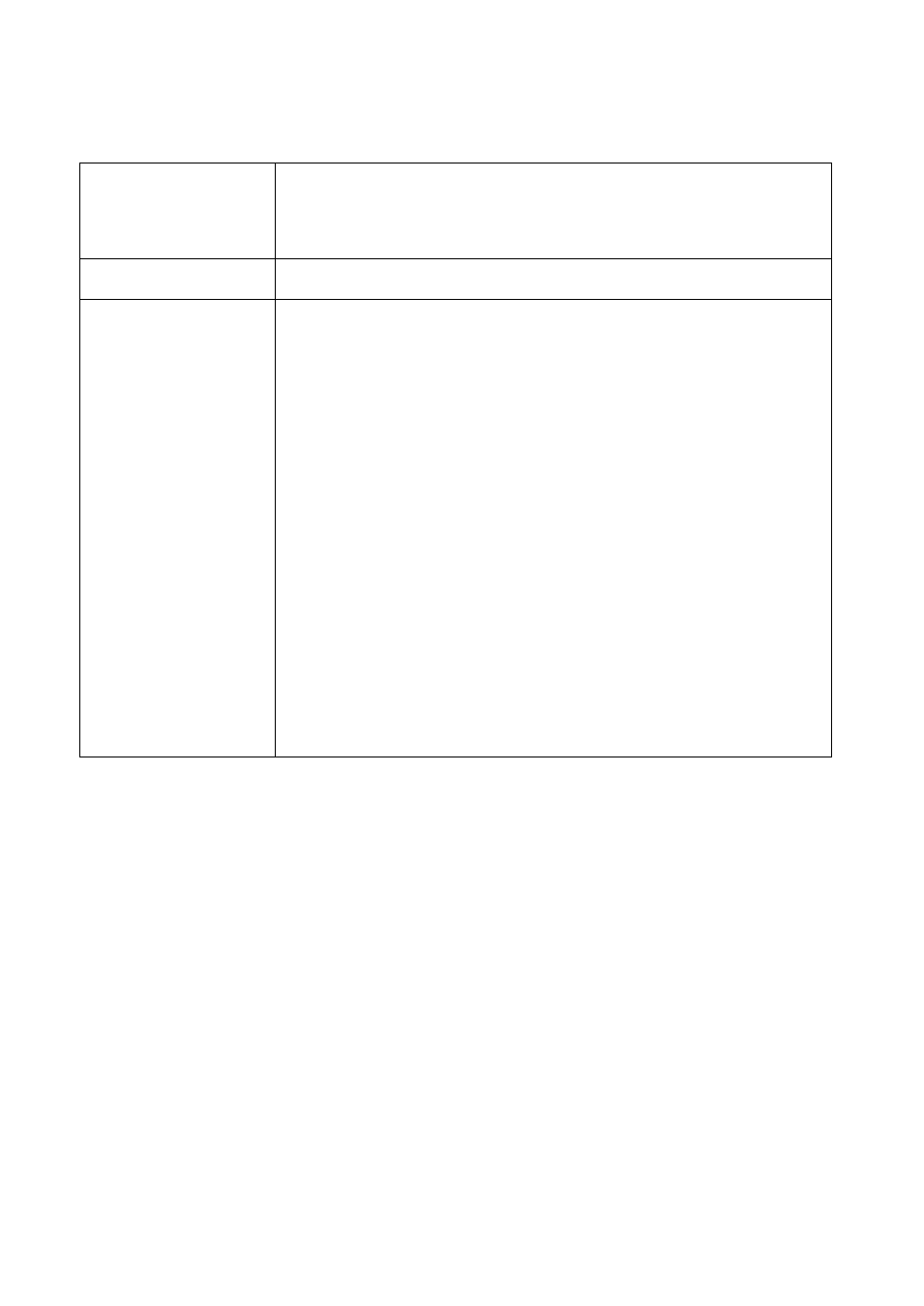
6. Appendix A: Troubleshooting
AirLive N.MINI User’s Manual
77
12 To see if radio interference is causing a problem, see if
connection is possible when close to the Wireless Router.
Remember that the connection range can be as little as 100
feet in poor environments.
Problem 2:
Wireless connection speed is very slow.
Solution 2:
The wireless system will connect at the highest possible speed,
depending on the distance and the environment. To obtain the
highest possible connection speed, you can experiment with the
following:
13 Wireless Router location
Try adjusting the location and orientation of the Wireless Router.
14 Wireless Channel
If interference is the problem, changing to another channel may
show a marked improvement.
15 Radio Interference
Other devices may be causing interference. You can experiment
by switching other devices off, and see if this helps. Any "noisy"
devices should be shielded or relocated.
16 RF Shielding
Your environment may tend to block transmission between the
wireless stations. This will mean high access speed is only
possible when close to the Wireless Router.
