9 password, 8 log out, Password – AirLive N.MINI User Manual
Page 70
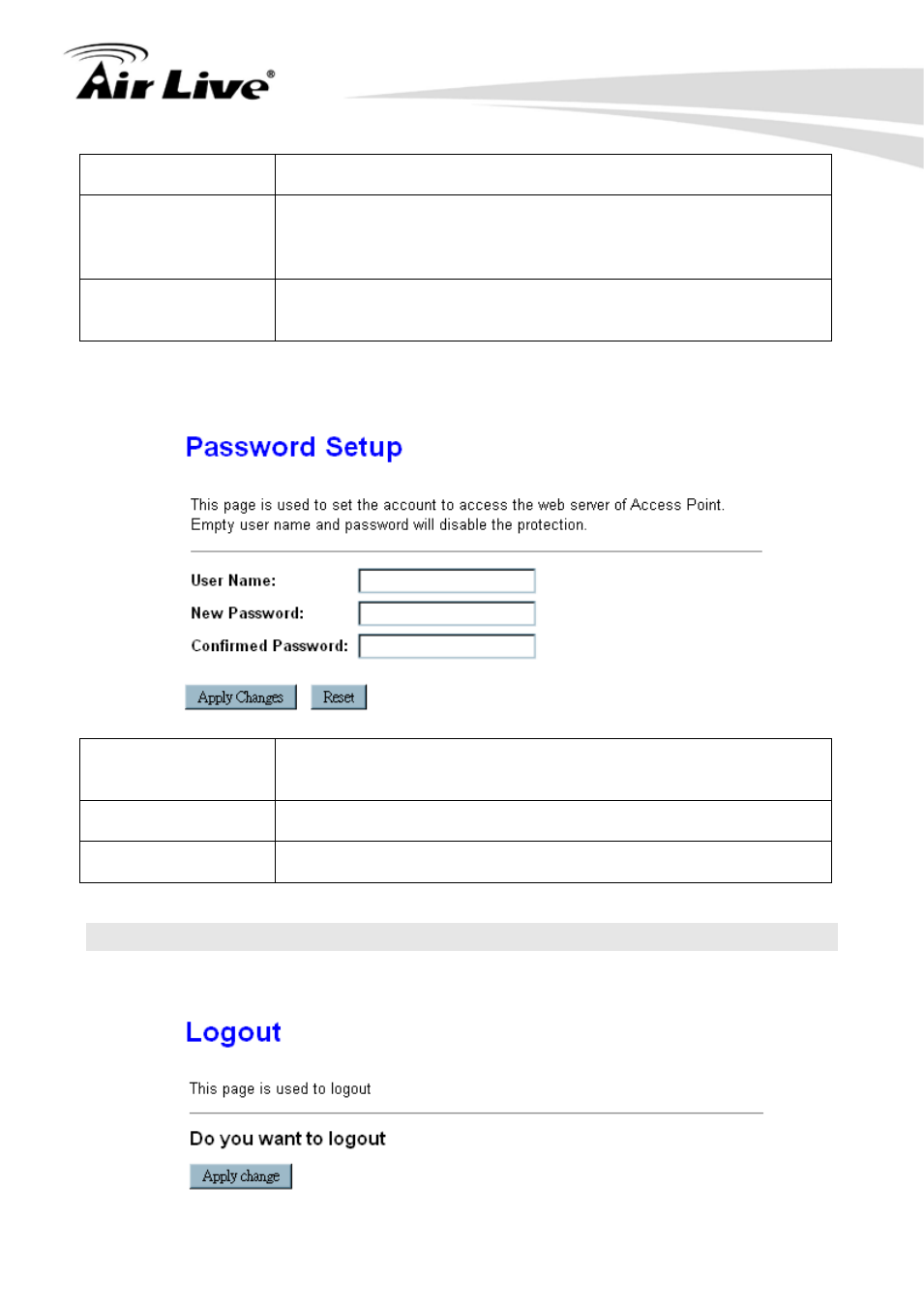
4. Web Configuration
AirLive N.MINI User’s Manual
63
Save Settings to File
Click the Save button to save the current settings file in the PC.
Load Settings form
File
Click the Browse button to find and open the previous saved file
(the browser will display to correct file path.) Then, click Upload
button to upload the previous file.
Reset Settings to
Default
Click Reset button to set the device back to default settings.
4.7.9 Password
User Name
Key in a new login user name in the blank field. User can empty
the user name and password columns to disable the access.
New Password
Maximum input is 30 alphanumeric characters (case sensitive.)
Confirmed Password
Key in the password again to confirm.
4.8 Log out
Click the Logout button to leave the web configuration page.
- AirMax5 (146 pages)
- AirMax5N (93 pages)
- AirMax5X (91 pages)
- AirVideo-100 (67 pages)
- AirVideo-100v2 (63 pages)
- AirVideo-2000 (31 pages)
- AP60 (101 pages)
- BT-201USB (63 pages)
- BT-302USB (52 pages)
- BU-3026 (64 pages)
- CamPro Professional (178 pages)
- CoreNVR 16 (55 pages)
- DS-100 (34 pages)
- DS-100 v2 (36 pages)
- ES-4000 v2 (168 pages)
- ES-6000 (221 pages)
- Ether-FSH2402NT (19 pages)
- Ether-FSH2422W (55 pages)
- Ether-GSH16TW (42 pages)
- Ether-GSH2404W (50 pages)
- Ether-GSH2416W (61 pages)
- Ether-GSH24T v.2 (16 pages)
- Ether-GSH24TW (42 pages)
- Ether-GSH8TW v2 (36 pages)
- EtherWe-1000U (15 pages)
- G.DUO (137 pages)
- HP-1000E v2 (13 pages)
- HP-2000E (29 pages)
- HP-3000E (15 pages)
- IAR-5000 v2 (202 pages)
- IAS-2000 (163 pages)
- IGR-1500 (78 pages)
- IGR-2500 (81 pages)
- Live-800G (16 pages)
- Live-GSH5T (25 pages)
- Live-GSH8T (25 pages)
- WFP-101U (133 pages)
- MU-5000FS A2 (42 pages)
- MW-2000S (225 pages)
- N.Plug (103 pages)
- N.TOP (71 pages)
- NAS-235 (89 pages)
- NVR4 (85 pages)
- OD-2025HD (101 pages)
