2 custom rule – AirLive IAR-5000 v2 User Manual
Page 96
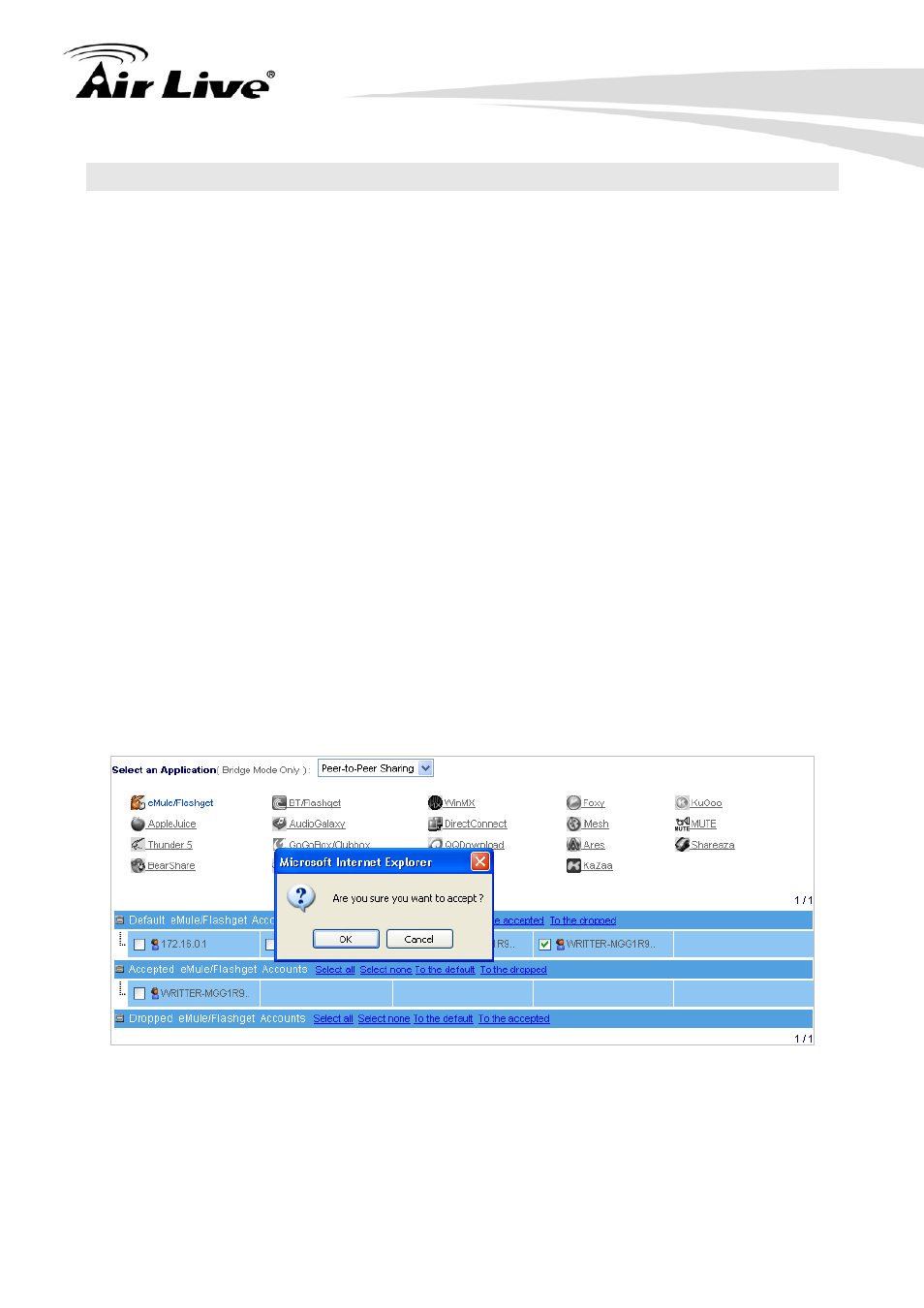
8. Application Management
91
AirLive IAR-5000 User’s Manual
8.2 Custom Rule
… Users under Default Rule (Rule Status)
Users resided in this category are subject to default rule.
Accepted … Account
Accounts resided in this category are granted with application access.
Dropped … Account
Accounts resided in this category are denied with application access.
Configuring the Custom Rule for Application Access
Step1. Navigate to Application Management
Æ Custom Rule, and then set as below:
From the Select an Application drop-down list, select Peer-to-Peer
Sharing.
In the Default eMule/eDonkey Accounts list, grant P2P access to the
specific accounts by ticking them.
Click on To the accepted and then click on OK on the confirmation
conversation. (Figure 8-3)
On the ... Users under Default Rule (Rule Status) list, deny P2P access to
the specific accounts by ticking them.
Click on To the dropped and then click on OK on the confirmation
conversation. (Figure 8-4)
Modification is completed. (Figure 8-5)
Figure 8-3 Granting P2P Access to Specific Accounts
