AirLive IAR-5000 v2 User Manual
Page 159
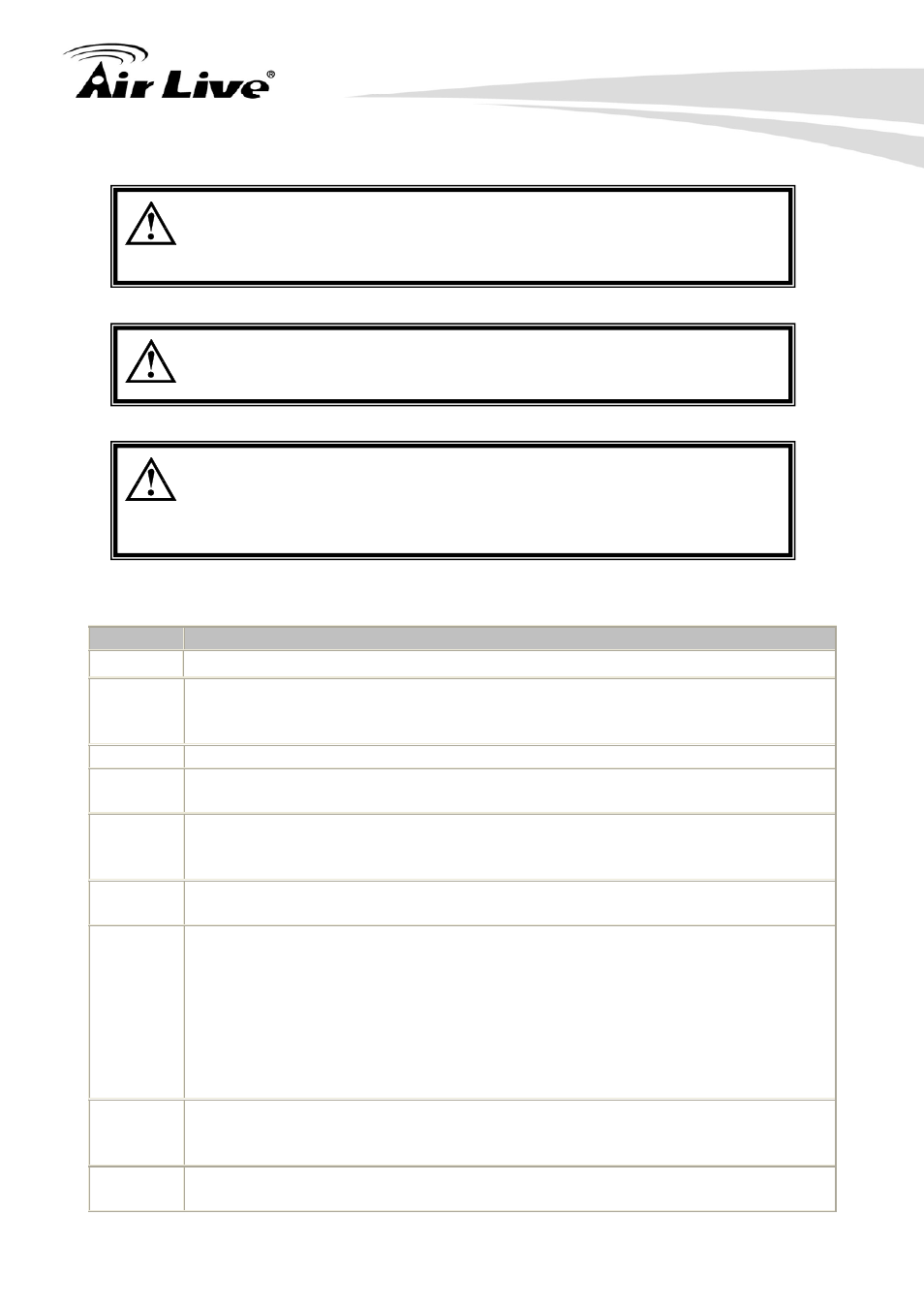
12. Content Auditing
AirLive IAR-5000 User’s Manual
154
Everyday at 00:30 a.m., the device automatically searches for logs of
the previous day that meet audit criteria, and then sends a summary
report to the designated recipient.
Apart from existing criteria, you may use Perl-compatible regular
expressions to search for more detailed information.
Regular Expression (RE): An expression that describes a set of
strings, giving a concise description without having to list all elements.
The following table shows the most commonly seen characters used
in regular expression:
(Reference source: http://docs.python.org/lib/re-syntax.html)
Character
Description
^
Matches the start of the string.
$
Matches the end of the string or just before the newline at the end of the string.
E.g., foo matches both 'foo' and 'foobar', while the regular expression foo$
matches only 'foo'.
.
Matches any character except a newline.
\
Either takes away the special meaning of the character following it, or it is the
start of a backslash or escape sequence.
*
Causes the resulting RE to match 0 or more repetitions of the preceding RE, as
many repetitions as are possible. E.g., Ab* will match 'a', 'ab', or 'a' followed by
any number of 'b's.
\{n,m\}
Matches the preceding element at least n and not more than m times. E.g.,
b\{2,4\} matches only "bb", "bbb", and "bbbb".
[]
Used to indicate a set of characters. Characters can be listed individually, or a
range of characters can be indicated by giving two characters and separating
them by a "-". Special characters are not active inside sets. For example,
[akm$] will match any of the characters "a", "k", "m", or "$"; [a-z] will match any
lowercase letter, and [a-zA-Z0-9] matches any letter or digit. Character classes
such as \w or \S (defined below) are also acceptable inside a range. If you want
to include a "]" or a "-" inside a set, precede it with a backslash, or place it as
the first character. The pattern []] will match ']', for example.
+
Causes the resulting RE to match 1 or more repetitions of the preceding RE.
ab+ will match 'a' followed by any non-zero number of 'b's; it will not match just
'a'.
?
Causes the resulting RE to match 0 or 1 repetitions of the preceding RE. E.g.,
ab? will match either 'a' or 'ab'.
