AirLive IAR-5000 v2 User Manual
Page 88
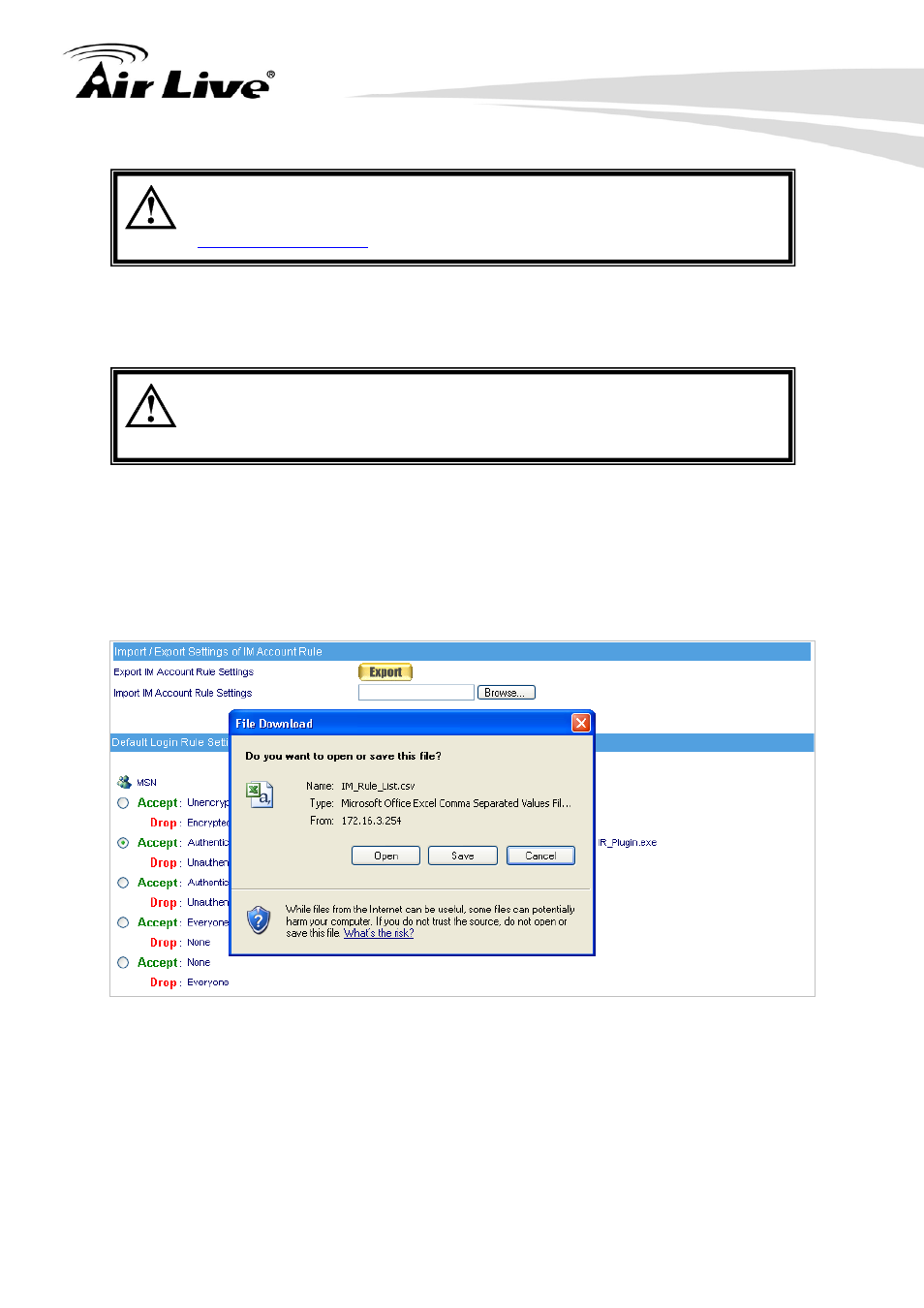
7. IM Management
83
AirLive IAR-5000 User’s Manual
When the QQ password has been changed, please go to the
management address appended with “/qq”, such as
http://192.168.1.1/qq
, to modify the original password.
Step4. Users merely have the access to MSN Web Messenger. Access to other
Web-based messengers will be denied.
The IAR-5000 is capable of denying access to Web-based
messengers. The system will automatically update itself with new
Web-based messenger signatures when they become available.
Step5. To export the account rule for archive and editing, navigate to IM Management
Æ Rule Æ Default Rule and then follow the steps below:
Click on Export button on the right of Export IM Account Rule Settings.
In the File Download conversation box, select Save this file to disk and
then click on OK. Next, specify the storage location and then click on Save.
(Figure 7-10)
Figure 7-10 Export the Account Rule as a “.csv” File onto Your Local PC
Step6. To import the edited account rule onto the IAR-5000 device, navigate to IM
Management
Æ Rule Æ Default Rule and then follow the steps below:
Run Excel to edit the previously downloaded account rule. (default file name:
IM_Rule_List.csv) (Figure 7-11)
Modify specific MSN account information. (customize accordingly)
Change the rule from Default into Accept. (Figure 7-12)
