AirLive IAR-5000 v2 User Manual
Page 100
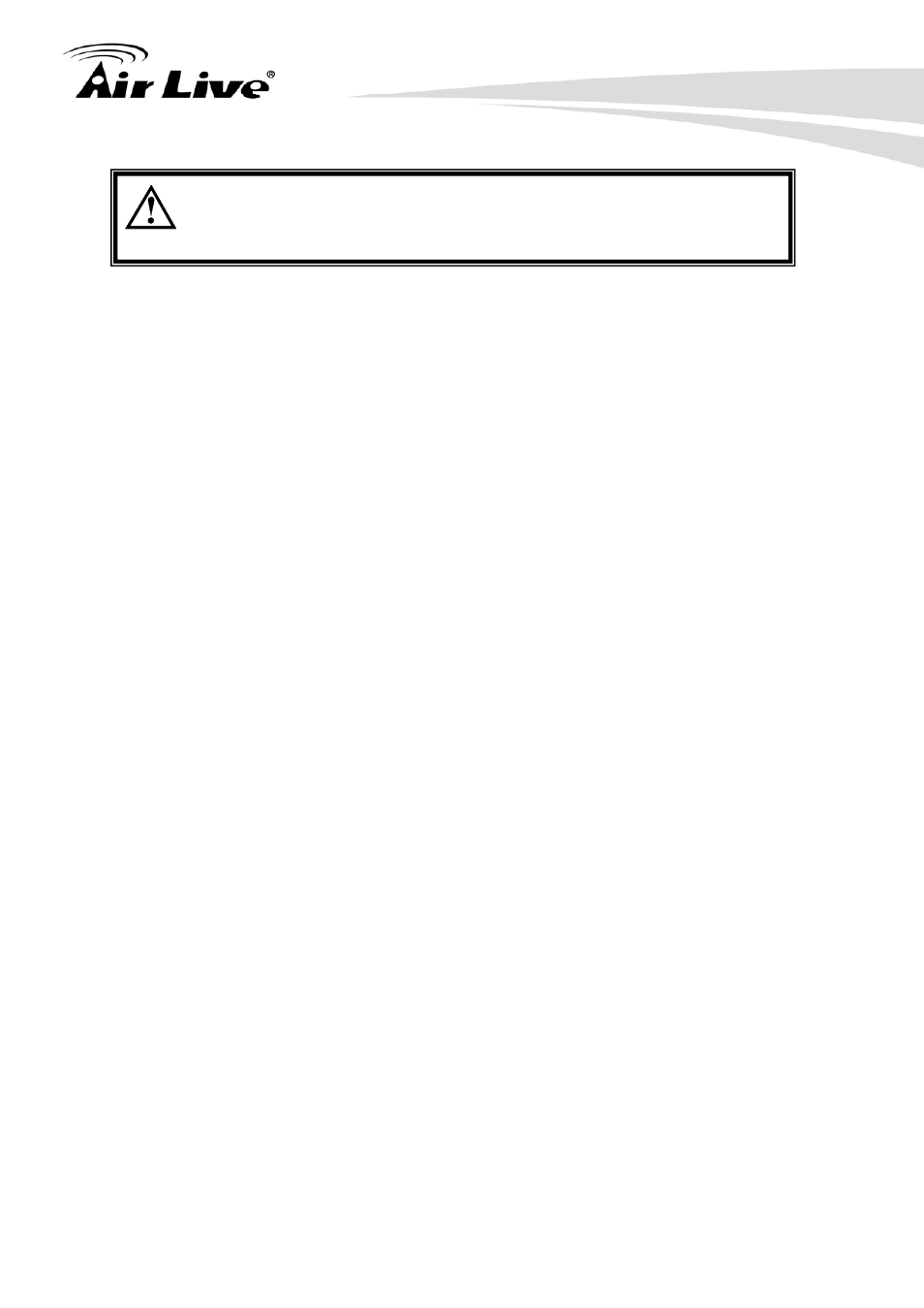
9. Record: Settings
95
AirLive IAR-5000 User’s Manual
The IAR-5000 automatically modifies the plug-in file to suite the
currently attached network. Thus, it is important to download the
plug-in only once the network has been deployed.
LAN to LAN Activity Recording:
IAR-5000 is capable of recording the data transmission among LANs. Supposing users
must access the Internet through an on-site proxy server, then that is the case it is used.
Service Content / Log Recording Settings:
Enables you to decide whether to record a service completely. You may record an IP
service completely, or simply the log, or nothing at all.
If set to “Content”, then both the contents and logs of the service will be
available for viewing. Accordingly, it takes up more hard disk space.
If set to “Log”, then merely the logs of the service will be available for viewing. It
takes only a few bytes (a couple of hundred bytes at most) in size per each
service log.
If set to “Not Recording”, then the 8 major services will not be recorded.
Service Log Display Setting:
Determines the maximum entries displayed per page.
Report Browsing Settings (Search Results / Audit Report):
Provides users with access to service contents by hyperlinks. Service contents are
accessible through the designated IP address and port number within a specific
period of time.
Default Character Encoding for Recording:
The default setting will be applied to data of an unidentified character encoding.
