2 disk space – AirLive IAR-5000 v2 User Manual
Page 180
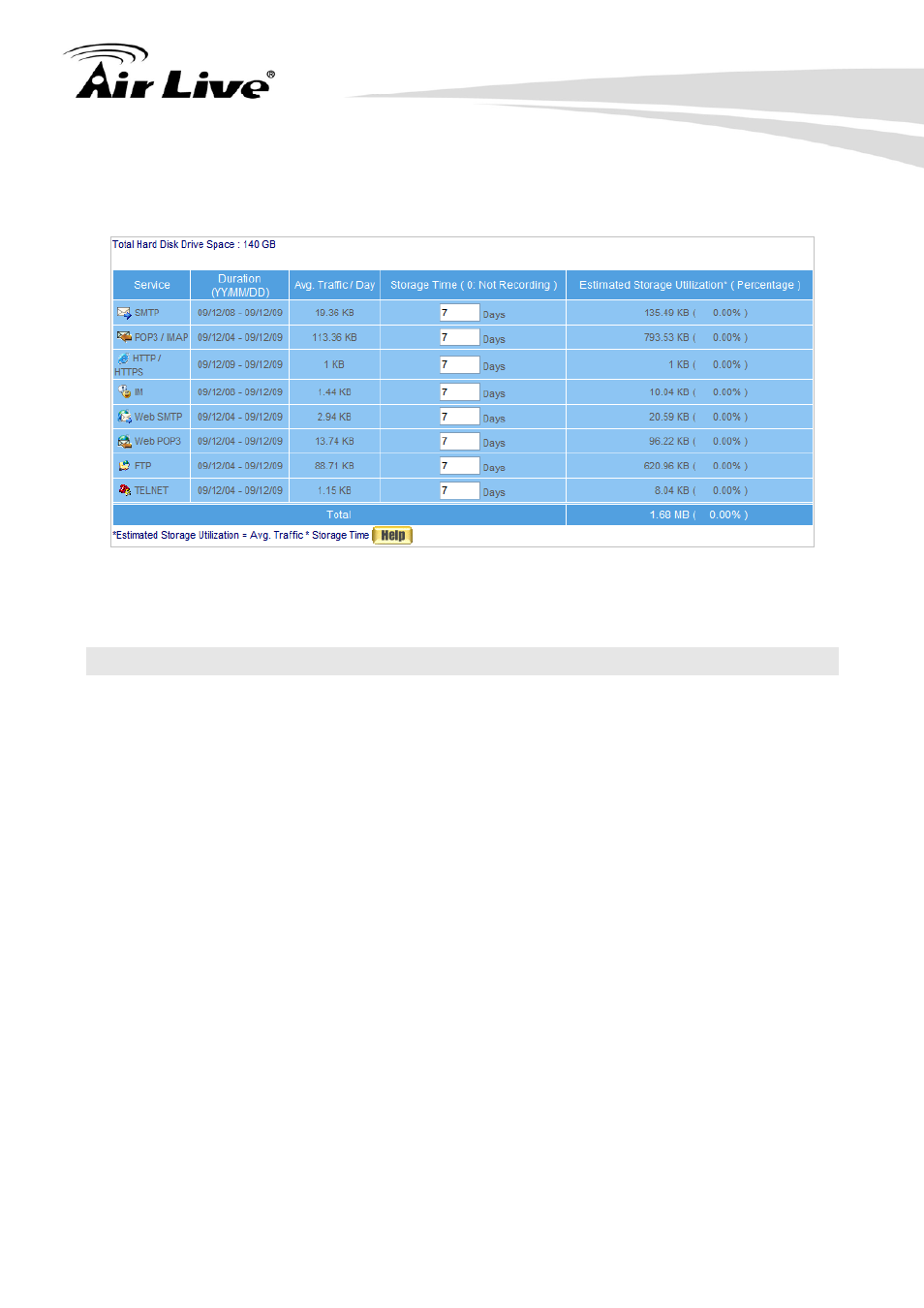
14. Local Disk
175
AirLive IAR-5000 User’s Manual
Configuring the Storage Time Based on the Traffic of Each Service:
Navigate to Local Disk
Æ Storage Time and then configure accordingly. (Figure 14-1)
14-1 Configuring the Storage Time for Each Service
14.2 Disk Space
Hard Disk Utilization:
The indicative bar uses different colors to demonstrate the utilization of storage space.
Each color represents a service (the color white means available storage space.);
move the cursor over a color and then it shows what service it is and the used storage
space.
SMTP:
Indicates the total used storage space of SMTP records and lists out the top 10 users.
POP3
Indicates the total used storage space of POP3 records and lists out the top 10 users.
HTTP:
Indicates the total used storage space of HTTP records and lists out the top 10 users.
IM:
Indicates the total used storage space of IM records and lists out the top 10 users.
Web SMTP:
Indicates the total used storage space of Web SMTP records and lists out the top 10
users.
Web POP3:
Indicates the total used storage space of Web POP3 records and lists out the top 10
users.
FTP:
Indicates the total used storage space of FTP records and lists out the top 10 users.
TELNET:
Indicates the total used storage space of TELNET records and lists out the top 10 users.
