2 – lap time histogram – AiM MyChron4 User manual User Manual
Page 17
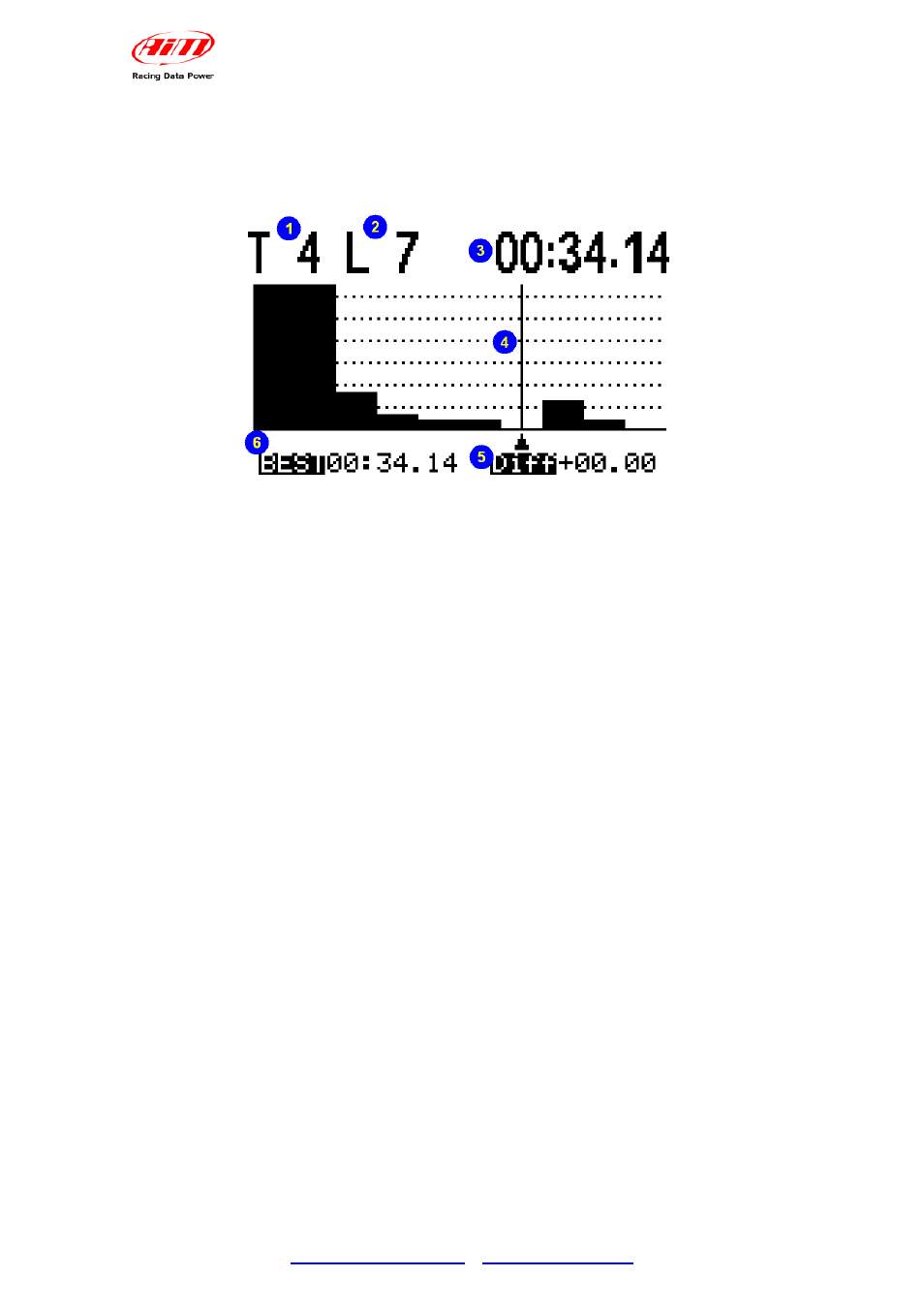
MyChron4
User Manual
Release 1.03
www.aim-sportline.com
–
www.mychron4.com
17
7.2 – Lap time histogram
Pressing a second time MEM/OK button lap times histogram page, shown below,
appears.
It shows lap times in histogram format:
1. test/session number;
2. number of the selected (the one where the cursor is) lap;
3. lap time of the selected lap;
4. lap selection cursor;
5. difference in respect of test/session best lap (in this case the difference is zero
because selected lap is the best one);
6. test/session best lap time (in this case it is the same as lap time because the
selected lap is the best one).
It is possible to scroll all laps using “<<” and “>>” buttons.
Note: the histogram does not appear if the session/test has less that 5 laps.
