AiM MyChron4 User manual User Manual
Page 15
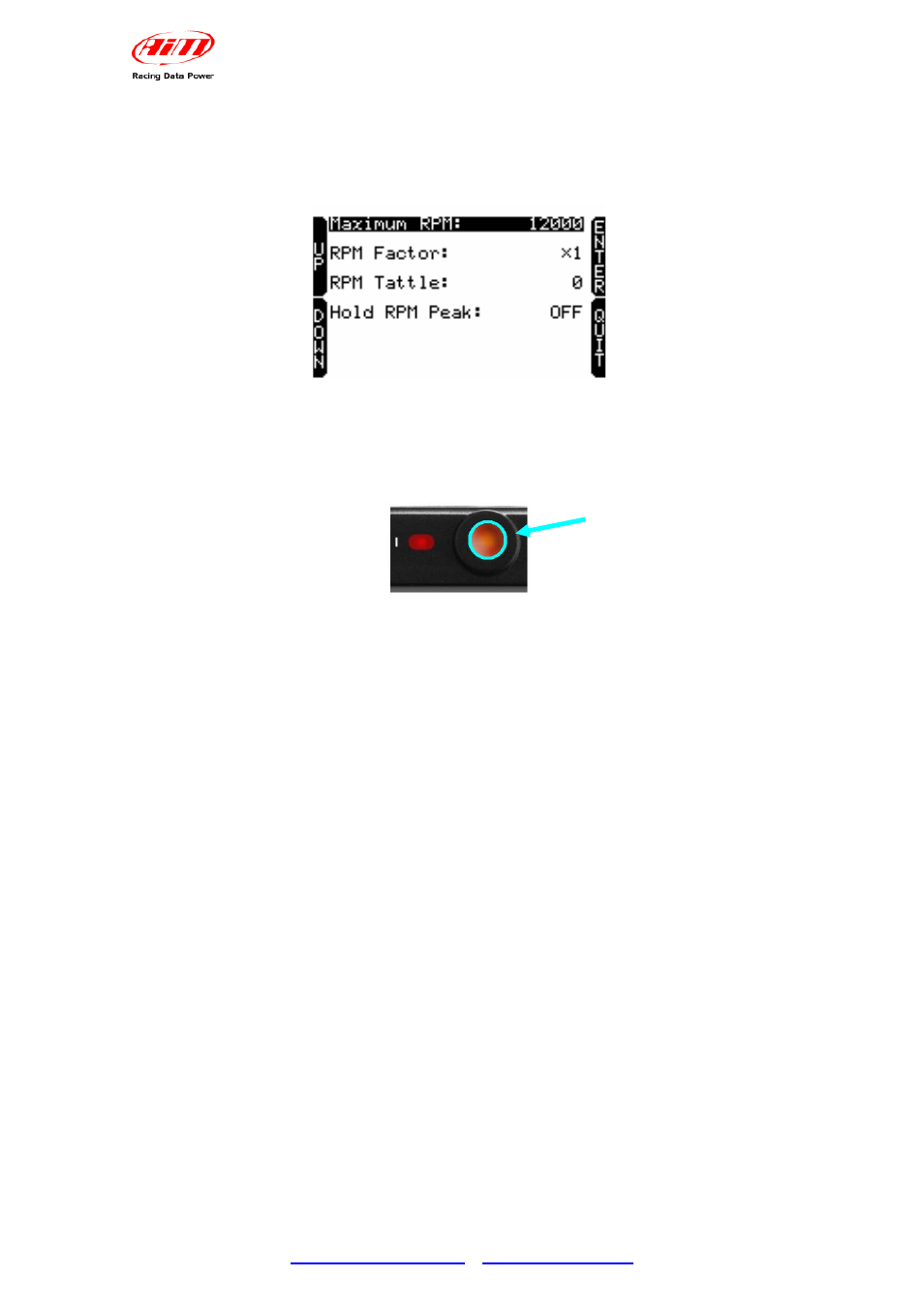
MyChron4
User Manual
Release 1.03
www.aim-sportline.com
–
www.mychron4.com
15
6.2.1 – RPM Setup
RPM Setup icon of system configuration menu allows the user to enter the related
sub-menu:
Maximum RPM: set RPM max value shown in the proper display field.
RPM Factor: available options are x1, x2, /2, /4.
RPM Tattle: set RPM threshold value that switches on MyChron4 RPM led shown
below.
Hold RPM Peak: set the period of time in seconds during which RPM value refresh
at display is stopped. Available options are from 5 to 10 with increasing value and
OFF (disabled).
RPM Max value is generally reached just before a corner, where it is very difficult for
the pilot to look at the lap counter. This is why, if required, the system stops the
refresh of RPM value at display for some seconds.
