Delay, Event.delay, Parameters – 2N Helios IP Automation Manual v2.7 User Manual
Page 14: Variables, Example
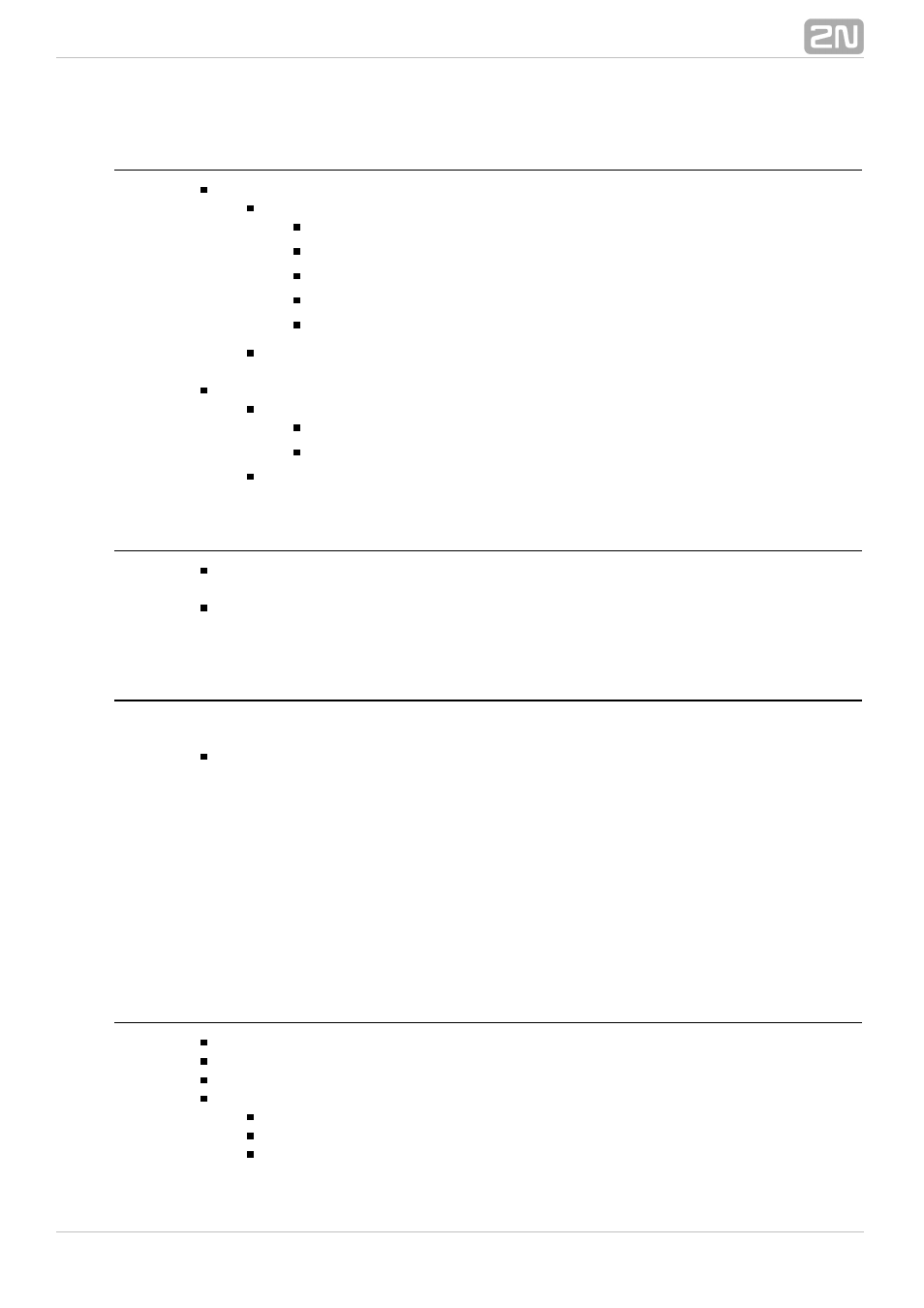
14
Parameters
Input – define the logic input.
Valid values:
tamper – tamper switch input
input1 – digital input 1
input2 – digital input 2
cr_input1 – digital input 1 on card reader
cr_input2 – digital input 2 on card reader.
There may be different lists of valid values for different 2N Helios IP
®
models; refer to the Available Digital Inputs and Outputs subsection.
Edge – define the detected change on the digital input.
Valid values:
falling – falling edge, change from log. 1 to log. 0
rising – rising edge, change from log. 0 to log. 1.
The parameter is optional, the default value is
.
rising
Variables
Input – the detected ID of the input whose change was the last to generate this
event. The options correspond to the Input parameter values.
Edge – the detected edge change which was the last to generate this event. The
options are falling or rising.
Example
Event generated by disconnection of the tamper switch (device opening):
Event.InputChanged: Input=tamper
Event.Delay
The
block defines the event generated with a defined delay after another
Delay
specified event. Define this event to delay the response to the other event by a defined
time interval (Delay).
Parameters
StartEvent – define the event that starts the delay.
StopEvent – define the event that stops the delay. The parameter is optional.
Delay – define the delay time.
Example of valid values:
10 – 10 seconds (units are unnecessary)
10s – 10 seconds
100ms – 100 milliseconds.
