Basic cpu firmware, Potential problems of gsm/umts networks – 2N StarGate/BlueTower v5.6 User Manual
Page 53
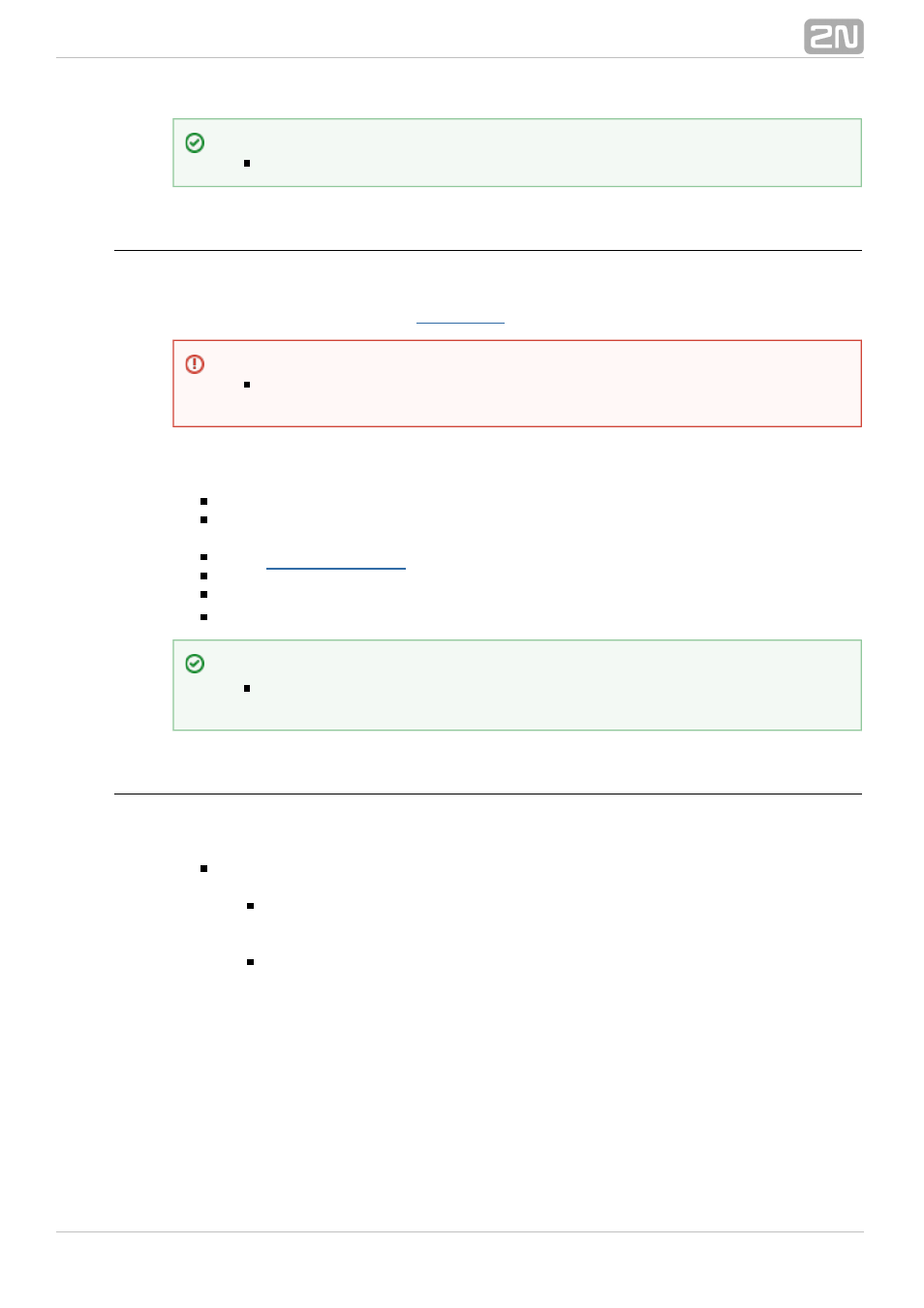
53
Basic CPU Firmware
Before installing your
gateway, please upload new
2N StarGate / BlueTower
®
firmware to both the CPUs. Find the latest firmware version plus all software on the
Follow the instructions below to download firmware easily using the gateway
web interface:
Connect your PC and the gateway into the Ethernet network.
Open the web browser (MS Internet Explorer 9 and higher or Mozzila Firefox 4
and higher are recommended).
to register to the web interface.
Click on Upgrade, then on Browse and select the new firmware file.
Click on the Download firmware icon in the lower part of the web page.
2N StarGate / BlueTower
®
will upgrade the firmware automatically.
Potential Problems of GSM/UMTS Networks
The 2N gateway works reliably even under a 100% load. The following problems may
be caused by GSM networks:
Wireless modules cannot log in, log in slowly, or log out occasionally.
This problem may be caused by any of the following situations:
The GSM/UMTS signal is low. We recommend the minimum signal level of
approximately −80dBm. If lower, you have to change the antenna or
gateway location!
The GSM/UMTS cell (BTS) to which the wireless module is trying to log in is
overloaded. If you use directional antennas, you can direct them to more
GSM cells than one. The possibility to choose a cell by antenna directing is
considerably limited or eliminated in towns or densely populated areas
where multiple signal reflections occur. It is also difficult to select a cell
where the cells lie in a straight line before and behind the antenna. If no
selection can be made, you have to use another available GSM/UMTS
provider.
Tip
To prevent this problem consult ask your dealer.
Warning
To avoid gateway error please use only the firmware files that are
designed for your type of gateway and certified by 2N.
Tip
You can also use
for remote upgrades for all
2N SIM Star Server
®
connected gateways.
