Erm control, Description of erm function – 2N StarGate/BlueTower v5.6 User Manual
Page 138
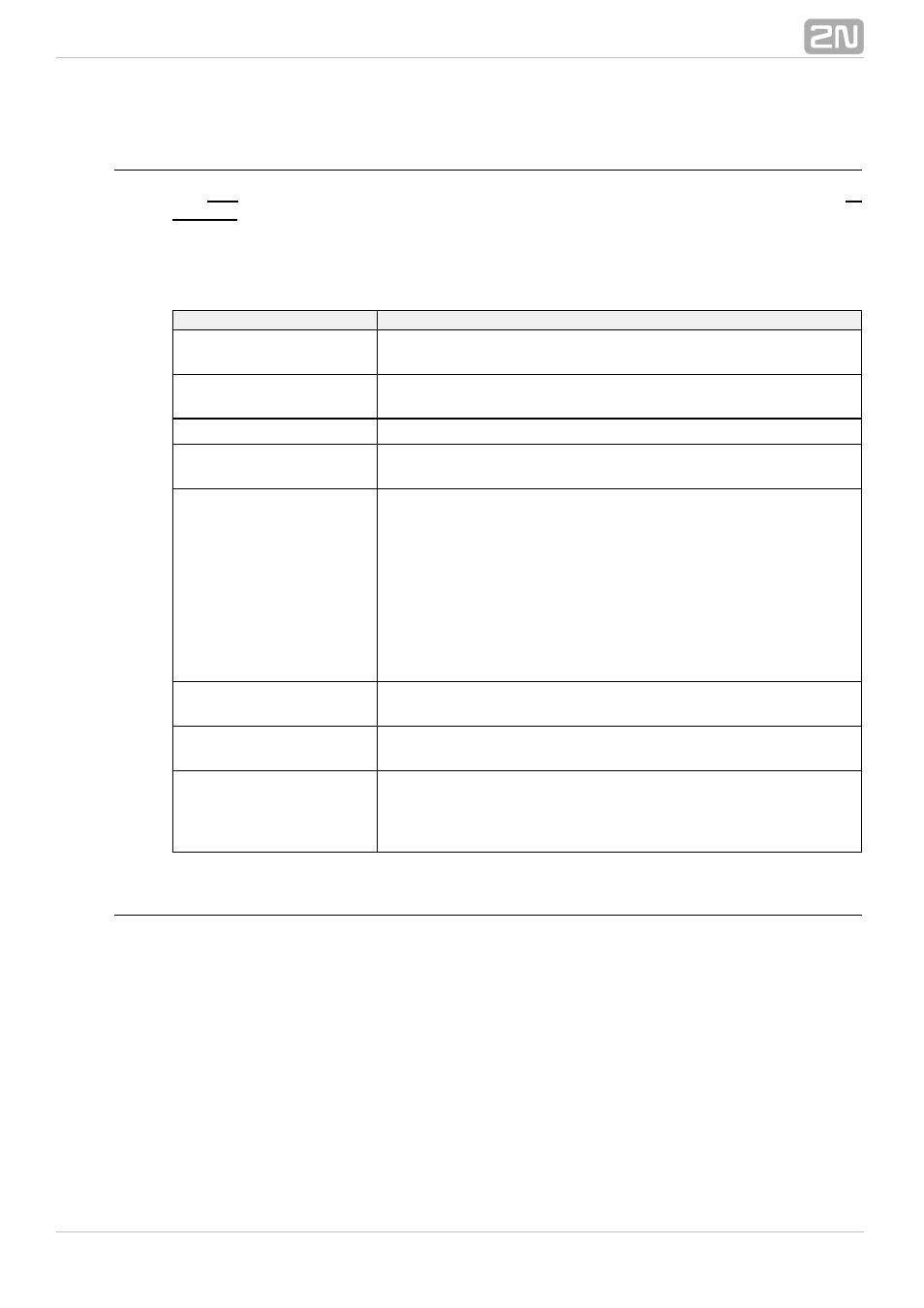
138
ERM Control
The
user is used for administration purposes. To log in as the erm user use the
erm
er
password. The ERM is controlled and administered by the erm utility. To
mserver
launch this utility use the following syntax (the statement values are not case
sensitive):
erm statement parameters
Statement
Action
start
Launches the ermserver service. If the service is running, it
writes out a report and terminates operation.
stop
Terminates the ermserver service. Unfinished requests, if
any, are completed.
restart
Restarts the ermserver service.
Status
Writes out the ermserver service status, i.e. whether or not
it is running.
import
Imports a new record into database table:
-
name of the database table to be used for import.
- name of the CSV file to be used for import.
path has to be listed. The CSV file values are separated
with a comma (0x2C). The structure of all related tables is
described in the ERM database structure section.
- sets whether duplicate lines
usage: erm import clip001 clip001.csv true
export
Exports the database table to the CSV file.Example of
usage: erm export clip001 clip001_backup.csv
Erase
Deletes the content of a selected database table.Example of
use: erm erase clip001
Copy
Copies the database table:
- name
of the source table;
- name of the
destination table.Example of usage: erm copy clip001
clip002
Description of ERM Function
After start, the ERM is connected automatically to the defined GSM gateways,
activating the external call routing process in them. During this process, the GSM
gateway automatically sends information on any new call to the ERM and awaits reply
with call instructions within 2 seconds. If no reply comes from the ERM within this
timeout, the call is routed according to the internal routing tables.
The functional diagram below shows the request processing procedure:
