2n officeroute – 2N OfficeRoute - User Manual User Manual
Page 19
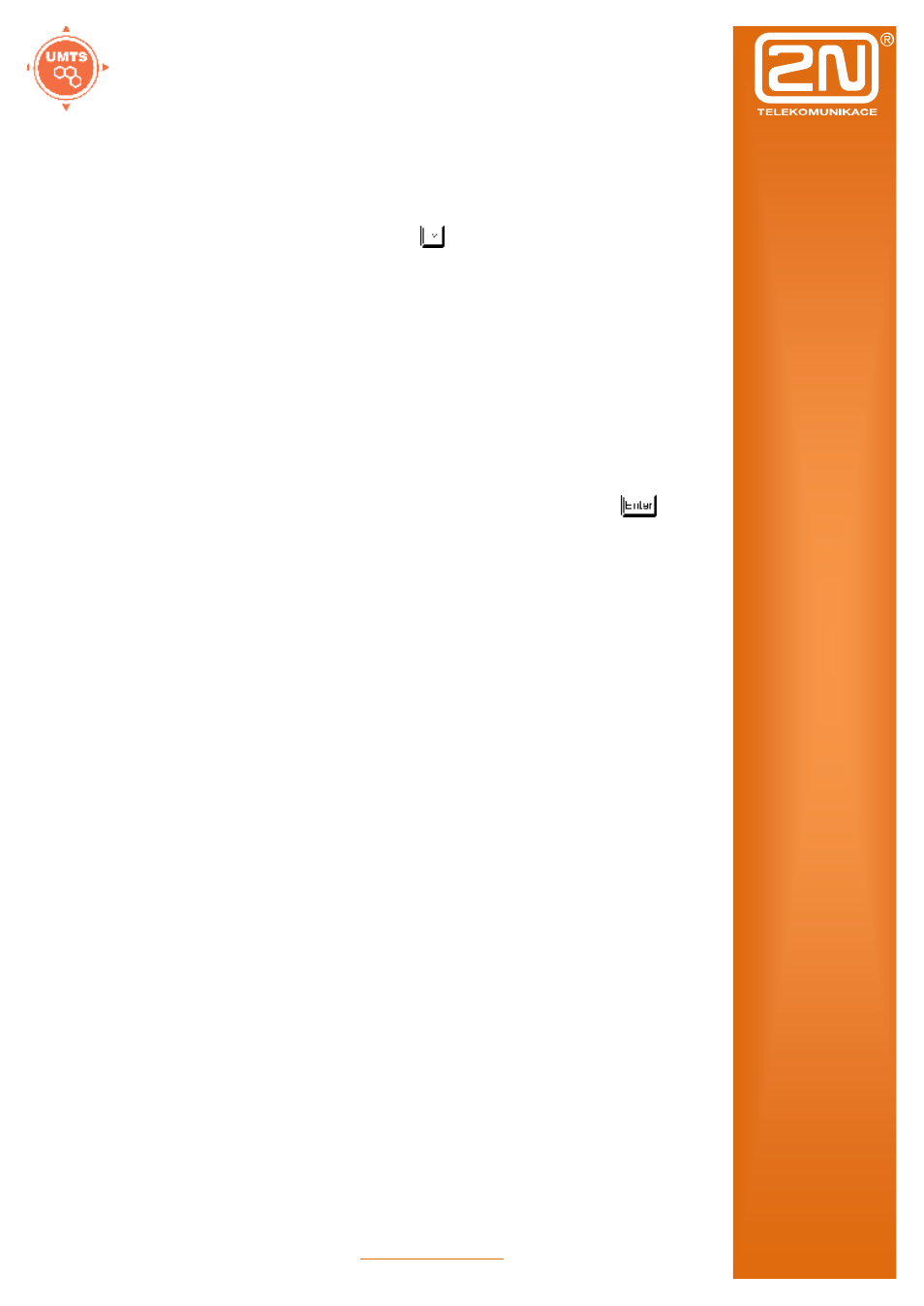
2N OfficeRoute
19
3.10.2
Submenus
If you select a submenu, this submenu gets displayed.
Now you can select items from the selected submenu or
return by pressing
.
3.10.3
Commands and Values
If you are requested to enter some information after
selecting an item, you should enter one of the following
values:
Key word: A list of one or more fixed strings. To
select one, enter only so many initial characters as
can differ it unambiguously from other key words.
Enter one of [ansi,color,teletype] : a
In the above mentioned case, select a key word by
entering just an "a", "c", or "t"“ and press
.
String: an arbitrary number of characters. The
acceptable value interval may be included in the
prompt.
Enter a hostname from 1 to 32 characters:
OfficeRoute
Integer: A decadic integral number. The acceptable
value interval may be included in the prompt.
Enter a size between 1 and 100 : 99
A hexadecimal integral number – number to be
entered in the hexadecimal format using characters
0÷9 and a÷f or A÷F.
Enter a hex number between 1h and ffh : 1a
MAC address: up to 12 hexadecimal digits of the
physical address. Zeros at the beginning can be
omitted.
Enter
the
remote
network
address
:
50C229C4E2
IP address: an Internet address in the format of four
digits of 0÷255 separated with dots.
Enter an IP address : 192.168.22.30
