2n officeroute – 2N OfficeRoute - User Manual User Manual
Page 10
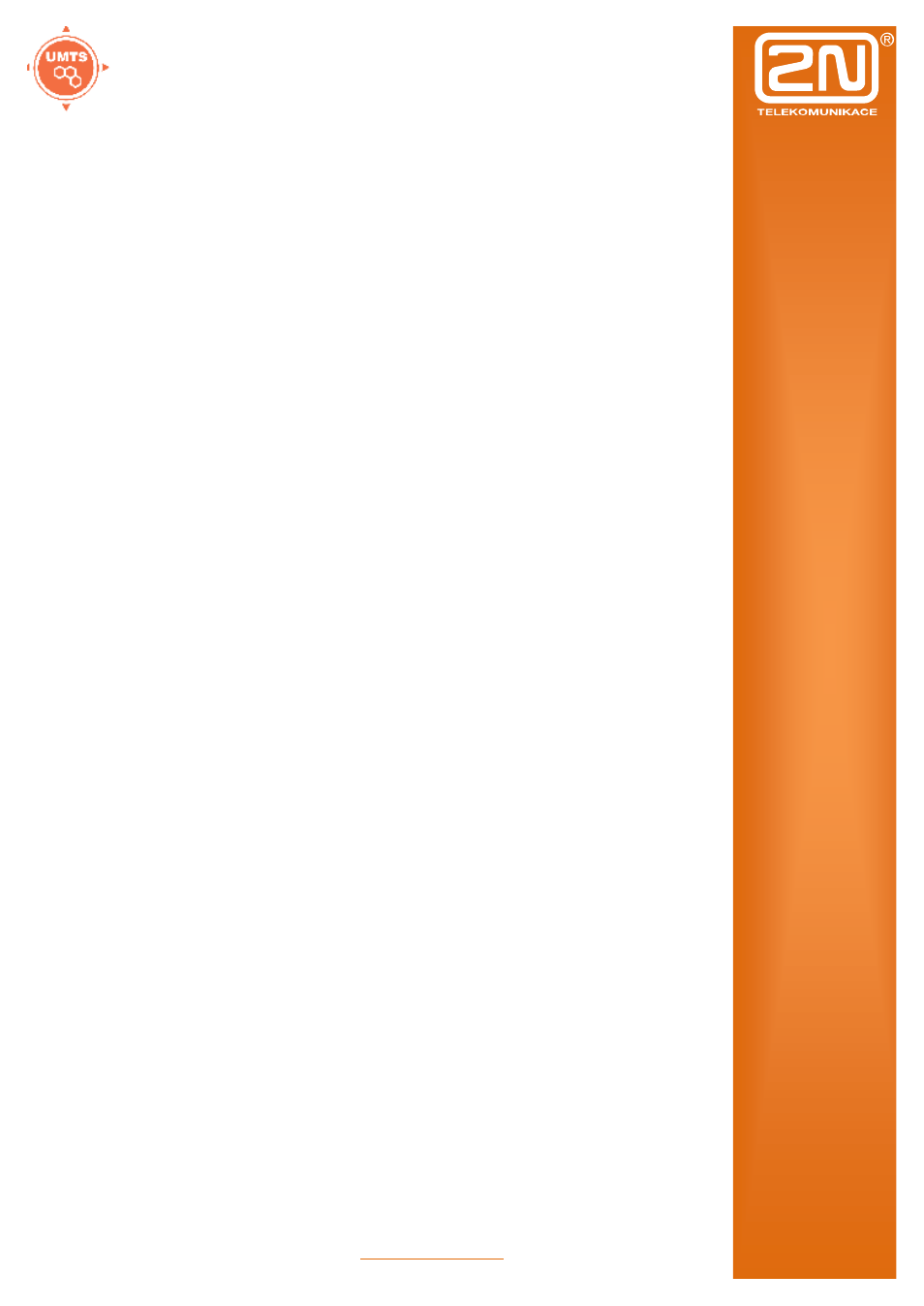
2N OfficeRoute
10
3.2 Brief Installation Guide
Proper mounting – 2N OfficeRoute is designed for
suspension on a vertical surface. Fit the holder
included in the delivery on a wall and hang the
gateway on it. For details on the prescribed working
position and other recommendations refer to
Subsection 1.
Cable connection – connect the gateway using a
patch-cable to the LAN (Local Area Network). For
details on proper wiring refer to Subsection.
Antenna connection – connect an internal antenna or
an external antenna cable to the SMA antenna
connector. Place the external antenna on a place
with a good UMTS/GSM signal (refer to
Subsection).
Gateway power supply – the delivery includes a
mains adapter. Plug in the adapter connector into the
gateway and the power adapter into a mains socket
(
≈
230V/50Hz). The gateway turns on immediately
(see Subsection).
SIM card insertion – SIM cards are inserted in
holders on the gateway top.
PC connection and initial configuration – a web
browser is used for gateway configuration in normal
operation. If you have not defined the IP address for
the gateway, use the USB cable included in the
delivery for initial configuration of the basic
parameters or reach OfficeRoute on its default IP
address 10.0.0.1.
Setting and monitoring – Having set the basic
network parameters (IP address, etc.), you can
configure OfficeRoute using a standard web browser
(http or https). Configuration options and essential
procedures shall be discussed in detail in respective
sections.
