Omega lite ethernet module – 2N Omega Series - VoIP manual v1.2 User Manual
Page 27
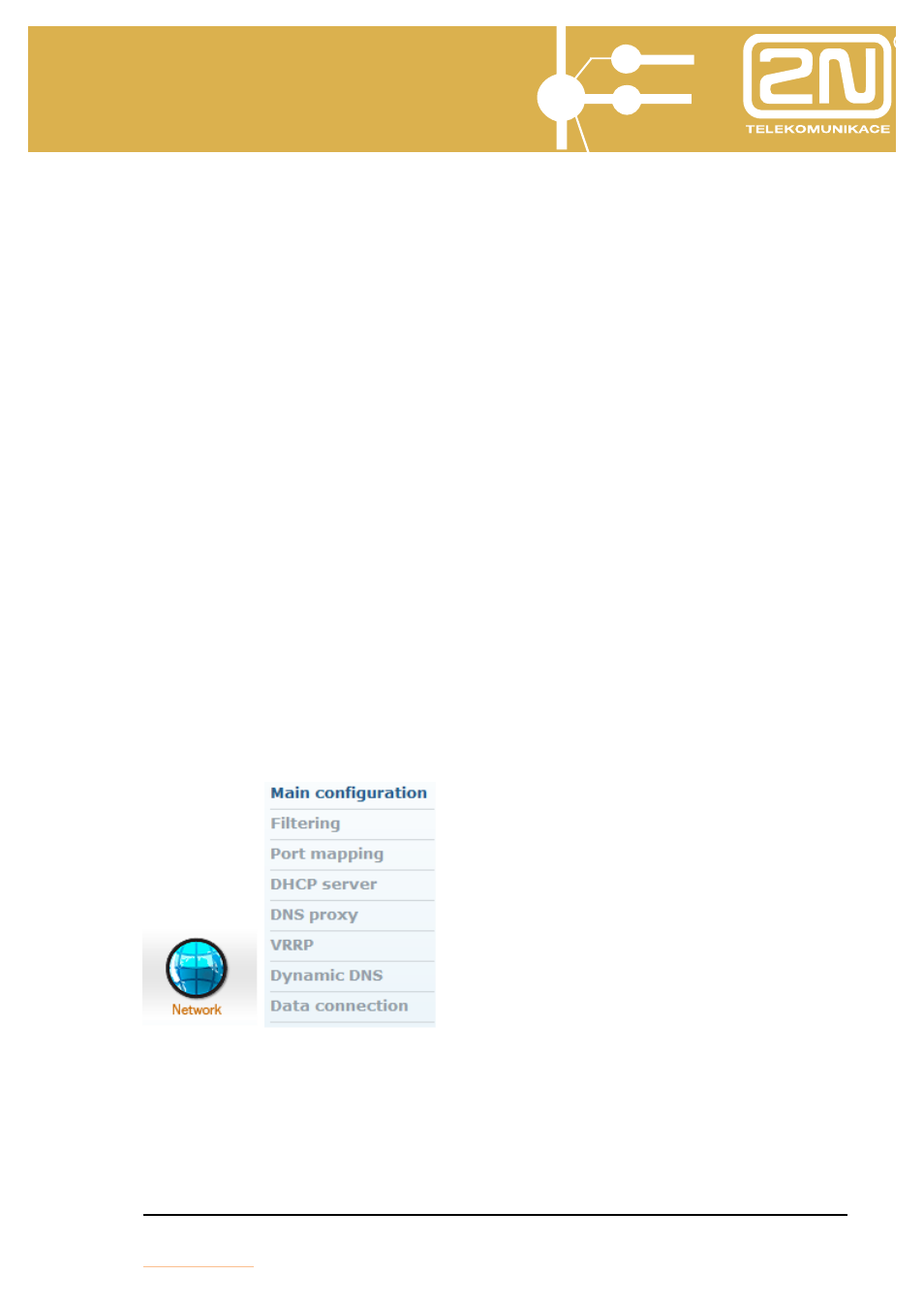
2N
®
- OMEGA Lite
Ethernet module
User Manual – Ethernet Module
27
•
DNS 2 – second DNS IP address.
•
Hostname – Ethernet module network name.
•
Domain – domain name.
•
Location – any text describing the module location. This value is
published by means of the SNMP.
•
Contact – information on the module administrator. This value is
published by means of the SNMP.
•
DHCP – indicates the dynamic IP address assignment. If it is
activated, the module gets its network settings from the DHCP.
Otherwise, the data must be entered manually.
•
Class – device class name as included in the network-setting
sending request. It helps the DHCP to distinguish various types of
devices and assign them configuration parameters accordingly.
The DHCP and Address/Network mask parameters at least must be set correctly to
enable the TCP/IP module communication. You are also recommended to set the
address of one DNS at least.
4.3.2. Web Browser Setting
If you use a web browser for module connection and know the Administrator
password, you can set the network parameters in the Basic configuration menu in
the Network tag. After opening of the menu, the current network setting is
displayed. To open the form for changes, click on the Change item located to the
right, below the network parameter tables. The following form gets displayed:
