Java university – Google 2007 JavaOne Advance Conference Guide User Manual
Page 12
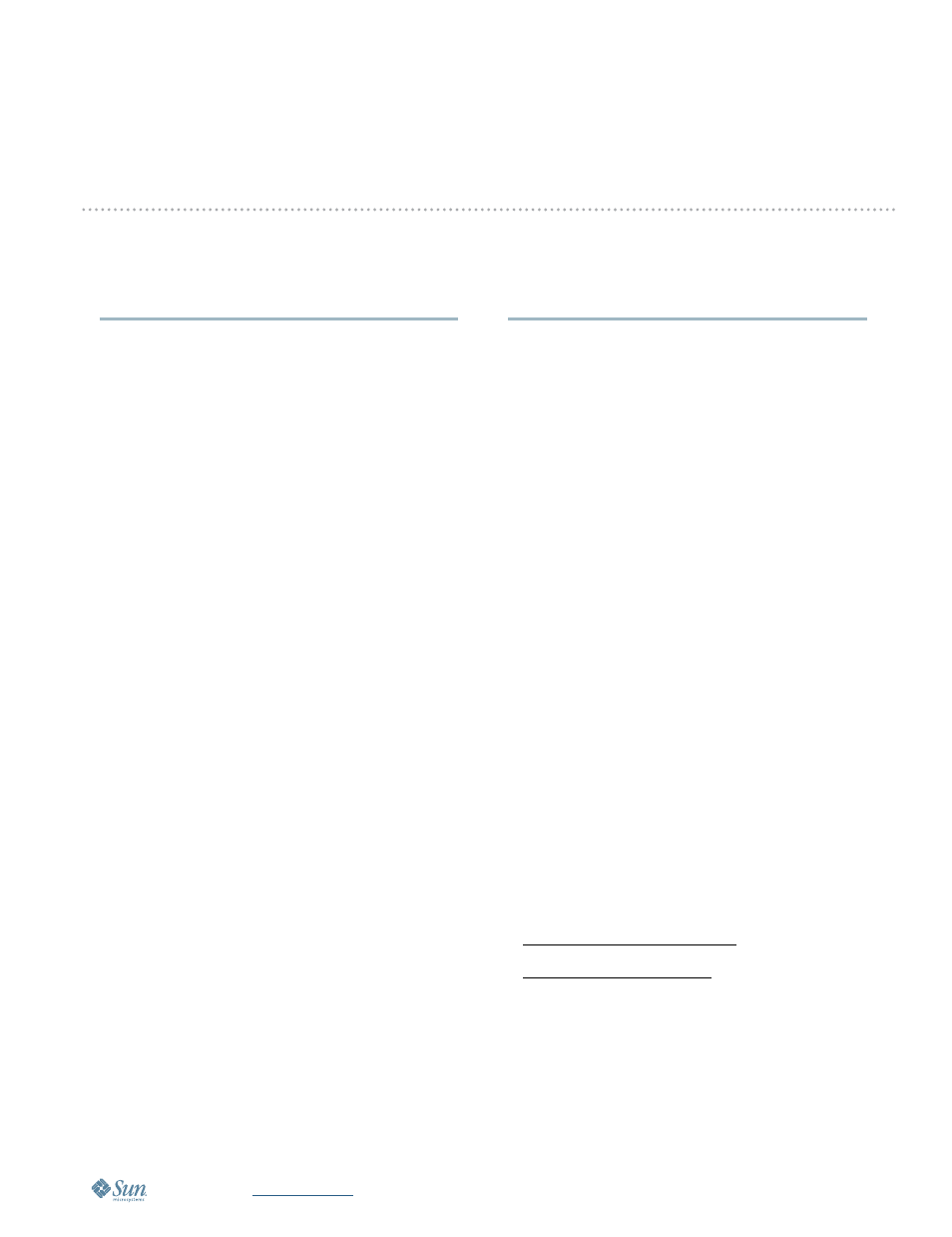
10
|
* Content subject to change.
JAvA uNIvErSITY
Web 2.0: Leveraging the Project jMaki
and Google Web Toolkits for rapid
Web Site development
: CourSE LEvEL :
INTErMEdIATE
: CourSE LENGTH : HALF dAY (AFTErNooN)
CourSE dESCrIPTIoN
This course presents two programming frameworks for developing
modern web applications: Project jMaki and Google Web Toolkit (GWT).
Project jMaki is a lightweight client-server framework for creating
JavaScript technology-centric Ajax applications using CSS layouts,
a widget-based interaction model, client services such as publish/
subscribe events to tie widgets together, JavaScript technology
action handlers, and a generic proxy to interact with external
RESTful web services. Project jMaki can interact with many Ajax
component libraries, such as the Dojo toolkit.
The Google Web Toolkit is a Java technology-based web application
framework that lets you implement Ajax-enabled web applications
without knowledge of Ajax or JavaScript technologies. This course
spans the gamut of developing applications with GWT. It starts
with GWT fundamentals and works up to advanced topics such as
implementing custom widgets, database access, and drag-and-drop.
Come see how you can develop rich, interactive web applications
with this exciting framework.
CourSE APProACH
The instructor highlights, demonstrates, and discusses concepts and
source code related to the development of modern dynamic web pages.
Content:
• Introducing Project jMaki
• The Google Toolkit
Prerequisites:
Java technology programming experience (the students need
to be familiar with Ajax, JavaScript technology, and other web
development technologies such as HTML and CSS)
Learning How Java Platform, Micro Edition
(Java ME) development Works Best for
Mobile devices
: CourSE LEvEL :
BEGINNING To INTErMEdIATE
: CourSE LENGTH : HALF dAY (AFTErNooN)
CourSE dESCrIPTIoN
With billions of Java technology devices all over the world, Java ME
is still one of the hottest technologies for which to build and deploy
applications. In this course, learn what the Java ME platform is
all about, from the basic introduction to the Java ME platform and
MIDlets to how you can easily build a Java ME application by using the
NetBeans™ Mobility Pack IDE, to how you can add graphics and media
to your application and how to successfully test and deploy it. Finally,
you get the chance to apply what you have learned in the course to
building your own sample application during our labs.
CourSE APProACH
The instructor highlights and discusses sections of code related
to the development of Java ME mobile applications. The course
shows how to use NetBeans Mobility Pack to create, test, and
deploy an application for a mobile device and also presents code
samples and technical tips on adding graphics and media to a
Java ME application.
Content:
• Introduction to the Java ME Platform and Application Development
• How to Start Your Application Development Within the Mobile and
Embedded Community
• How to Use the NetBeans Mobility Pack to Start Building Your
Mobile Application
• Adding Graphics and Media to Your Java ME Platform Application,
Using the NetBeans Mobility Pack
• How to Incorporate Web Services in a Java ME Platform Application
• Testing Best Practices for Java ME Platform Applications
Prerequisites:
Laptop with preloaded
• NetBeans Software IDE 5.5 and Mobility Pack
(www.netbeans.org/products/index.html)
• Sun Java Wireless Toolkit
Ja
va
u
n
iv
er
si
ty
n
n
n
n
n
n
n
n
n
