Download this guide, Support, Provide feedback – Google Accessibility Administrator Guide User Manual
Page 5
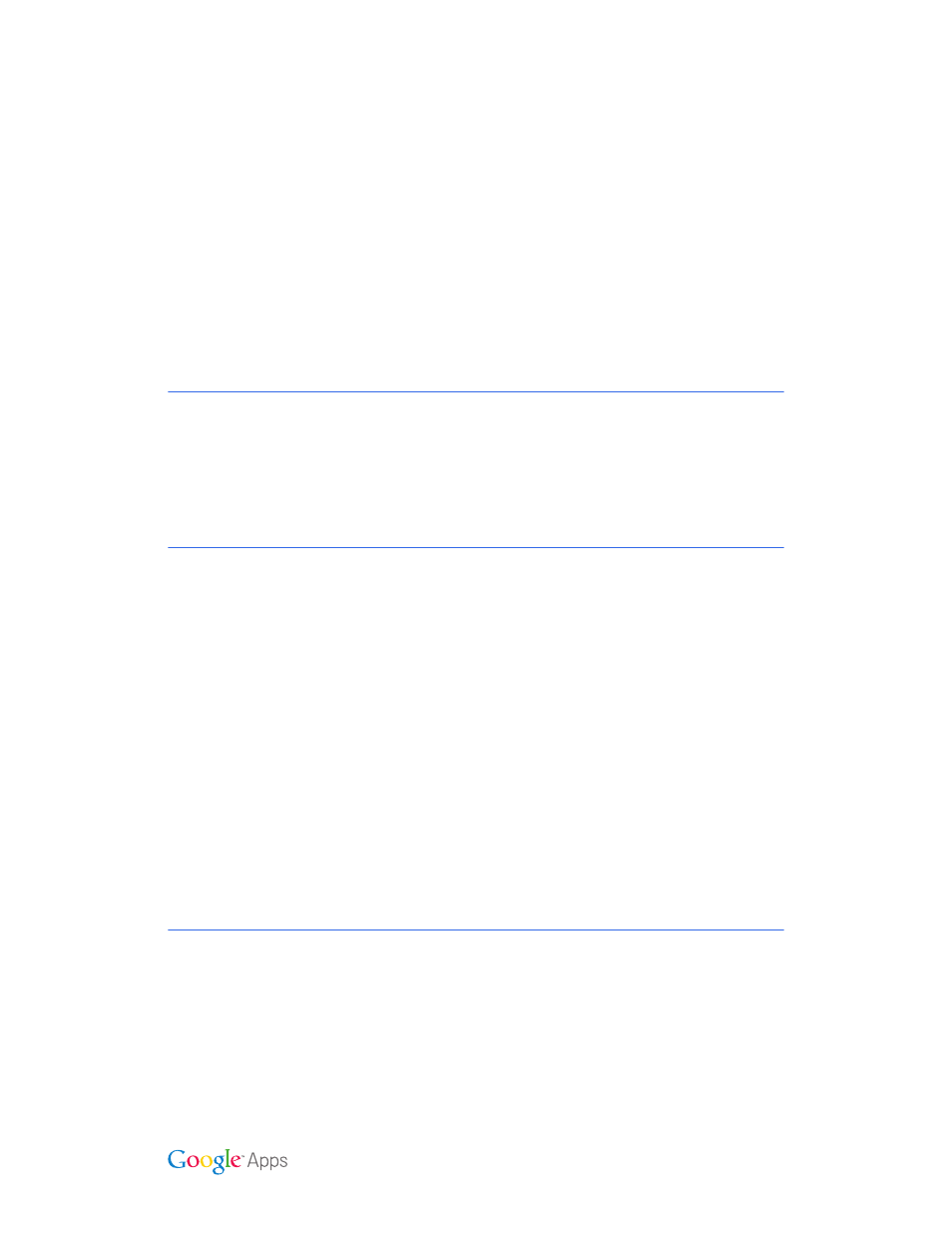
Administrator Guide to Accessibility
5
Introduction
•
Areas for development: Parts of the product that are not yet optimized for
accessibility
•
VPAT documentation: A Voluntary Product Accessibility Template that describes how
the product conforms to U.S. Section 508 requirements
Depending on which products you’re planning to implement for your organization, you
may want to read through the entire guide or skip directly to the sections for specific
products.
Note: Google Apps can help you meet U.S. Section 508 requirements, but it is your
responsibility to determine if your organization is compliant or not.
Download this guide
The latest version of this guide is available for download at
Support
If you’re a current Google Apps for Government, Business, or Education customer, you can
submit a support ticket through the Support tab in your Google Apps control panel. The
phone numbers to contact Google Apps support can be found on the Enterprise Support
) in the Google Apps Admin Help
Center.
If you’re a prospective customer, please contact Google Sales support via our web form,
available in the following editions:
•
Google Apps for Governme
)
•
Google Apps for Business
•
Google Apps for Educat
)
Provide feedback
Google values your feedback; if you have comments about this guide, or accessibility at
Google in general, we’d love to read them. Please use the feedback form
to do so. If you are looking for advice
on accessibility challenges, we encourage you to join and start a discussion on our Google
Group. You can follow Google accessibility on Twitter: @googleaccess
).
