Google chrome browser, Features and options, User resources – Google Accessibility Administrator Guide User Manual
Page 20: Vpat documentation
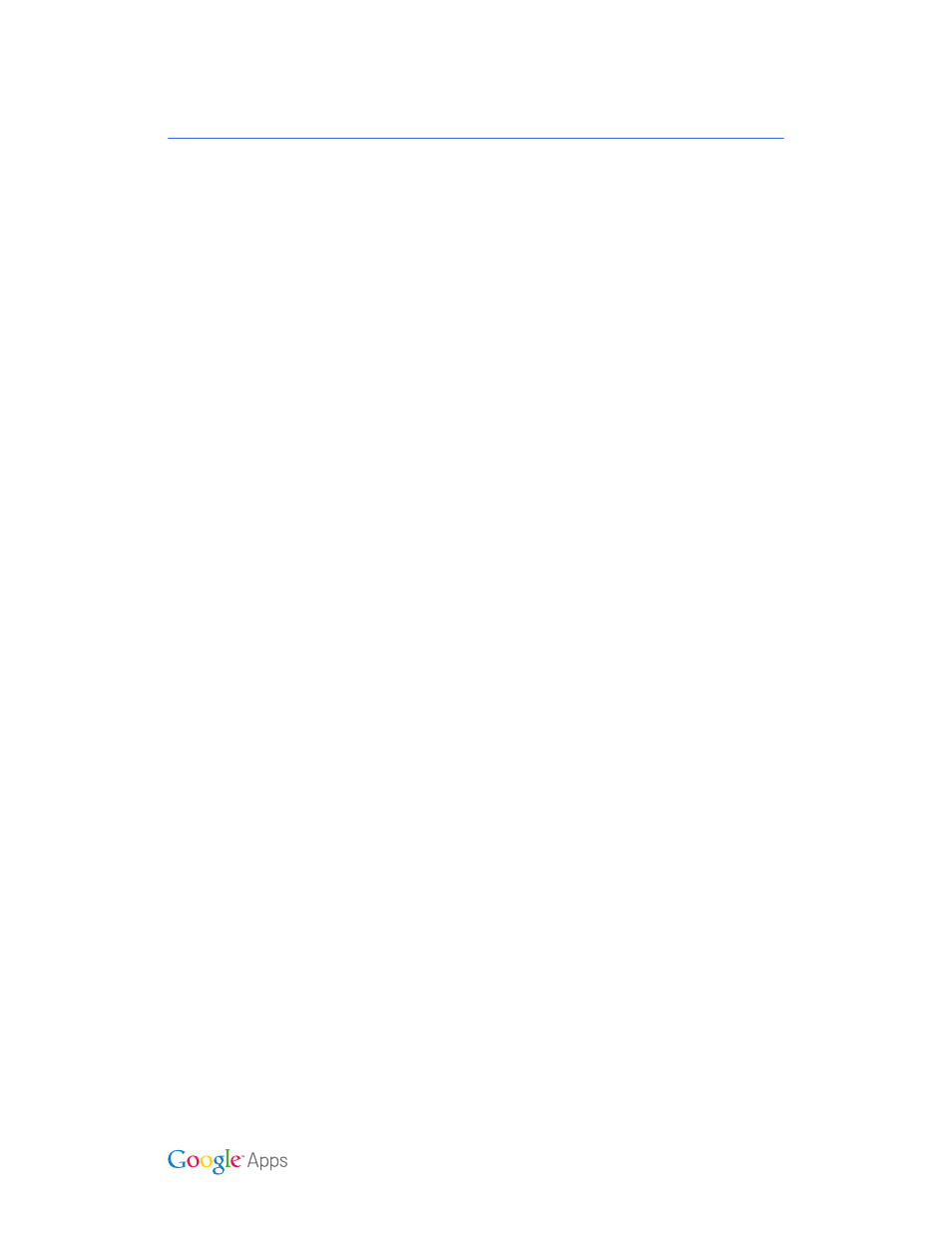
Administrator Guide to Accessibility
20
Google Apps Services & Accessibility
Google Chrome browser
The Chrome browser supports assistive technology, including some screen readers and
magnifiers. It offers people with low vision a number of tools, including full-page zoom
and high-contrast color. In addition, Chrome Extensions are extra features and
functionality that you can easily add to your Chrome browser to customize it with
functionality you need. There are many extensions that improve accessibility or help
developers create accessible web applications.
Features and options
•
Fully keyboard accessible
•
Full screen reader support for latest versions of JAWS, NVDA (Windows), System
Access to Go (Windows), VoiceOver (Mac OS X)
•
Full page zoom
•
Adjusting font face and size
•
High contrast and custom color support
•
Chrome browser extension for high-contrast themes
•
Accessibility extensions, including ChromeVox (screen reader) and ChromeVis
(magnify and change color of text)
User resources
•
Chrome keyboard shortcuts:
•
Chrome low-vision features:
•
ChromeVox screen reader user guide:
•
Chro
•
Chrome Screen reader integration vision & progress:
•
Download Chrome accessibility extensions:
•
High-contrast Chrome browser extension:
VPAT documentation
Google Chrome VPAT documentation:
