Google calendar, Features and options, User resources – Google Accessibility Administrator Guide User Manual
Page 12: Alternative ways to interact with google calendar
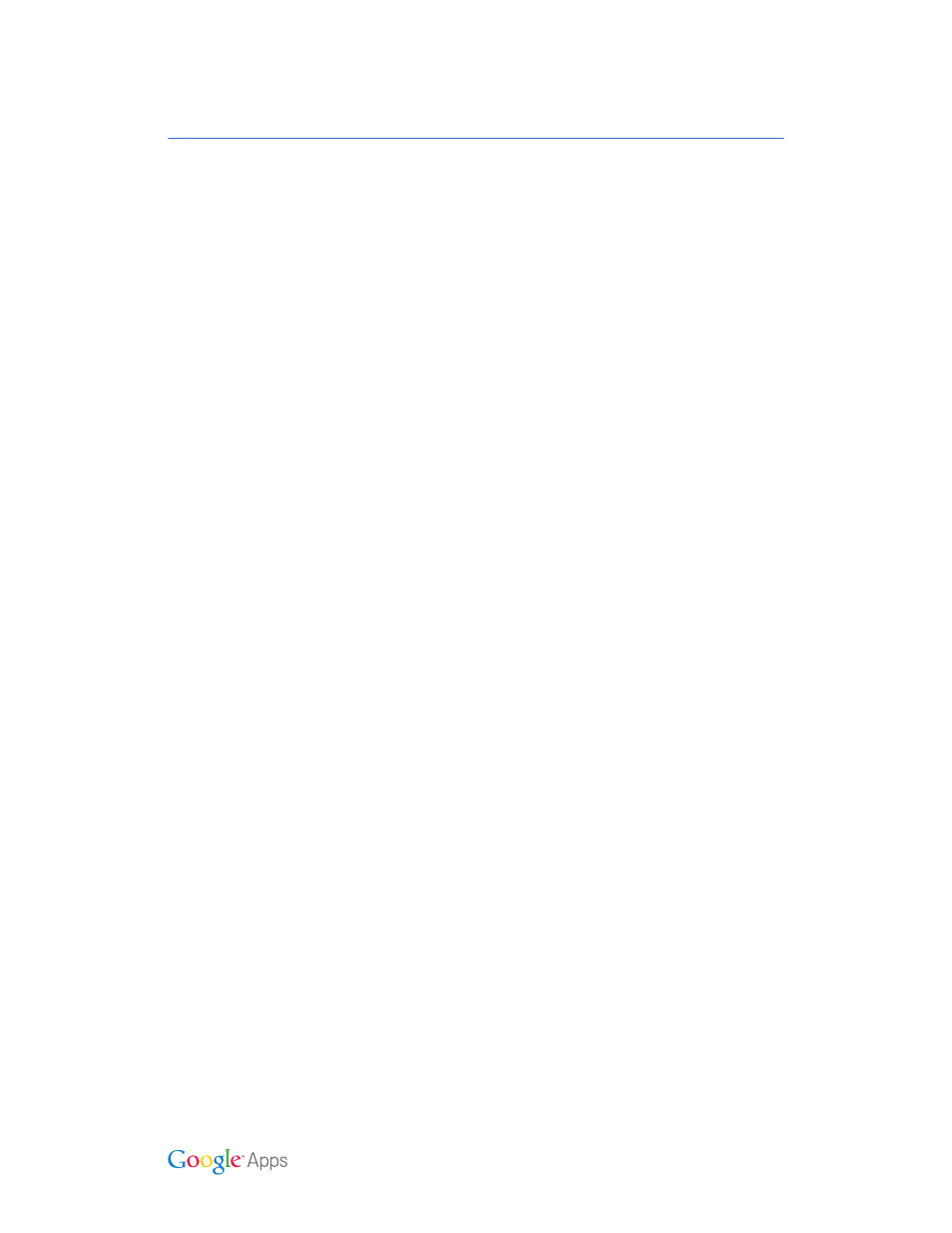
Administrator Guide to Accessibility
12
Google Apps Services & Accessibility
Google Calendar
Google Calendar has been enhanced to enable blind and low-vision users to view and edit
the contents of their Google Calendar on the web with their existing screen reader. Users
who prefer a desktop client can sync with an existing desktop program such as Microsoft
Outlook.
Features and options
•
Core functionality is keyboard accessible with any browser
•
Agenda view is fully accessible via screen reader
•
Supports screen magnifiers
•
Significant improvements to ARIA tags and element labels
User resources
•
Screen reader instructions for Google Calendar:
•
Google Calendar keyboard shortcuts:
Alternative ways to interact with Google Calendar
Google Apps Sync for Microsoft Outlook This Microsoft Outlook plug-in lets you use
Microsoft Outlook as a client for Google Apps email, calendar, and contacts. Email,
calendar events (including recurring meetings), and contacts are all synchronized between
Google Apps and Microsoft Outlook.
•
Help and information for administrators:
•
Help and information for end users:
•
Download Google Apps Sync for Microsoft Outlook:
Note: Google Apps Sync for Microsoft Outlook isn’t supported for Mac. Microsoft Outlook
for Mac doesn’t support the Messaging Application Programming Interface (MAPI), which
is required for Google Apps Sync to communicate with Outlook. This Outlook limitation
makes a Mac-compatible version of Google Apps Sync infeasible.
